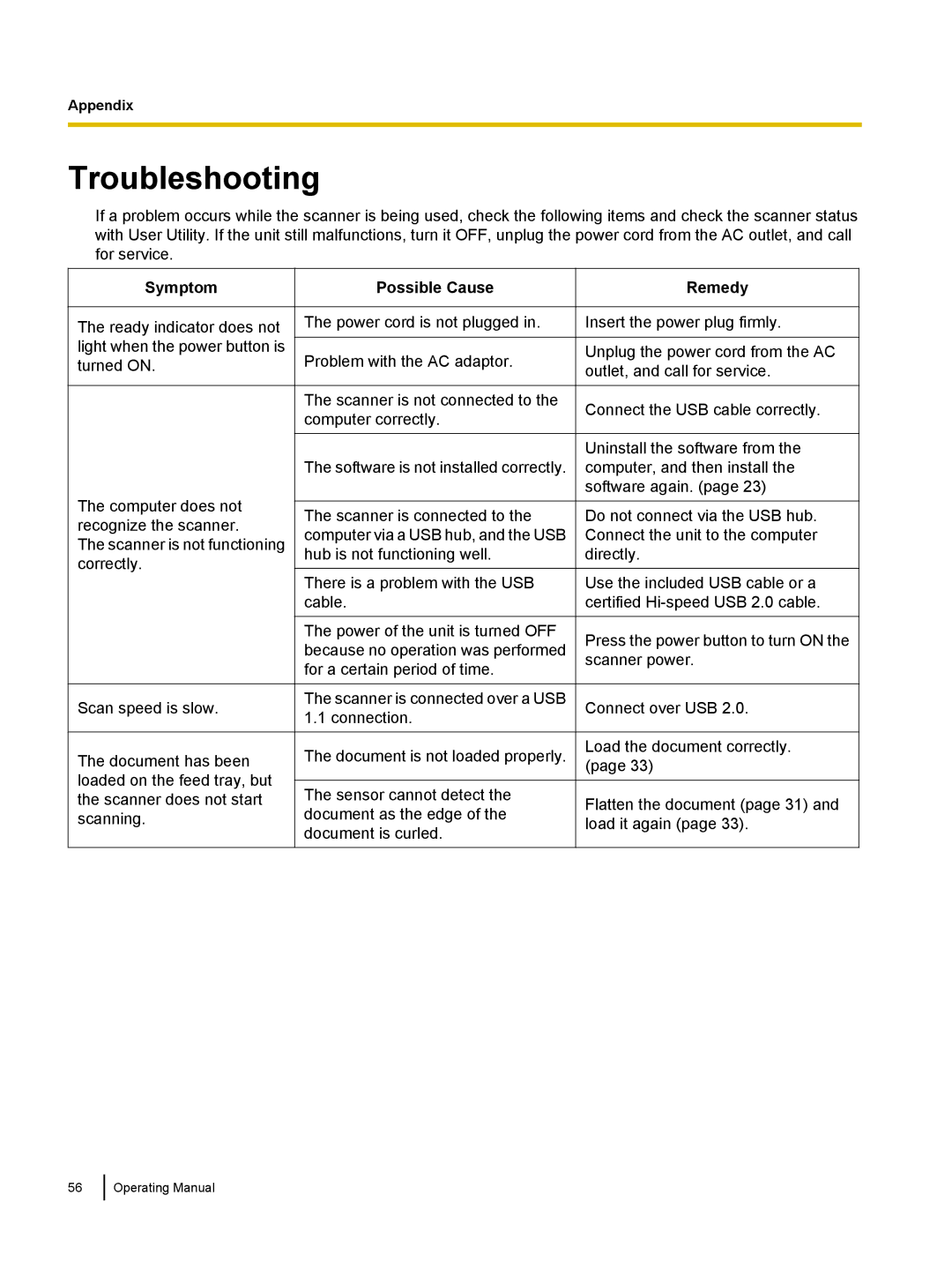Appendix
Troubleshooting
If a problem occurs while the scanner is being used, check the following items and check the scanner status with User Utility. If the unit still malfunctions, turn it OFF, unplug the power cord from the AC outlet, and call for service.
Symptom |
| Possible Cause |
|
|
|
The ready indicator does not |
| The power cord is not plugged in. |
| ||
light when the power button is |
| Problem with the AC adaptor. |
turned ON. |
| |
|
|
|
|
| The scanner is not connected to the |
|
| computer correctly. |
|
|
|
|
| The software is not installed correctly. |
The computer does not |
|
|
|
| |
| The scanner is connected to the | |
recognize the scanner. |
| |
| computer via a USB hub, and the USB | |
The scanner is not functioning |
| |
| hub is not functioning well. | |
correctly. |
| |
|
| |
|
| There is a problem with the USB |
|
| cable. |
|
|
|
|
| The power of the unit is turned OFF |
|
| because no operation was performed |
|
| for a certain period of time. |
|
|
|
Scan speed is slow. |
| The scanner is connected over a USB |
| 1.1 connection. | |
|
| |
|
|
|
The document has been |
| The document is not loaded properly. |
loaded on the feed tray, but |
|
|
| The sensor cannot detect the | |
the scanner does not start |
| |
scanning. |
| document as the edge of the |
|
| document is curled. |
|
|
|
Remedy
Insert the power plug firmly.
Unplug the power cord from the AC outlet, and call for service.
Connect the USB cable correctly.
Uninstall the software from the computer, and then install the software again. (page 23)
Do not connect via the USB hub. Connect the unit to the computer directly.
Use the included USB cable or a certified
Press the power button to turn ON the scanner power.
Connect over USB 2.0.
Load the document correctly. (page 33)
Flatten the document (page 31) and load it again (page 33).
56
Operating Manual