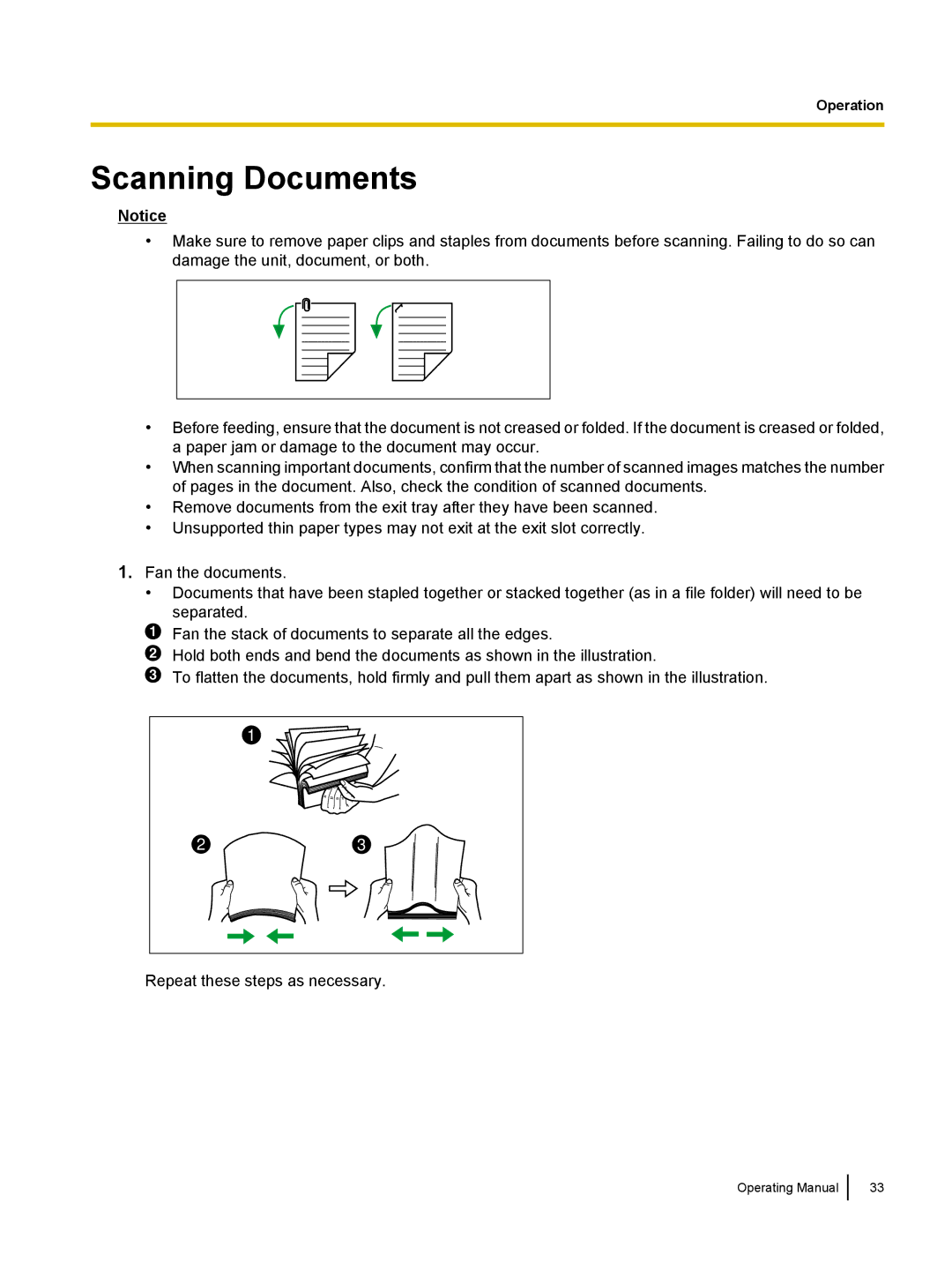Operation
Scanning Documents
Notice
•Make sure to remove paper clips and staples from documents before scanning. Failing to do so can damage the unit, document, or both.
•Before feeding, ensure that the document is not creased or folded. If the document is creased or folded, a paper jam or damage to the document may occur.
•When scanning important documents, confirm that the number of scanned images matches the number of pages in the document. Also, check the condition of scanned documents.
•Remove documents from the exit tray after they have been scanned.
•Unsupported thin paper types may not exit at the exit slot correctly.
1.Fan the documents.
•Documents that have been stapled together or stacked together (as in a file folder) will need to be separated.
Fan the stack of documents to separate all the edges.
Hold both ends and bend the documents as shown in the illustration.
To flatten the documents, hold firmly and pull them apart as shown in the illustration.
1
23
Repeat these steps as necessary.
Operating Manual
33