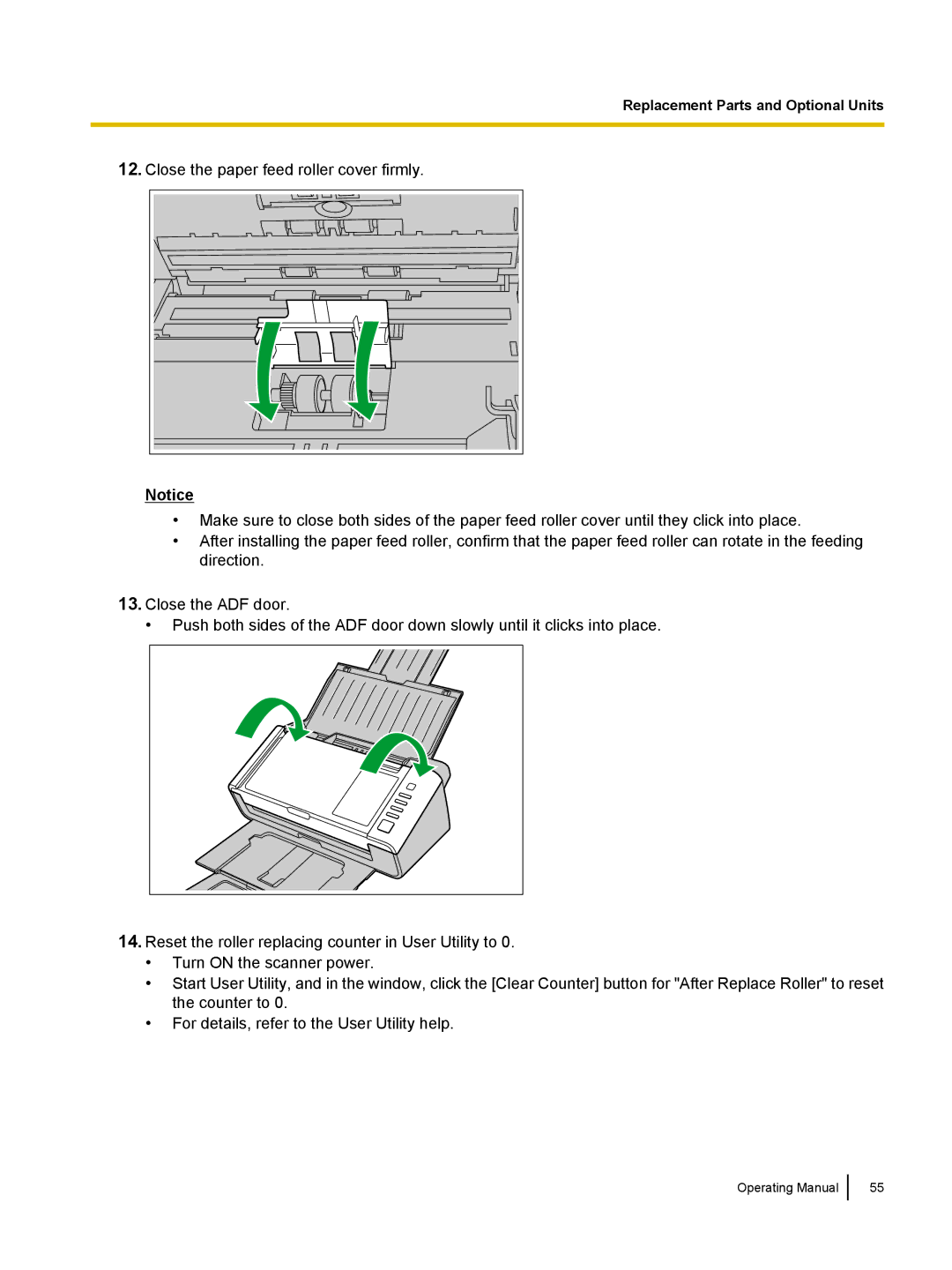Replacement Parts and Optional Units
12.Close the paper feed roller cover firmly.
Notice |
•Make sure to close both sides of the paper feed roller cover until they click into place.
•After installing the paper feed roller, confirm that the paper feed roller can rotate in the feeding direction.
13.Close the ADF door.
•Push both sides of the ADF door down slowly until it clicks into place.
14.Reset the roller replacing counter in User Utility to 0.
•Turn ON the scanner power.
•Start User Utility, and in the window, click the [Clear Counter] button for "After Replace Roller" to reset the counter to 0.
•For details, refer to the User Utility help.
Operating Manual
55