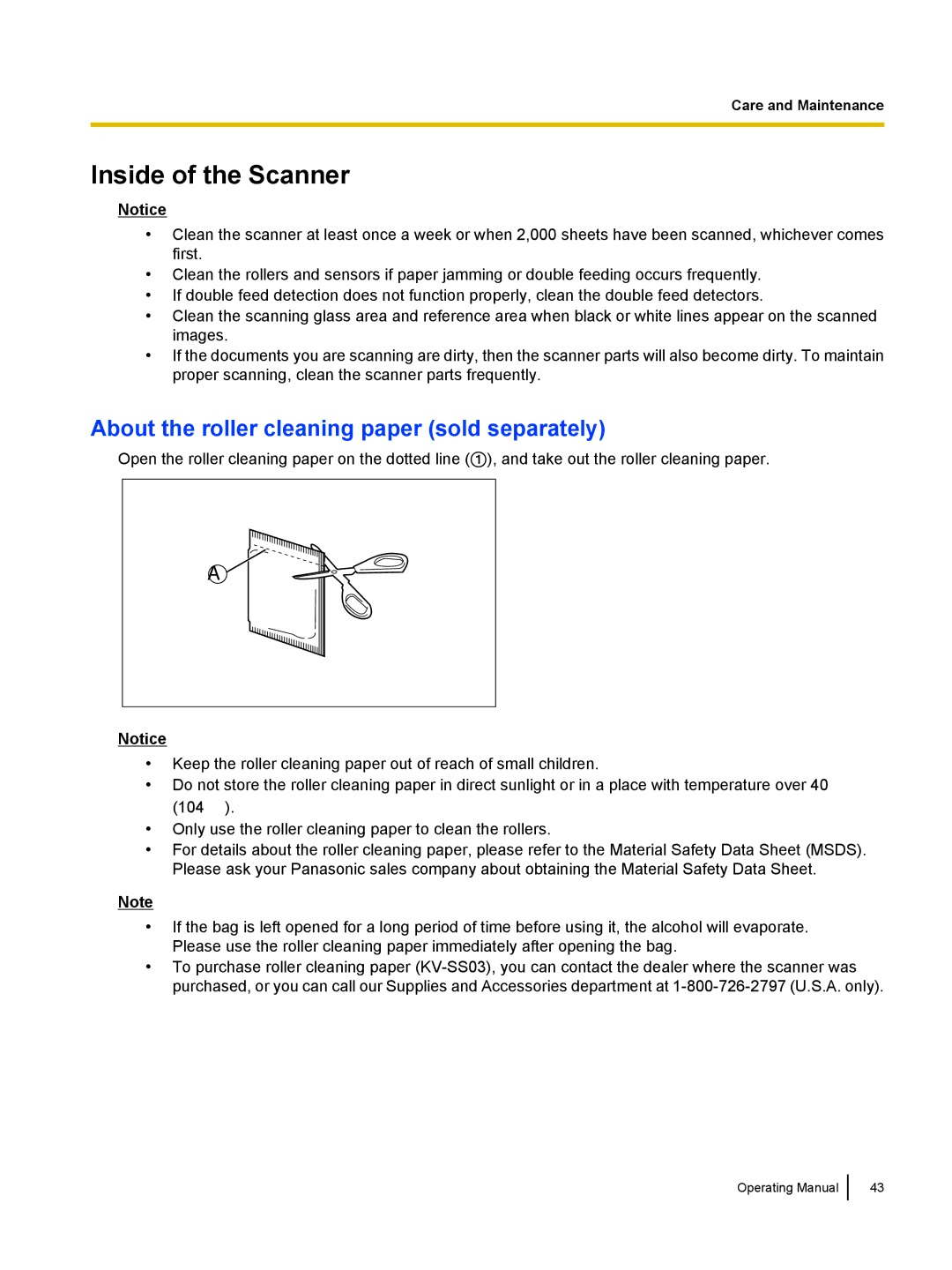Care and Maintenance
Inside of the Scanner
Notice
•Clean the scanner at least once a week or when 2,000 sheets have been scanned, whichever comes first.
•Clean the rollers and sensors if paper jamming or double feeding occurs frequently.
•If double feed detection does not function properly, clean the double feed detectors.
•Clean the scanning glass area and reference area when black or white lines appear on the scanned images.
•If the documents you are scanning are dirty, then the scanner parts will also become dirty. To maintain proper scanning, clean the scanner parts frequently.
About the roller cleaning paper (sold separately)
Open the roller cleaning paper on the dotted line (A), and take out the roller cleaning paper.
A![]()
Notice
•Keep the roller cleaning paper out of reach of small children.
•Do not store the roller cleaning paper in direct sunlight or in a place with temperature over 40 °C (104 °F).
•Only use the roller cleaning paper to clean the rollers.
•For details about the roller cleaning paper, please refer to the Material Safety Data Sheet (MSDS). Please ask your Panasonic sales company about obtaining the Material Safety Data Sheet.
Note
•If the bag is left opened for a long period of time before using it, the alcohol will evaporate. Please use the roller cleaning paper immediately after opening the bag.
•To purchase roller cleaning paper
Operating Manual
43