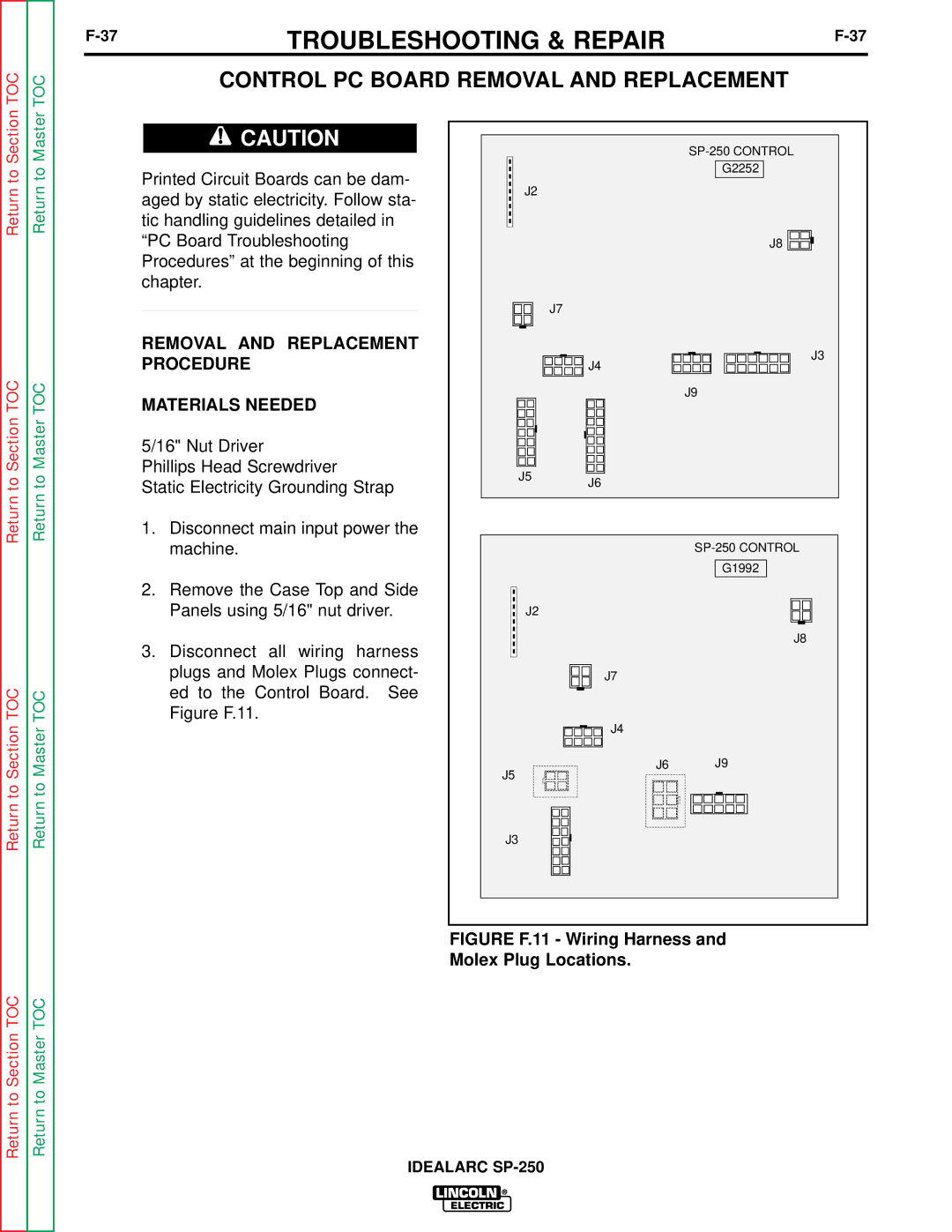TOC
TOC
TROUBLESHOOTING & REPAIR | ||
|
|
CONTROL PC BOARD REMOVAL AND REPLACEMENT
Return to Section
Return to Master
![]() CAUTION
CAUTION
Printed Circuit Boards can be dam- aged by static electricity. Follow sta- tic handling guidelines detailed in “PC Board Troubleshooting Procedures” at the beginning of this chapter.
_____________________________
G2252
J2
J8 ![]()
J7
Return to Master TOC
REMOVAL AND REPLACEMENT PROCEDURE
MATERIALS NEEDED
5/16" Nut Driver
Phillips Head Screwdriver
Static Electricity Grounding Strap
![]() J4
J4
J5 J6
J3
J9
Return to Master TOC
1.Disconnect main input power the machine.
2.Remove the Case Top and Side Panels using 5/16" nut driver.
3.Disconnect all wiring harness plugs and Molex Plugs connect- ed to the Control Board. See Figure F.11.
G1992
J2
J8
J7
J4
J6 J9
J5
Return to Master TOC
J3