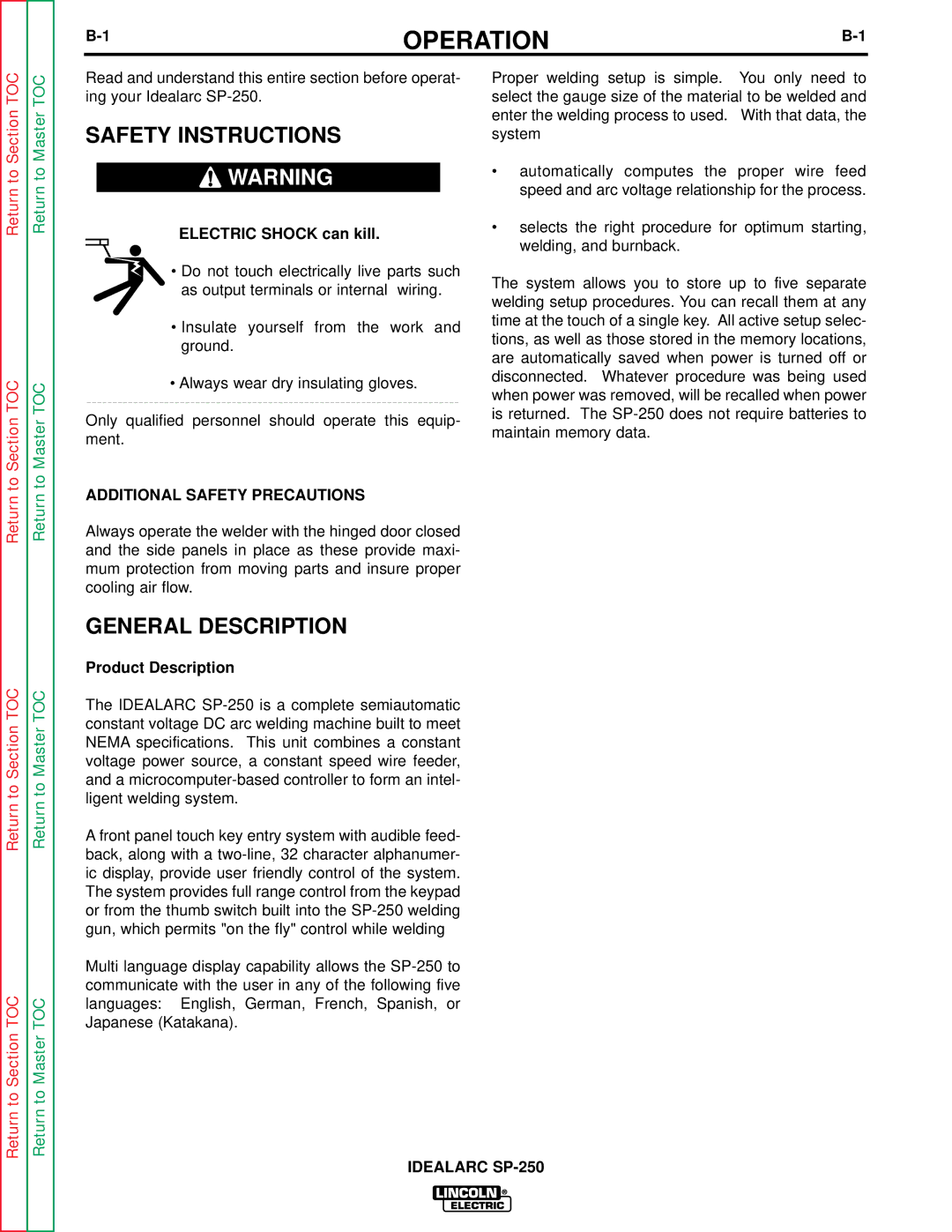OPERATION | ||
|
|
Return to Master TOC
Return to Master TOC
Return to Master TOC
Return to Master TOC
Read and understand this entire section before operat- ing your Idealarc
SAFETY INSTRUCTIONS
![]() WARNING
WARNING
ELECTRIC SHOCK can kill.
•Do not touch electrically live parts such as output terminals or internal wiring.
•Insulate yourself from the work and ground.
•Always wear dry insulating gloves.
Only qualified personnel should operate this equip- ment.
ADDITIONAL SAFETY PRECAUTIONS
Always operate the welder with the hinged door closed and the side panels in place as these provide maxi- mum protection from moving parts and insure proper cooling air flow.
GENERAL DESCRIPTION
Product Description
The IDEALARC
A front panel touch key entry system with audible feed- back, along with a
Multi language display capability allows the
Proper welding setup is simple. You only need to select the gauge size of the material to be welded and enter the welding process to used. With that data, the system
•automatically computes the proper wire feed speed and arc voltage relationship for the process.
•selects the right procedure for optimum starting, welding, and burnback.
The system allows you to store up to five separate welding setup procedures. You can recall them at any time at the touch of a single key. All active setup selec- tions, as well as those stored in the memory locations, are automatically saved when power is turned off or disconnected. Whatever procedure was being used when power was removed, will be recalled when power is returned. The