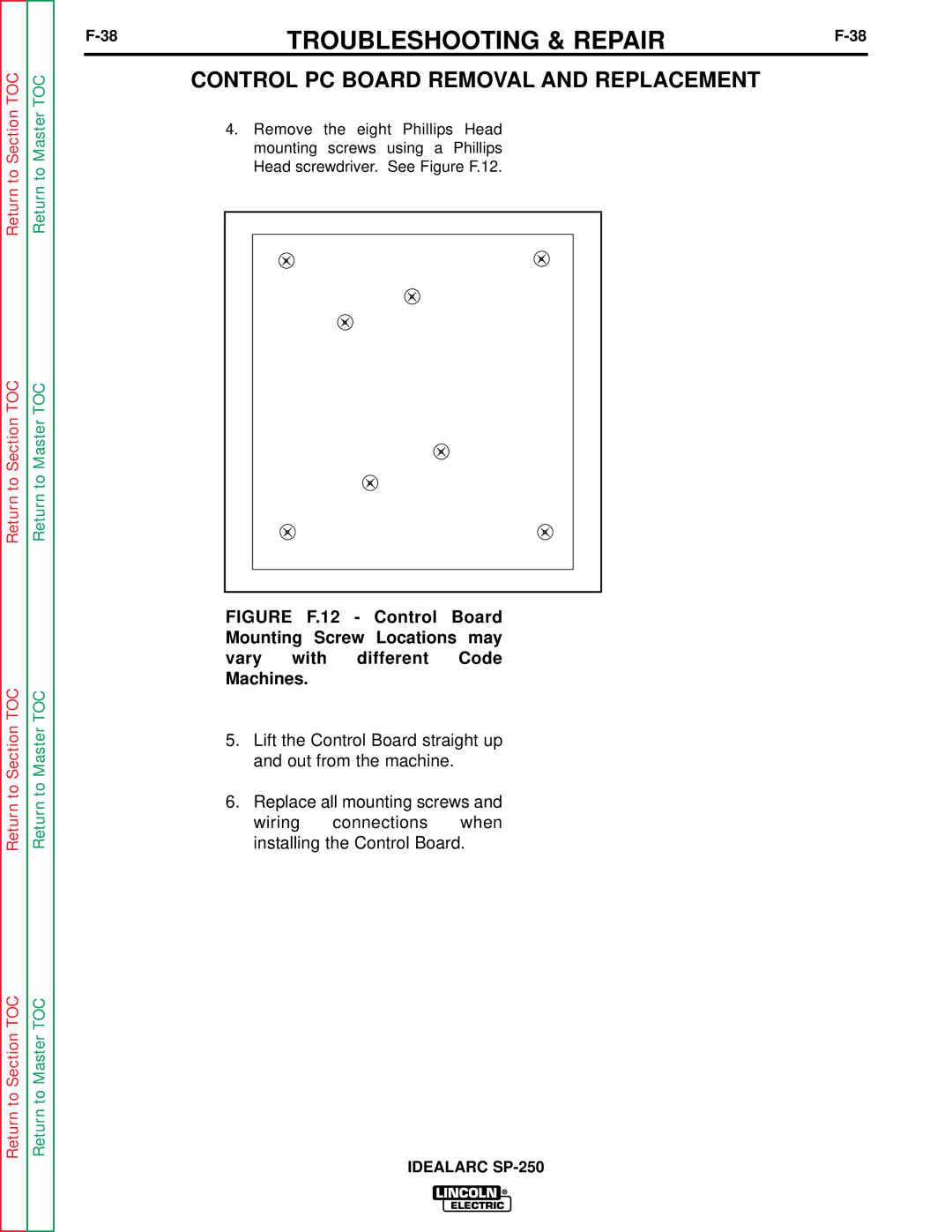Return to Master TOC
Return to Master TOC
Return to Master TOC
Return to Master TOC
TROUBLESHOOTING & REPAIR | ||
|
|
CONTROL PC BOARD REMOVAL AND REPLACEMENT
4.Remove the eight Phillips Head mounting screws using a Phillips Head screwdriver. See Figure F.12.
FIGURE F.12 - Control Board Mounting Screw Locations may
vary with different Code Machines.
5.Lift the Control Board straight up and out from the machine.
6.Replace all mounting screws and wiring connections when installing the Control Board.