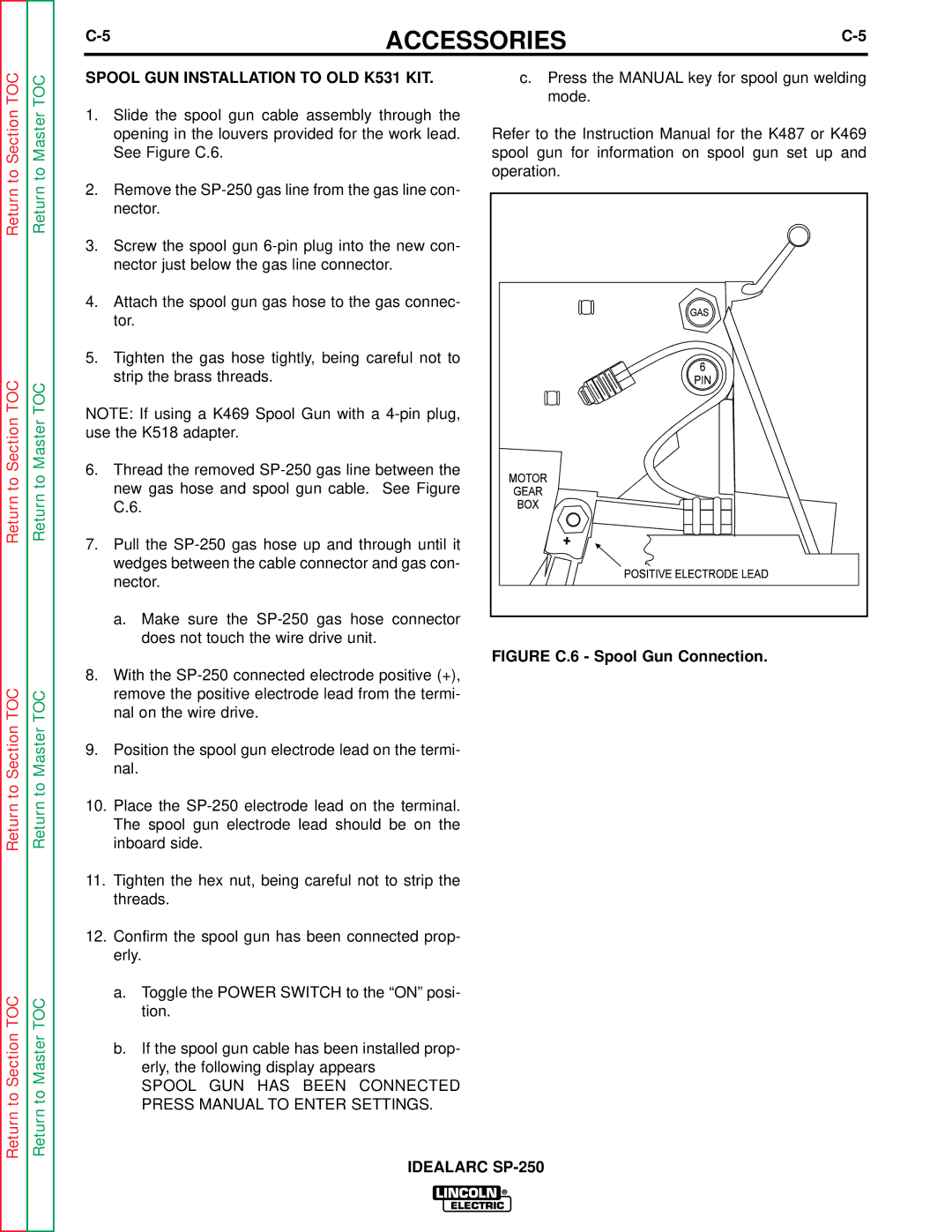ACCESSORIES | ||
|
|
Return to Master TOC
Return to Master TOC
Return to Master TOC
Return to Master TOC
SPOOL GUN INSTALLATION TO OLD K531 KIT.
1.Slide the spool gun cable assembly through the opening in the louvers provided for the work lead. See Figure C.6.
2.Remove the
3.Screw the spool gun
4.Attach the spool gun gas hose to the gas connec- tor.
5.Tighten the gas hose tightly, being careful not to strip the brass threads.
NOTE: If using a K469 Spool Gun with a
6.Thread the removed
7.Pull the
a.Make sure the
8.With the
9.Position the spool gun electrode lead on the termi- nal.
10.Place the
11.Tighten the hex nut, being careful not to strip the threads.
12.Confirm the spool gun has been connected prop- erly.
a.Toggle the POWER SWITCH to the “ON” posi- tion.
b.If the spool gun cable has been installed prop- erly, the following display appears
SPOOL GUN HAS BEEN CONNECTED PRESS MANUAL TO ENTER SETTINGS.
c.Press the MANUAL key for spool gun welding mode.
Refer to the Instruction Manual for the K487 or K469 spool gun for information on spool gun set up and operation.