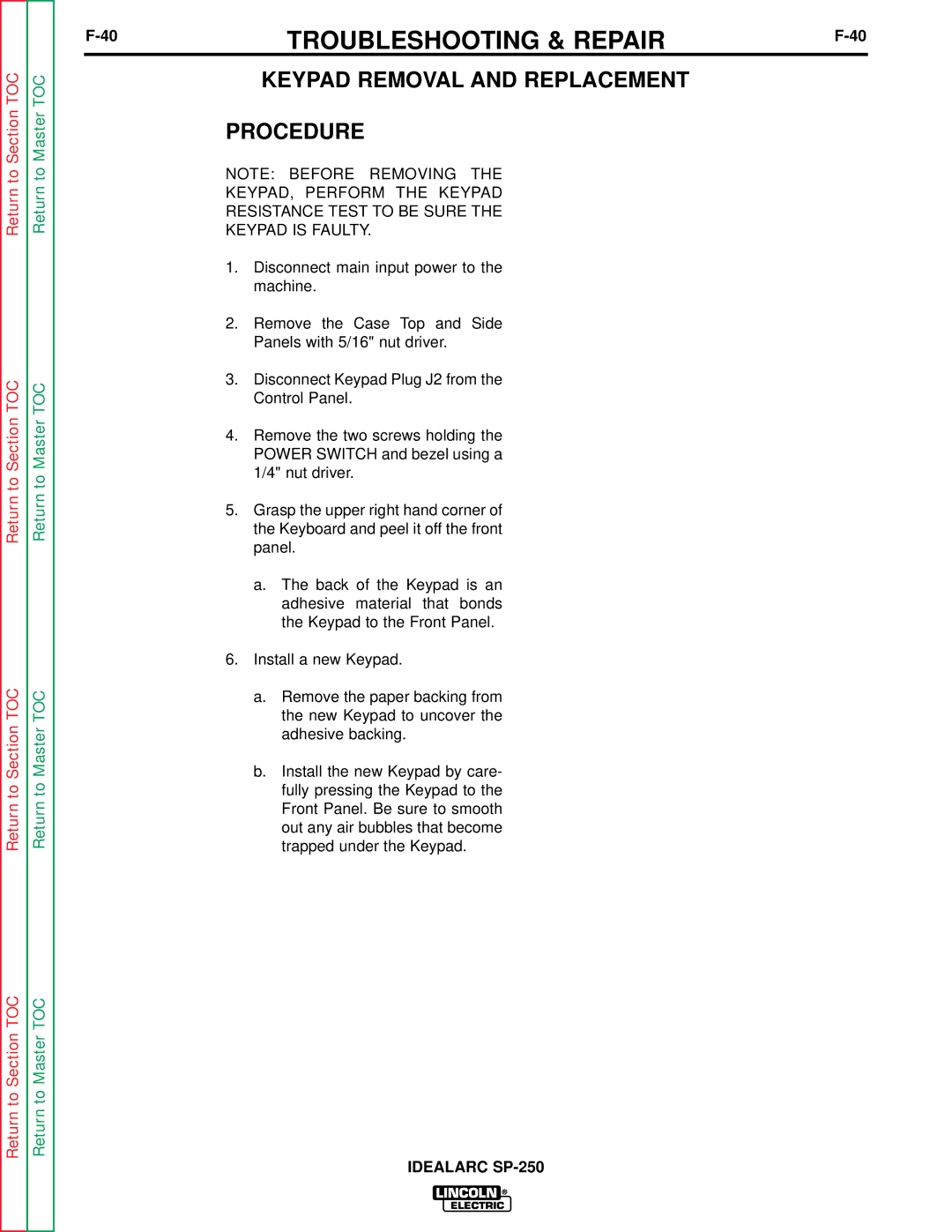Return to Master TOC
Return to Master TOC
Return to Master TOC
Return to Master TOC
TROUBLESHOOTING & REPAIR | ||
|
|
KEYPAD REMOVAL AND REPLACEMENT
PROCEDURE
NOTE: BEFORE REMOVING THE
KEYPAD, PERFORM THE KEYPAD
RESISTANCE TEST TO BE SURE THE
KEYPAD IS FAULTY.
1.Disconnect main input power to the machine.
2.Remove the Case Top and Side Panels with 5/16" nut driver.
3.Disconnect Keypad Plug J2 from the Control Panel.
4.Remove the two screws holding the POWER SWITCH and bezel using a 1/4" nut driver.
5.Grasp the upper right hand corner of the Keyboard and peel it off the front panel.
a.The back of the Keypad is an adhesive material that bonds the Keypad to the Front Panel.
6.Install a new Keypad.
a.Remove the paper backing from the new Keypad to uncover the adhesive backing.
b.Install the new Keypad by care- fully pressing the Keypad to the Front Panel. Be sure to smooth out any air bubbles that become trapped under the Keypad.