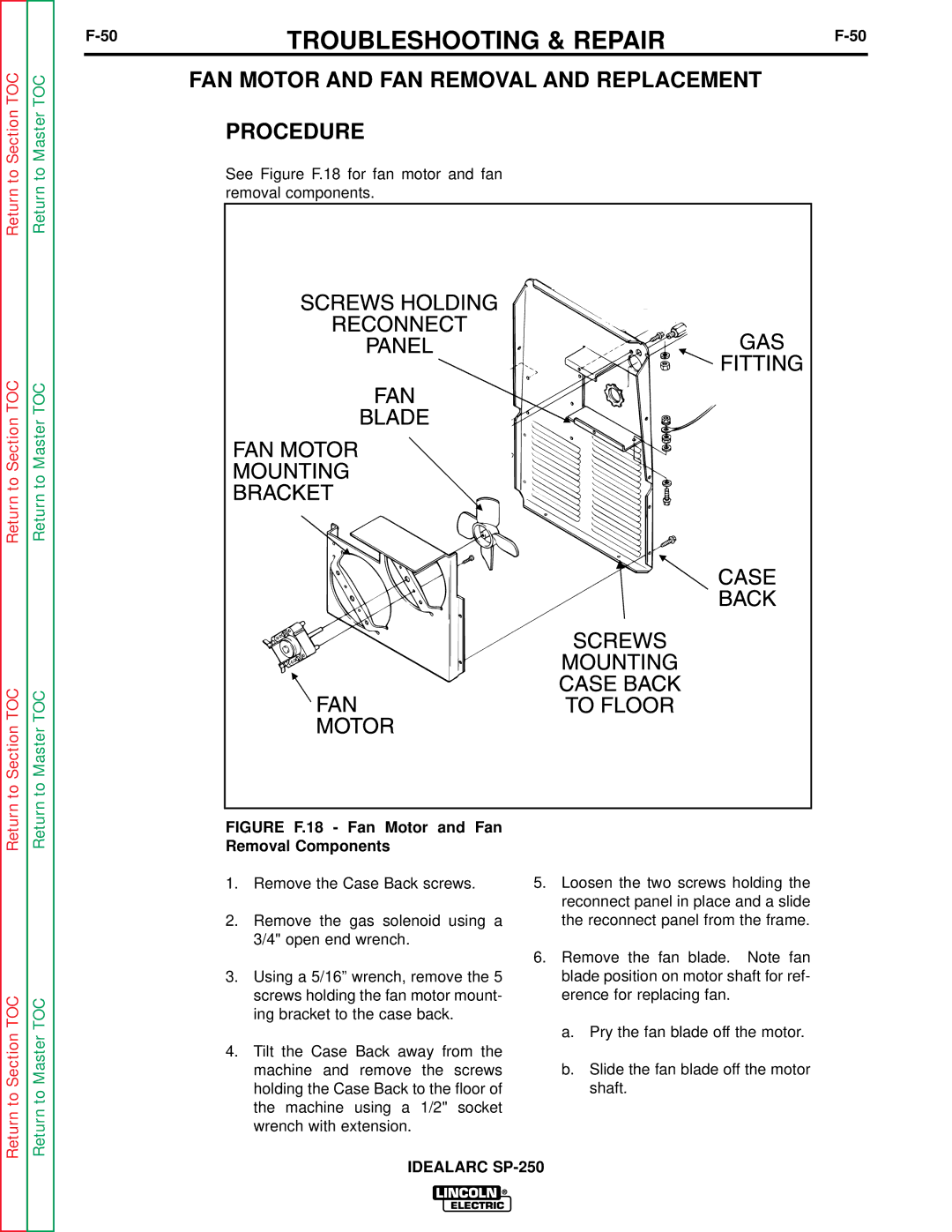Return to Section TOC
Return to Section TOC
Return to Master TOC
Return to Master TOC
TROUBLESHOOTING & REPAIR | ||
|
|
FAN MOTOR AND FAN REMOVAL AND REPLACEMENT
PROCEDURE
See Figure F.18 for fan motor and fan removal components.
Return to Section TOC
Return to Section TOC
Return to Master TOC
Return to Master TOC
FIGURE F.18 - Fan Motor and Fan Removal Components
1.Remove the Case Back screws.
2.Remove the gas solenoid using a 3/4" open end wrench.
3.Using a 5/16” wrench, remove the 5 screws holding the fan motor mount- ing bracket to the case back.
4.Tilt the Case Back away from the machine and remove the screws holding the Case Back to the floor of the machine using a 1/2" socket wrench with extension.
5.Loosen the two screws holding the reconnect panel in place and a slide the reconnect panel from the frame.
6.Remove the fan blade. Note fan blade position on motor shaft for ref- erence for replacing fan.
a.Pry the fan blade off the motor.
b.Slide the fan blade off the motor shaft.