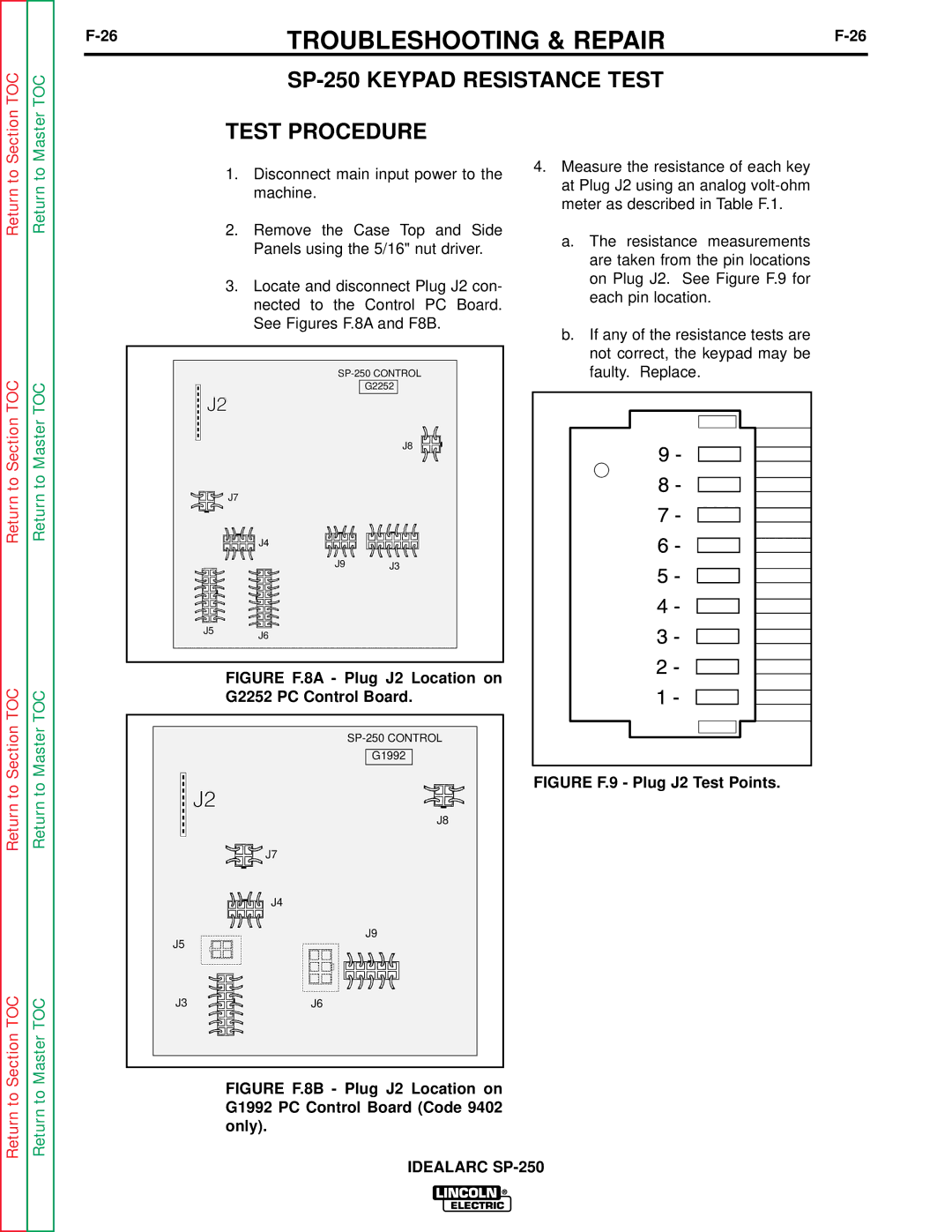TOC
TOC
TROUBLESHOOTING & REPAIR
SP-250 KEYPAD RESISTANCE TEST
Return to Master
Return to Master TOC
Return to Master TOC
Master TOC
TEST PROCEDURE
1.Disconnect main input power to the machine.
2.Remove the Case Top and Side Panels using the 5/16" nut driver.
3.Locate and disconnect Plug J2 con- nected to the Control PC Board. See Figures F.8A and F8B.
| ||
|
| G2252 |
J2 |
|
|
|
| J8 |
| J7 |
|
| J4 |
|
| J9 | J3 |
J5 | J6 |
|
|
| |
FIGURE F.8A - Plug J2 Location on
G2252 PC Control Board.
| |
| G1992 |
| J2 |
| J8 |
| J7 |
| J4 |
J5 | J9 |
| |
J3 | J6 |
4.Measure the resistance of each key at Plug J2 using an analog
a.The resistance measurements are taken from the pin locations on Plug J2. See Figure F.9 for each pin location.
b.If any of the resistance tests are not correct, the keypad may be faulty. Replace.
FIGURE F.9 - Plug J2 Test Points.
Return to
Return to