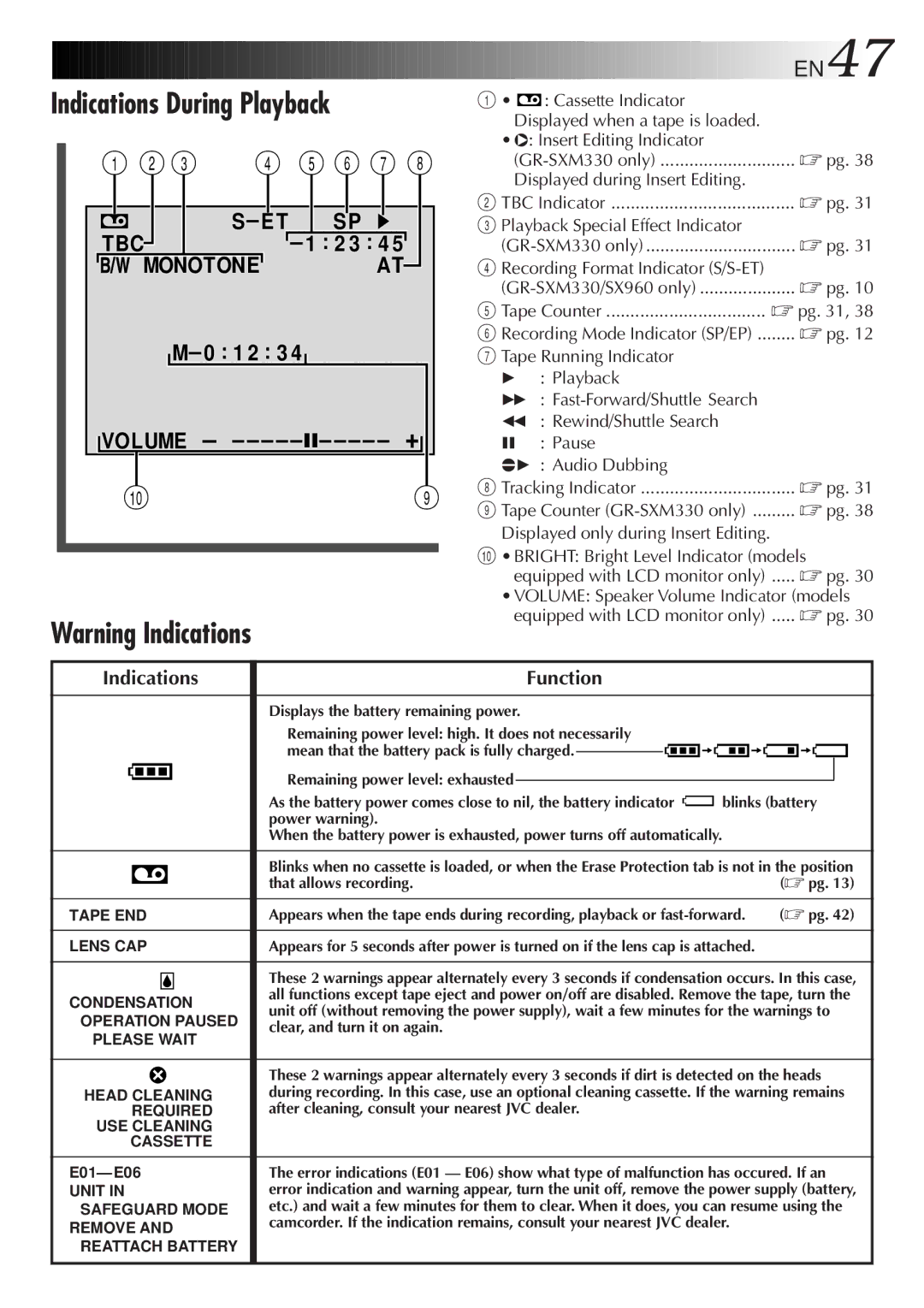Indications During Playback
1 2 3 4 5 6 7 8
|
|
|
|
|
|
|
|
|
|
|
| ||||
|
|
|
|
|
|
| SP 4 | ||||||||
| TBC | ||||||||||||||
|
|
|
|
|
| – 1 : 2 3 : 4 5 |
|
| |||||||
|
|
|
|
|
|
| |||||||||
|
|
| MONOTONE |
|
|
|
| AT |
|
|
| ||||
|
|
|
|
|
|
|
| ||||||||
 M– 0 : 1 2 : 3 4
M– 0 : 1 2 : 3 4
 VOLUME – – – – –
VOLUME – – – – – –6– – – – – +
09
Warning Indications




 EN47
EN47
1• ![]() : Cassette Indicator Displayed when a tape is loaded.
: Cassette Indicator Displayed when a tape is loaded.
•w: Insert Editing Indicator
☞ pg. 38 | |
Displayed during Insert Editing. |
|
2 TBC Indicator | ☞ pg. 31 |
3Playback Special Effect Indicator
☞ pg. 31 |
4Recording Format Indicator
☞ pg. 10 | ||
5 Tape Counter | ☞ pg. 31, 38 | |
6 Recording Mode Indicator (SP/EP) | ☞ pg. 12 | |
7 Tape Running Indicator |
| |
4 | : Playback |
|
3 | : |
|
2 | : Rewind/Shuttle Search |
|
6 | : Pause |
|
e4 | : Audio Dubbing |
|
8 Tracking Indicator | ☞ pg. 31 | |
9 Tape Counter | ☞ pg. 38 | |
Displayed only during Insert Editing. |
| |
0•BRIGHT: Bright Level Indicator (models
equipped with LCD monitor only) | ☞ pg. 30 | |
•VOLUME: Speaker Volume Indicator (models |
| |
equipped with LCD monitor only) | ☞ pg. | 30 |
Indications |
|
| Function |
|
|
| ||||||||
|
|
|
|
|
|
|
|
|
|
|
|
|
|
|
|
|
|
|
|
|
|
| Displays the battery remaining power. |
|
|
| |||
|
|
|
|
|
|
|
| Remaining power level: high. It does not necessarily |
|
|
| |||
|
|
|
|
|
|
|
| mean that the battery pack is fully charged. |
|
|
|
|
| |
|
|
|
|
|
|
|
|
|
|
|
| |||
|
|
|
|
|
|
|
| Remaining power level: exhausted |
|
|
|
|
|
|
|
|
|
|
|
|
|
|
|
|
|
|
|
| |
|
|
|
|
|
|
|
|
|
|
|
|
|
| |
|
|
|
|
|
|
|
|
|
|
| blinks (battery | |||
|
|
|
|
|
|
|
| As the battery power comes close to nil, the battery indicator | ||||||
|
|
|
|
|
|
|
| power warning). |
|
|
| |||
|
|
|
|
|
|
|
| When the battery power is exhausted, power turns off automatically. |
|
| ||||
|
|
|
|
|
|
|
|
|
|
|
|
| ||
|
|
|
|
|
|
|
| Blinks when no cassette is loaded, or when the Erase Protection tab is not in the position | ||||||
|
|
|
|
|
|
|
| |||||||
|
|
|
|
|
|
|
| that allows recording. |
| (☞ pg. 13) | ||||
|
|
|
|
|
|
|
|
| ||||||
|
|
|
|
|
|
|
|
|
|
|
|
|
| |
TAPE END |
| Appears when the tape ends during recording, playback or | (☞ pg. 42) | |||||||||||
|
|
|
|
|
|
|
|
|
|
|
|
|
| |
LENS CAP |
| Appears for 5 seconds after power is turned on if the lens cap is attached. |
|
| ||||||||||
|
|
|
|
|
|
|
|
|
|
|
|
| ||
|
|
|
|
|
|
|
| These 2 warnings appear alternately every 3 seconds if condensation occurs. In this case, | ||||||
CONDENSATION |
| all functions except tape eject and power on/off are disabled. Remove the tape, turn the | ||||||||||||
| unit off (without removing the power supply), wait a few minutes for the warnings to | |||||||||||||
OPERATION PAUSED |
| |||||||||||||
| clear, and turn it on again. |
|
|
| ||||||||||
PLEASE WAIT |
|
|
|
| ||||||||||
|
|
|
|
|
|
|
| |||||||
|
|
|
|
|
|
|
|
|
|
|
|
| ||
|
|
|
|
|
|
|
| These 2 warnings appear alternately every 3 seconds if dirt is detected on the heads | ||||||
HEAD CLEANING |
| during recording. In this case, use an optional cleaning cassette. If the warning remains | ||||||||||||
REQUIRED |
| after cleaning, consult your nearest JVC dealer. |
|
|
| |||||||||
USE CLEANING |
|
|
|
|
|
|
|
| ||||||
CASSETTE |
|
|
|
|
|
|
|
| ||||||
|
|
|
|
|
|
|
|
|
|
|
|
| ||
E01— E06 |
| The error indications (E01 — E06) show what type of malfunction has occured. If an | ||||||||||||
UNIT IN |
| error indication and warning appear, turn the unit off, remove the power supply (battery, | ||||||||||||
SAFEGUARD MODE |
| etc.) and wait a few minutes for them to clear. When it does, you can resume using the | ||||||||||||
REMOVE AND |
| camcorder. If the indication remains, consult your nearest JVC dealer. |
|
| ||||||||||
|
|
|
|
|
|
|
| |||||||
REATTACH BATTERY |
|
|
|
|
|
|
|
| ||||||
|
|
|
|
|
|
|
|
|
|
|
|
|
|
|