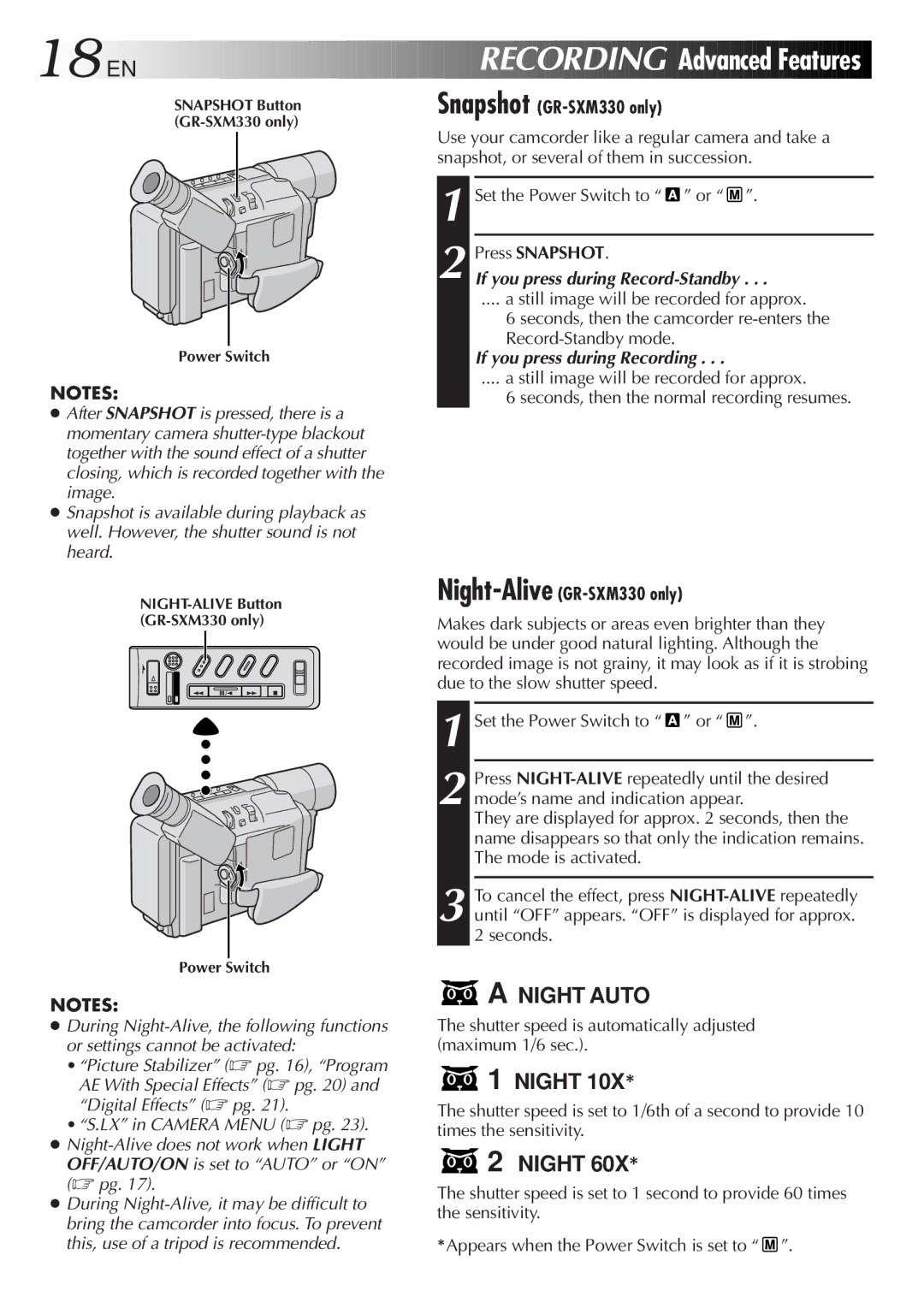18
 EN
EN






































 RECORDING
RECORDING

 Advanced
Advanced Features
Features

SNAPSHOT Button | Snapshot |
Use your camcorder like a regular camera and take a | |
| |
| snapshot, or several of them in succession. |
| 1 Set the Power Switch to “ ” or “ ”. |
| Press SNAPSHOT. |
| 2 If you press during |
| .... a still image will be recorded for approx. |
| 6 seconds, then the camcorder |
| |
Power Switch | If you press during Recording . . . |
NOTES: | .... a still image will be recorded for approx. |
6 seconds, then the normal recording resumes. |
●After SNAPSHOT is pressed, there is a momentary camera
●Snapshot is available during playback as well. However, the shutter sound is not heard.
| |
| |
Makes dark subjects or areas even brighter than they | |
| would be under good natural lighting. Although the |
| recorded image is not grainy, it may look as if it is strobing |
| due to the slow shutter speed. |
| 1 Set the Power Switch to “ ” or “ ”. |
| Press |
| 2 mode’s name and indication appear. |
| They are displayed for approx. 2 seconds, then the |
| name disappears so that only the indication remains. |
| The mode is activated. |
| To cancel the effect, press |
| 3 until “OFF” appears. “OFF” is displayed for approx. |
| 2 seconds. |
Power Switch |
|
NOTES:
●During
•“Picture Stabilizer” (☞ pg. 16), “Program AE With Special Effects” (☞ pg. 20) and “Digital Effects” (☞ pg. 21).
•“S.LX” in CAMERA MENU (☞ pg. 23).
●
OFF/AUTO/ON is set to “AUTO” or “ON” (☞ pg. 17).
●During
 A NIGHT AUTO
A NIGHT AUTO
The shutter speed is automatically adjusted (maximum 1/6 sec.).
![]() 1 NIGHT 10X*
1 NIGHT 10X*
The shutter speed is set to 1/6th of a second to provide 10 times the sensitivity.
![]() 2 NIGHT 60X*
2 NIGHT 60X*
The shutter speed is set to 1 second to provide 60 times the sensitivity.
*Appears when the Power Switch is set to “ ![]() ”.
”.