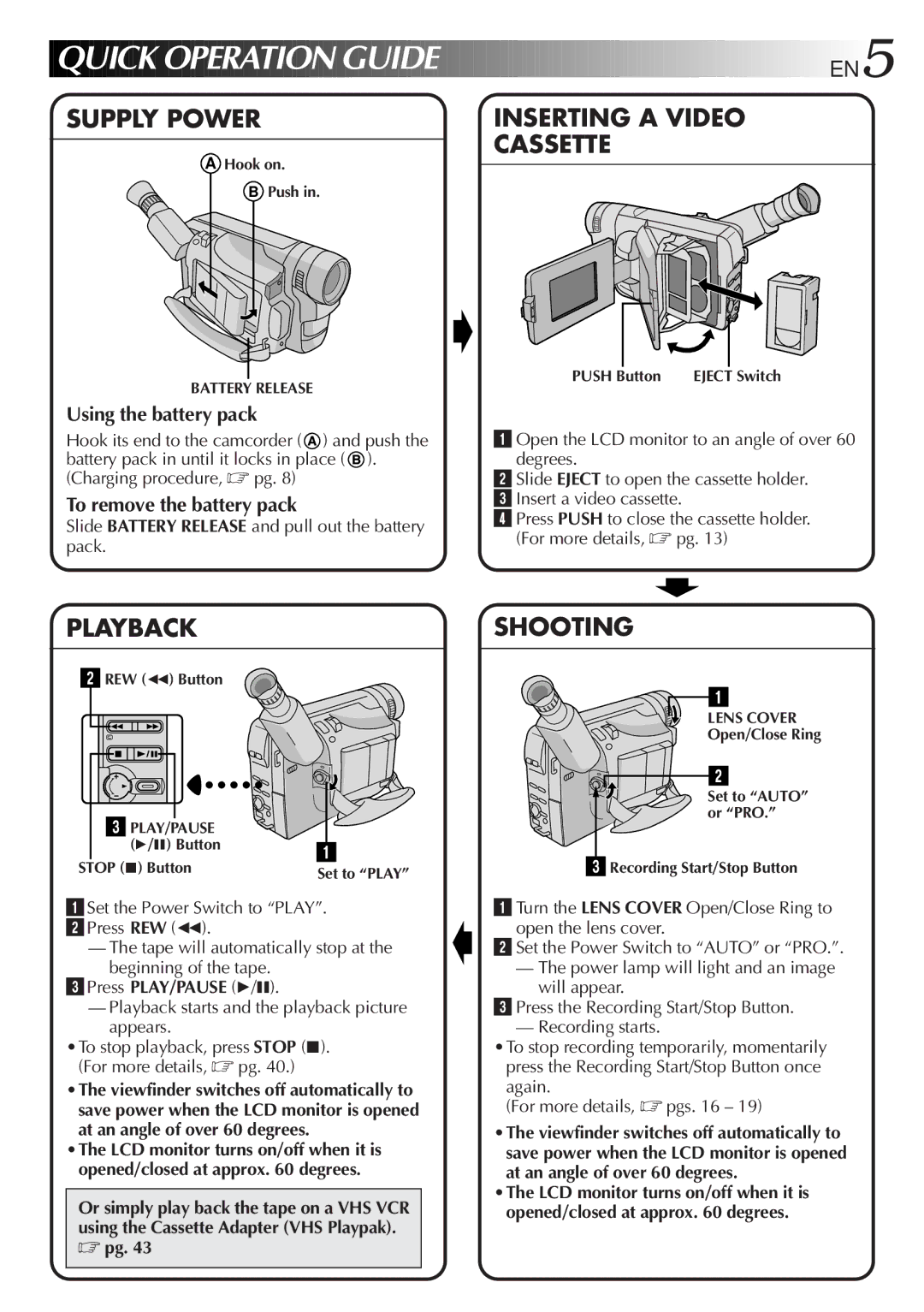QUICK
QUICK
 OPERATION
OPERATION GUIDE
GUIDE








SUPPLY POWER
AHook on.
BPush in.
![]()
![]()
![]()
![]()
![]()
![]()
![]()
![]()
![]()
![]()
![]()
![]()
![]() EN5
EN5
INSERTING A VIDEO
CASSETTE
PUSH Button | EJECT Switch |
BATTERY RELEASE
Using the battery pack
Hook its end to the camcorder (![]() ) and push the battery pack in until it locks in place (
) and push the battery pack in until it locks in place ( ![]() ). (Charging procedure, ☞ pg. 8)
). (Charging procedure, ☞ pg. 8)
To remove the battery pack
Slide BATTERY RELEASE and pull out the battery pack.
1Open the LCD monitor to an angle of over 60 degrees.
2Slide EJECT to open the cassette holder.
3 Insert a video cassette.
4 Press PUSH to close the cassette holder. (For more details, ☞ pg. 13)
PLAYBACK
2REW (2) Button
3 PLAY/PAUSE |
|
(4/6) Button | 1 |
|
STOP (5) Button | Set to “PLAY” |
|
1Set the Power Switch to “PLAY”.
2Press REW (2).
—The tape will automatically stop at the beginning of the tape.
3Press PLAY/PAUSE (4/6).
—Playback starts and the playback picture appears.
•To stop playback, press STOP (5). (For more details, ☞ pg. 40.)
•The viewfinder switches off automatically to save power when the LCD monitor is opened at an angle of over 60 degrees.
•The LCD monitor turns on/off when it is opened/closed at approx. 60 degrees.
Or simply play back the tape on a VHS VCR
using the Cassette Adapter (VHS Playpak). ☞ pg. 43
SHOOTING
1
LENS COVER
Open/Close Ring
2
Set to “AUTO” or “PRO.”
3Recording Start/Stop Button
1 Turn the LENS COVER Open/Close Ring to open the lens cover.
2Set the Power Switch to “AUTO” or “PRO.”.
—The power lamp will light and an image will appear.
3Press the Recording Start/Stop Button.
— Recording starts.
•To stop recording temporarily, momentarily press the Recording Start/Stop Button once again.
(For more details,
•The viewfinder switches off automatically to save power when the LCD monitor is opened at an angle of over 60 degrees.
•The LCD monitor turns on/off when it is opened/closed at approx. 60 degrees.