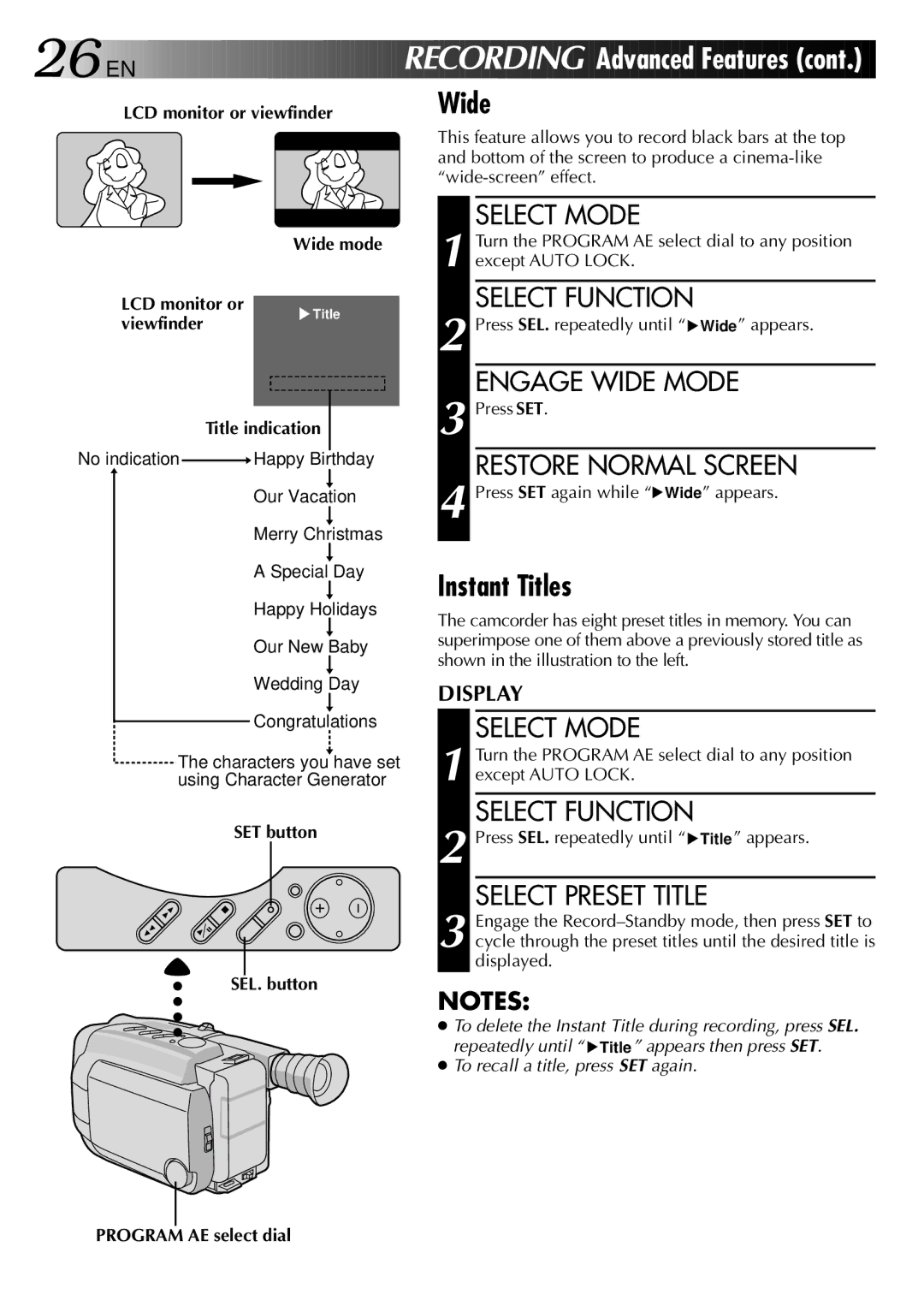26EN | RECORDING |
LCD monitor or viewfinder | Wide |
Advanced Featur
Featur es
es (cont.)
(cont.)
Wide mode
LCD monitor or
This feature allows you to record black bars at the top and bottom of the screen to produce a
SELECT MODE
1 Turn the PROGRAM AE select dial to any position except AUTO LOCK.
SELECT FUNCTION
viewfinder
Title
2 Press SEL. repeatedly until “![]() Wide” appears.
Wide” appears.
ENGAGE WIDE MODE
Title indication
No indication ![]() Happy Birthday
Happy Birthday
Our Vacation
Merry Christmas
A Special Day
Happy Holidays
Our New Baby
Wedding Day
Congratulations
The characters you have set using Character Generator
SET button
SEL. button
3 Press SET.
RESTORE NORMAL SCREEN
4 Press SET again while “![]() Wide” appears.
Wide” appears.
Instant Titles
The camcorder has eight preset titles in memory. You can superimpose one of them above a previously stored title as shown in the illustration to the left.
DISPLAY
SELECT MODE
1 Turn the PROGRAM AE select dial to any position except AUTO LOCK.
SELECT FUNCTION
2 Press SEL. repeatedly until “![]() Title ” appears.
Title ” appears.
SELECT PRESET TITLE
3 Engage the
NOTES:
●To delete the Instant Title during recording, press SEL. repeatedly until “ ![]() Title ” appears then press SET.
Title ” appears then press SET.
●To recall a title, press SET again.