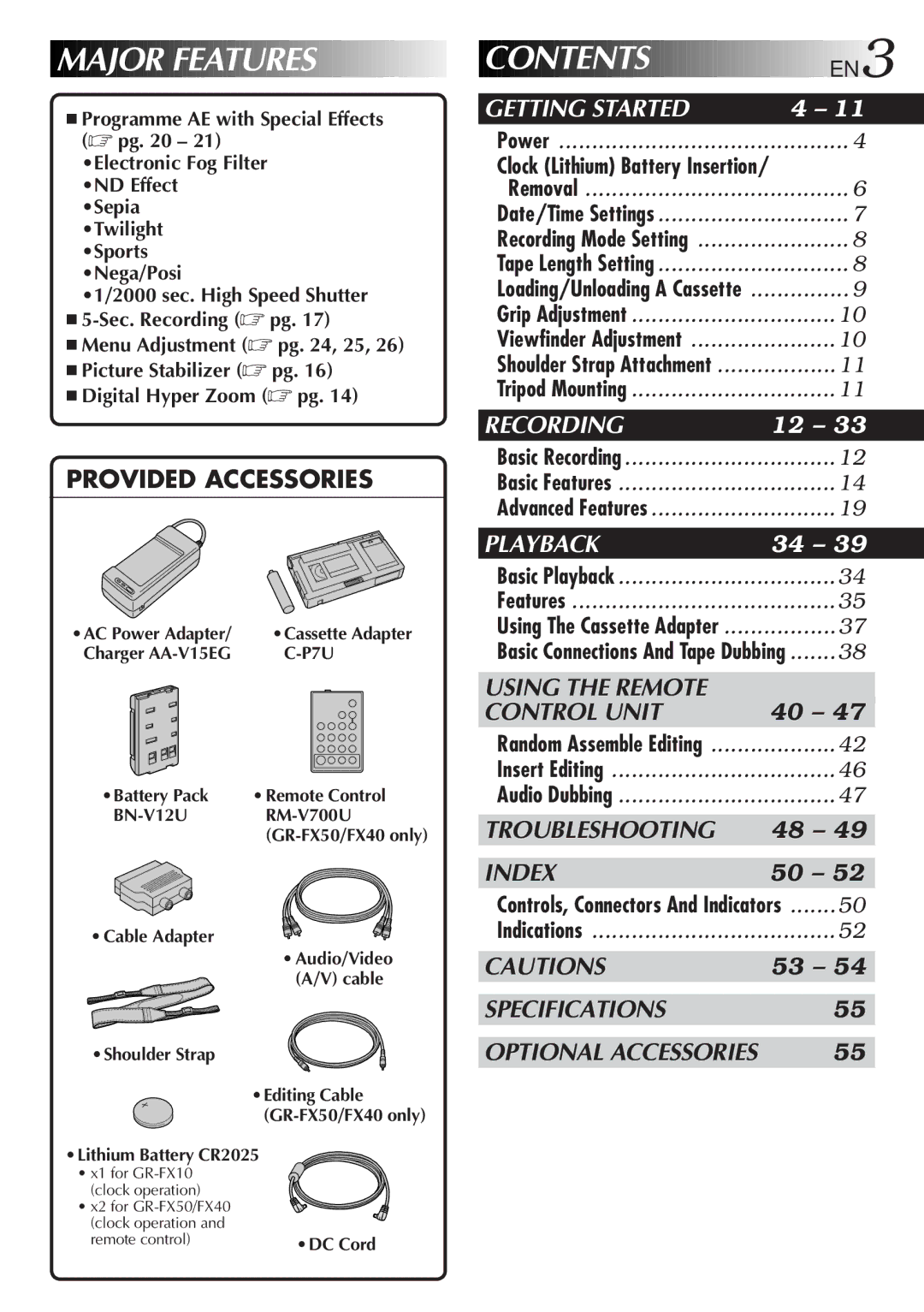MAJOR
MAJOR
 FEATURES
FEATURES















 CONTENTS
CONTENTS



















 EN3
EN3
■Programme AE with Special Effects (☞ pg. 20 – 21)
•Electronic Fog Filter •ND Effect
•Sepia
•Twilight
•Sports
•Nega/Posi
•1/2000 sec. High Speed Shutter
■
■Menu Adjustment (☞ pg. 24, 25, 26)
■Picture Stabilizer (☞ pg. 16)
■Digital Hyper Zoom (☞ pg. 14)
GETTING STARTED | 4 – 11 |
Power | 4 |
Clock (Lithium) Battery Insertion/ |
|
Removal | 6 |
Date/Time Settings | 7 |
Recording Mode Setting | 8 |
Tape Length Setting | 8 |
Loading/Unloading A Cassette | 9 |
Grip Adjustment | 10 |
Viewfinder Adjustment | 10 |
Shoulder Strap Attachment | 11 |
Tripod Mounting | 11 |
PROVIDED ACCESSORIES
•AC Power Adapter/ | •Cassette Adapter |
Charger |
•Battery Pack | • Remote Control |
| |
• Cable Adapter |
|
| • Audio/Video |
| (A/V) cable |
•Shoulder Strap |
|
| •Editing Cable |
| |
•Lithium Battery CR2025 | |
• x1 for |
|
(clock operation) |
|
• x2 for |
|
(clock operation and |
|
remote control) | •DC Cord |
RECORDING | 12 – 33 | |
Basic Recording | 12 | |
Basic Features | 14 | |
Advanced Features | 19 | |
PLAYBACK | 34 – 39 | |
Basic Playback | 34 | |
Features | 35 | |
Using The Cassette Adapter | 37 | |
Basic Connections And Tape Dubbing | .......38 | |
USING THE REMOTE |
|
|
CONTROL UNIT | 40 – 47 | |
Random Assemble Editing | 42 | |
Insert Editing | 46 | |
Audio Dubbing | 47 | |
TROUBLESHOOTING | 48 – 49 | |
INDEX | 50 – 52 | |
Controls, Connectors And Indicators | .......50 | |
Indications | 52 | |
CAUTIONS | 53 – 54 | |
SPECIFICATIONS |
| 55 |
OPTIONAL ACCESSORIES |
| 55 |