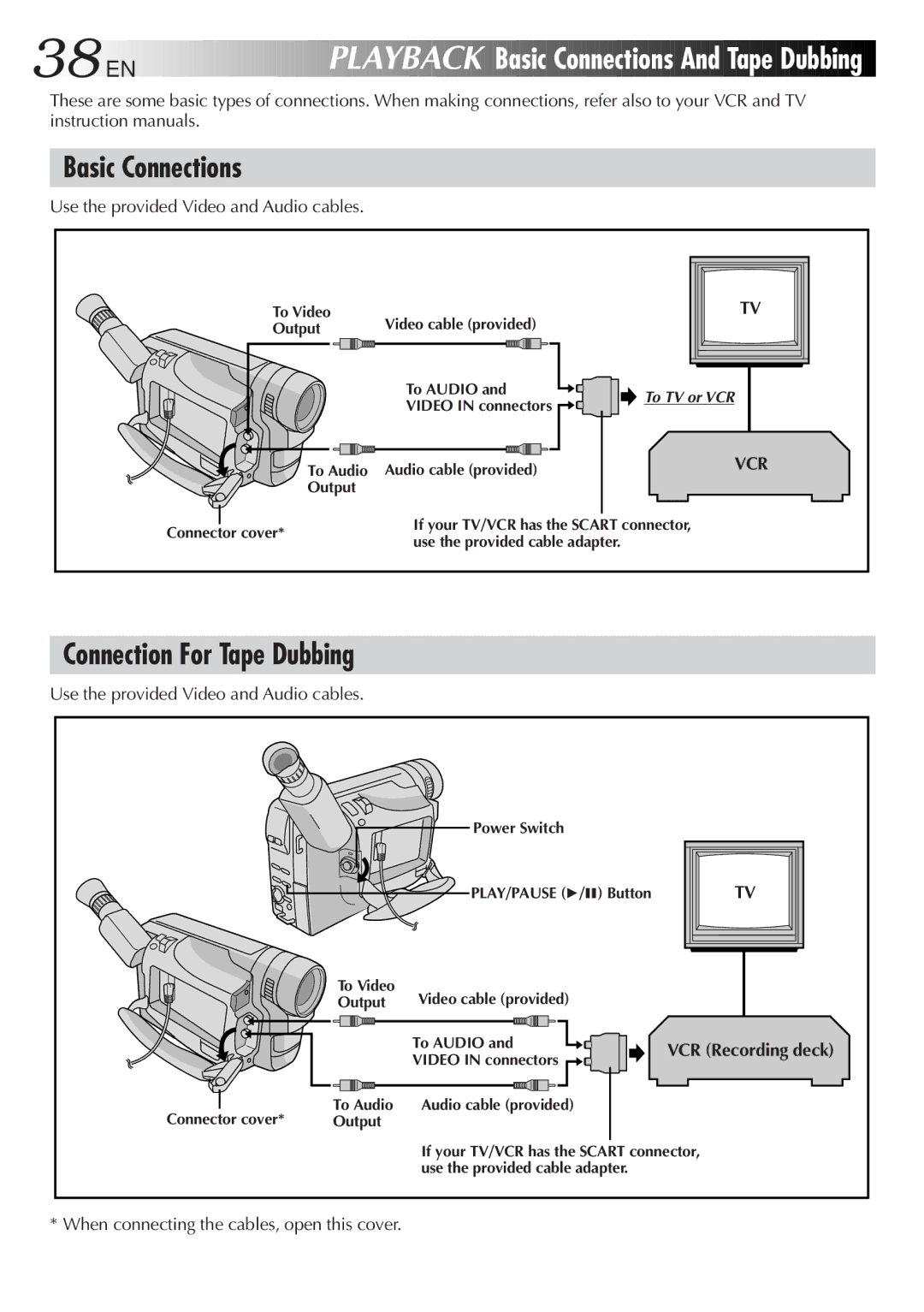38![]()
![]()
![]() EN
EN![]()
![]()
![]()
![]()
![]()
![]()
![]()
![]()
![]()
![]()
![]()
![]()
![]()
![]()
![]()
![]()
![]()
![]()
![]()
![]()
![]()
![]()
![]()
![]()
![]()
![]()
![]()
![]()
PLAYBACK


Basic
 Connections
Connections
 And
And
 Tape
Tape Dubbing
Dubbing


These are some basic types of connections. When making connections, refer also to your VCR and TV instruction manuals.
Basic Connections
Use the provided Video and Audio cables.
To Video | Video cable (provided) |
Output |
TV |
To Audio
Output
Connector cover*
To AUDIO and |
|
|
| To TV or VCR | |||||||
|
|
| |||||||||
VIDEO IN connectors |
|
|
| ||||||||
|
|
|
| ||||||||
|
|
|
|
|
|
|
|
|
|
|
|
Audio cable (provided) | VCR |
|
If your TV/VCR has the SCART connector, use the provided cable adapter.
Connection For Tape Dubbing
Use the provided Video and Audio cables.
Power Switch
PLAY/PAUSE (4/6) Button
TV |
| To Video | Video cable (provided) |
|
| Output |
| |
|
| To AUDIO and | VCR (Recording deck) |
|
| VIDEO IN connectors | |
|
|
| |
Connector cover* | To Audio | Audio cable (provided) |
|
Output |
|
|
If your TV/VCR has the SCART connector, use the provided cable adapter.