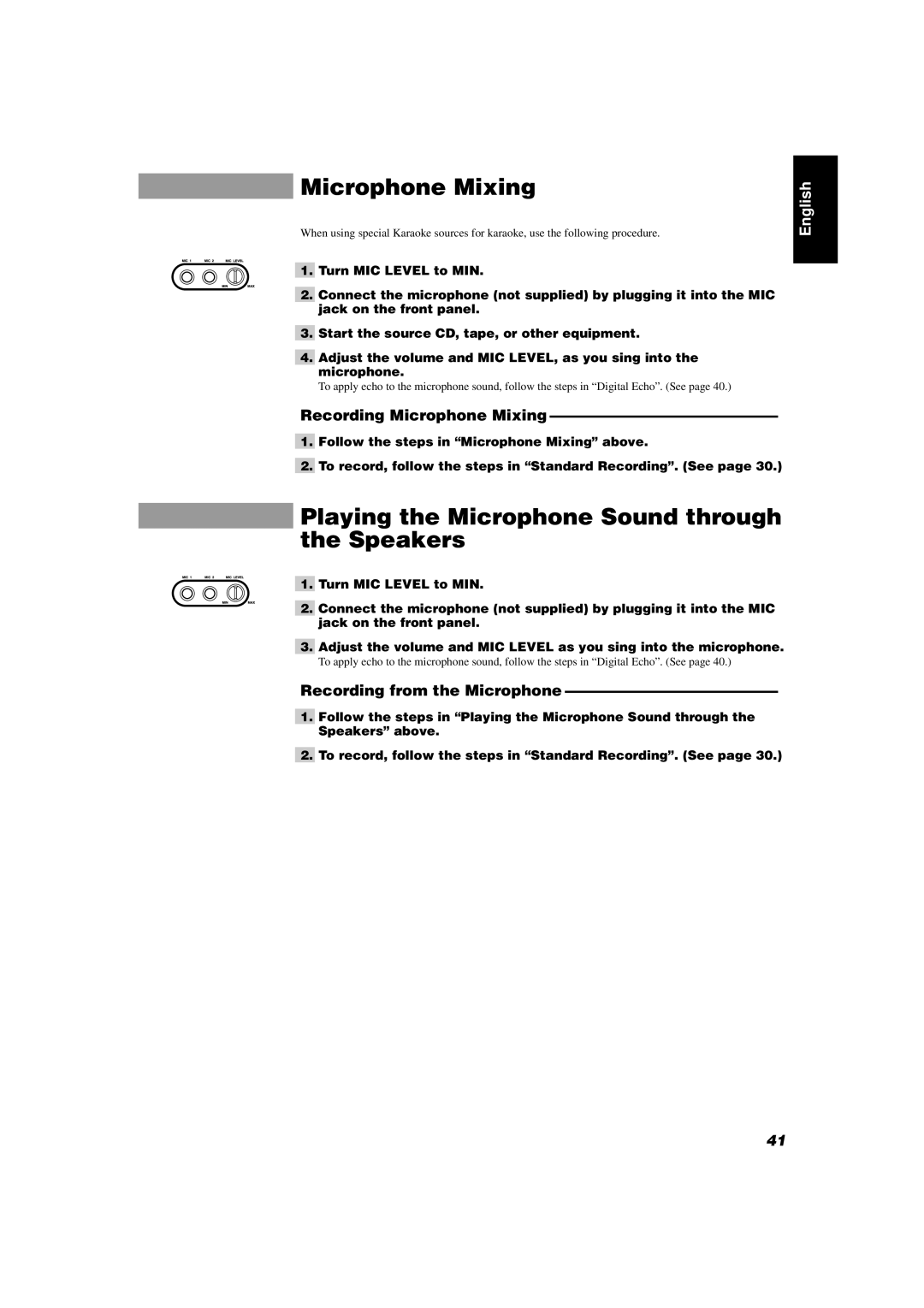Microphone Mixing
When using special Karaoke sources for karaoke, use the following procedure.
1. Turn MIC LEVEL to MIN.
2.Connect the microphone (not supplied) by plugging it into the MIC jack on the front panel.
3.Start the source CD, tape, or other equipment.
4.Adjust the volume and MIC LEVEL, as you sing into the microphone.
To apply echo to the microphone sound, follow the steps in “Digital Echo”. (See page 40.)
Recording Microphone Mixing ———————————————
1.Follow the steps in “Microphone Mixing” above.
2.To record, follow the steps in “Standard Recording”. (See page 30.)
English
Playing the Microphone Sound through the Speakers
1. Turn MIC LEVEL to MIN.
2.Connect the microphone (not supplied) by plugging it into the MIC jack on the front panel.
3.Adjust the volume and MIC LEVEL as you sing into the microphone.
To apply echo to the microphone sound, follow the steps in “Digital Echo”. (See page 40.)
Recording from the Microphone ——————————————
1.Follow the steps in “Playing the Microphone Sound through the Speakers” above.
2.To record, follow the steps in “Standard Recording”. (See page 30.)
41