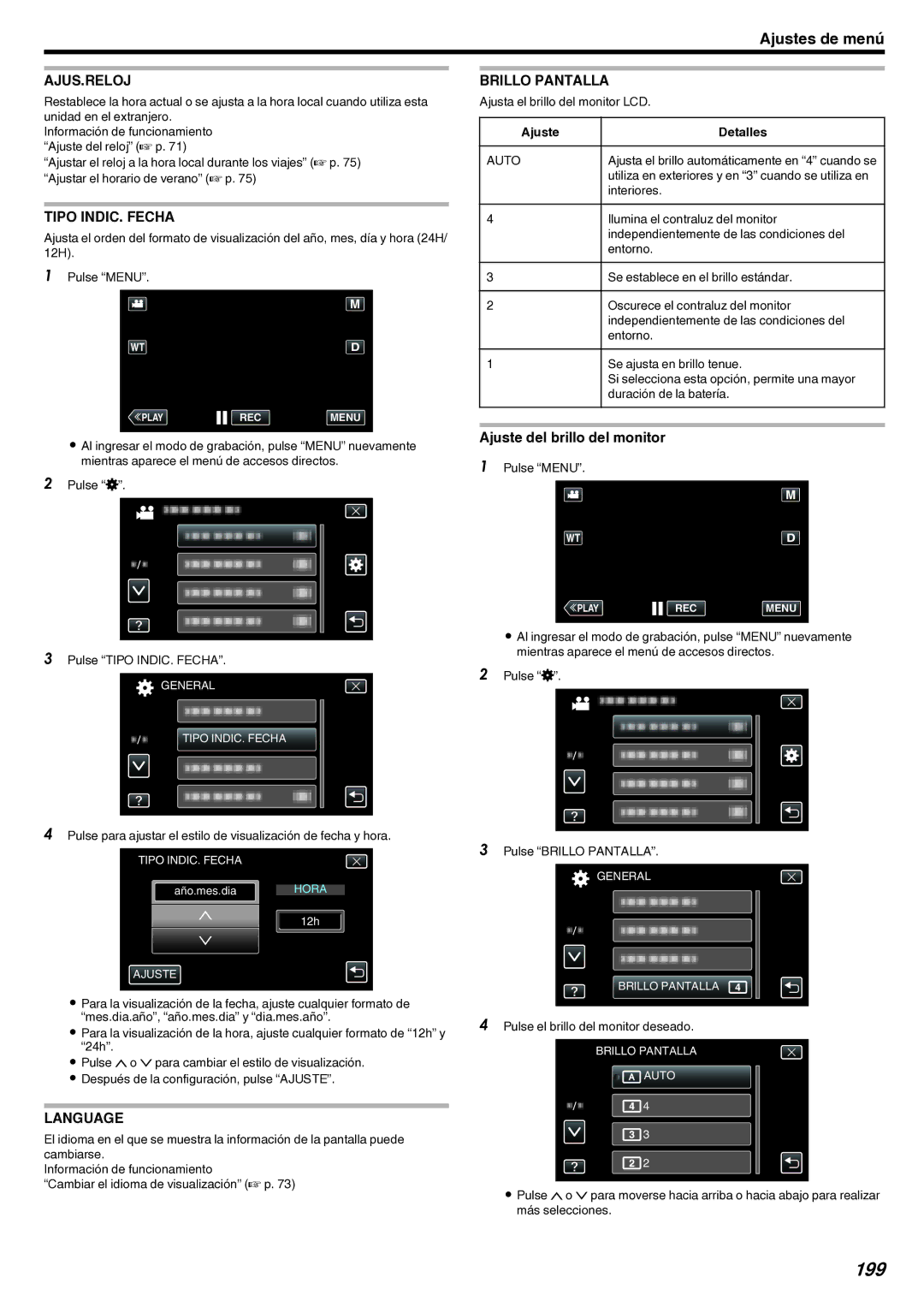LYT2431-038A
GZ-EX210/GZ EX215/GZ-EX250
Guía para principiantes
Índice de contenidos
Captura de una parte requerida en el vídeo Recorte
Eliminación del archivo visualizado actualmente
Protección/Anulación de protección del archivo actualmente
Combinar vídeos grabados mediante grabación ininterrumpida
Cuando la unidad no funciona en forma correcta
Indicaciones en el monitor LCD
Consejos de filmación
Carga
Grabación
Reproducción
Vacaciones / Navidad
Número de veces y momentos de cambio de vestuario
Boda
Planificación antes del evento
El camino de entrada
Viajes
Uso de la toma de recorrido de los lugares de interés
Cargador de batería
Trípode
Grabación del momento de alegría antes de la salida
Parque de atracciones
Sin compensación de contraluz Con compensación de contraluz
Funciones avanzadas con la compensación de contraluz
Foto
Capacidades de Wi-Fi
Nombre de la función Capacidad
Transferencia VÍDEO・TRANSFER
Entorno de funcionamiento
Precauciones al utilizar Wi-Fi
Lo que necesita
No utilice la función de Wi-Fi fuera del país de compra
Instalación protegida de Wi-Fi WPS
Exportar/Ingresar la unidad hacia/en el extranjero
Pulse WPS Operación en esta cámara
Buscar y Conectar
Computadora Windows
Teléfono inteligente
Cómo grabar la información de ubicación
Método de operación
Pulse MONITORIZ. EXTERNA. Operación en esta cámara
Pulse INF DE RED DE CÁMARA. Operación en esta cámara
Monitoreo de imágenes a través de Internet
URLLANhttp URLWANhttp
Inicie Everio Sync. en el teléfono inteligente
Config DETECT/CORREO
Pulse E-MAIL DESTINATARIO. Operación en esta cámara
Pulse Config DETECT/CORREO. Operación en esta cámara
Pulse DETECTAR/CORREO. Operación en esta cámara
Pulse DESTIN. Correo VÍDEO. Operación en esta cámara
Cambiar los ajustes
Ajuste Detalles
Ajustes de menú
Iniciar los ajustes de la red a p
Establecer el UPnP de esta cámara CONFIG. MONIT. EXT
Establecer la contraseña CONFIG. MONIT. EXT
Pulse Ddns y, luego, pulse ON. Operación en esta cámara
Ajustar DNS dinámico Ddns en esta cámara CONFIG. MONIT. EXT
Pulse Configuración DDNS. Operación en esta cámara
Obtener una cuenta de DNS dinámico Ddns
Pulse E-MAIL DEL REMITENTE. Operación en esta cámara
Pulse Configuración CORREO. Operación en esta cámara
Establecer la dirección de correo electrónico del remitente
Pulse Ajustes DE RED. Operación en esta cámara
Pulse el Método Autenticación deseado
Escriba el servidor Smtp y pulse Ajuste
Puerto Smtp
Mail DEL
Remitente
Servidor Smtp
Escriba la dirección de correo electrónico del destinatario
Pulse AÑADIR. Operación en esta cámara
Pulse Intervalo DETECCIÓN. Operación en esta cámara
Pulse Método DE DETECCIÓN. Operación en esta cámara
Registro de la Instalación protegida de Wi-Fi WPS
Ajustar auto grabación en esta cámara Config DETECT/ Correo
WPS
Pulse Puntos DE ACCESO. Operación en esta cámara
Buscar y Registrar
Pulse Registro EZ WPS. Operación en esta cámara
Pulse BUSCAR. Operación en esta cámara
Registro manual
Pulse MANUAL. Operación en esta cámara
Registro del PIN de la WPS
Dirección IP
Dhcp
Máscara DE SUBRED, Puerta Entrad
Secundaria
Predet DNS Primaria
Establecer la contraseña MONITORIZ. Directa
Máscara DE
Subred Puerta Entrad
Pulse Titular Grupo OBLIG.. Operación en esta cámara
Establecer el titular forzado de grupo MONITORIZ. Directa
Pulse Bloquear AJUSTES. Operación en esta cámara
Verificar la dirección MAC de esta cámara
Proteger los ajustes de la red con una contraseña
Pulse Dirección MAC. Operación en esta cámara
Pulse INICIALIZACIÓN. Operación en esta cámara
Iniciar los ajustes de la red
Pulse SÍ Operación en esta cámara
Utilizar aplicaciones de teléfonos inteligentes
Pulse sobre la vista de miniatura que desea transferir
Transferencia de vídeos
Para salir de la aplicación, presione el botón Inicio
Transferencia de imágenes fijas
Utilizar Wi-Fi
Opción Detalles
Cambiar los ajustes
Fondo Duración Vídeo
IPhone
Usuario
Indicaciones en la pantalla Pantalla de grabación
Utilizar la función de Wi-Fi desde un buscador Web
Pantalla DETECT/MAIL Setting
Pulse Ajust Desde NAV. WEB. Operación en esta cámara
Realizar ajustes en la cámara desde un buscador Web
Para salir, pulse Salir
Para cambiar o eliminar un registro de Puntos DE Acceso
Para agregar Puntos DE Acceso en forma manual
Configuración Correo
CONFIG. MONIT. EXT
Para cambiar CONFIG. MONIT. EXT
CONFIG. Wi-Fi Direct Para cambiar CONFIG. Wi-Fi Direct
Para cambiar o eliminar una E-MAIL Destinatario
Para agregar una E-MAIL Destinatario
Para cambiar ajustes de DESTIN. Correo Vídeo
Para cambiar Config DETECT/CORREO
Punto de acceso Router de LAN inalámbrico
Soluciones a problemas
Problema Acción
Monitoreo directo
Monitoreo externo conexión en el hogar
Utilizar Wi-Fi
Conexión. Vuelva a conectar la cámara
Monitoreo externo Conexión desde Internet
Instrucciones del router en uso, y encienda el UPnP
De 10 días de uso continuo No se puede ajustar el enfoque
MONITORIZ. Directa / MONITORIZ. Externa
Especificaciones de Wi-Fi
Transmisión de imágenes fijas Jpeg
Cuando se utiliza buscador Web
Correo Vídeo
Mail Destinatario
CD-ROM
Verificar los accesorios
Ilustración Descripción
BN-VG114U
Introducción
Extracción de la batería
Cargar la batería
Advertencia
Ajuste de la correa de mano
Insertar una tarjeta SD
Utilizar la correa de muñeca
Tarjeta Sdhc
Extracción de la tarjeta
Tipos de tarjetas SD utilizables
Tarjeta SD
Utilizar la pantalla táctil
Pantalla de reproducción Imagen fija
Nombres de los botones y funciones en el monitor LCD
Pantalla de grabación Vídeo/Imagen fija
Pantalla de reproducción Vídeo
Ajuste la fecha y la hora
Ajuste del reloj
Ajuste el reloj con AJUS.RELOJ del menú Pulse Menu
Restablecer el reloj
Cómo sostener esta unidad
Cambiar el idioma de visualización
Instalación en trípode
Cargar la batería en el extranjero
Utilizar esta unidad en el extranjero
Pulse on
Ajustar el reloj a la hora local durante los viajes
Ajustar el horario de verano
Seleccione el área a la que viajará y pulse Guarda
Tiempo aproximado de grabación con batería
Accesorios opcionales
Grabación de vídeos en modo automático
Icono en pantalla Descripción
Indicaciones durante la grabación de vídeo
Escenas de Auto Inteligente
Icono en pantalla
Botón de
Botones de funcionamiento para la grabación de vídeo
Uso del modo silencio
Ajustes útiles para la grabación
Capturar imágenes fijas durante una grabación de vídeo
Zoom
Soporte GRAB. Foto GZ-EX250
Toma de imágenes fijas en modo Auto
Indicaciones durante la grabación de imágenes fijas
Ajuste el enfoque del sujeto
Grabación de imagen fija
Botón de Descripción Funcionamiento
Botón de zoom T/W
Pulse la opción para realizar el ajuste en forma manual
Grabación manual
Los ajustes manuales se visualizan solo en modo manual
Filmación según la escena sujeto
Menú de grabación manual
Nombre Descripción
Luminoso
Ajuste Efecto
La luz
Ajuste el foco
Ajuste manual del enfoque
Pulse Foco
Pulse Ajustar Brillo
Ajuste del brillo
Uso de BB Manual
Ajuste del balance de blancos
Pulse COMP. Contraluz
Ajuste de la compensación de contraluz
OFF
Tomas en primeros planos
Grabación con efectos de animación
Grabación con efectos
Tipo de efecto Descripción del efecto
Grabación
Cuando se toca la pantalla
Durante el ajuste Luego del ajuste Nota
Aparece una animación efecto
Cuando se detectan sonrisas
Pulse Efecto Decorar Cara
Grabar con decoraciones en los rostros
Pulse Sello
Grabar con sellos decorativos
Seleccione Ppara pulsar y borrar parte de la línea
Grabar con escritura personal
Pulse Efecto Manuscrito
Captura de sujetos con claridad PRIOR. Toque AE/AF
Pulse Captura DE Sonrisa
Captura automática de sonrisas Toma DE Sonrisa
100
Captura automática de mascotas Captura DE Animal
101
Pulse Captura DE Animal
Pulse en la imagen de la cara para ampliar
102
La cámara puede detectar hasta 6 rostros de mascotas
Pulse Subventana DE Cara
Para salir Subventana DE CARA, pulse L
103
104
Pulse Aceptar
105
Edición de información del rostro registrado a p
106
Los rostros son detectados
107
Ajuste de VER % SONRISA/NOMBRE
Sólo muestra los cuadros cuando los rostros son detectados
Pulse sobre la opción para editar
108
Edición de información del rostro registrado
Pulse sobre la persona para editar
On AIS
Reducción de la vibración de la cámara
109
Ajuste Detalles OFF
110
Grabación en Cámara Lenta alta velocidad
Pulse GRAB. a Alta Veloc
111
Grabación a intervalos GRAB. POR Intervalos
Pulse GRAB. POR Intervalos
Indicaciones durante la grabación a intervalos regulares
112
Ajuste a intervalos regulares
TAM.IMAGEN no se puede cambiar después de seleccionar la
113
Pulse Grabación Automática
POR Intervalos
Pulse Temporiz
Realizar Tomas Grupales Temporizador
114
Utilizar el temporizador de 2/10 segundos
Utilizar el Temporizador de Detección de Rostro
115
Pulse Grabación FECHA/HORA
Grabación de vídeos con fecha y hora
116
Puede grabar vídeos junto con la fecha y hora
117
Comprobar el tiempo restante de grabación
Tiempo estimado de grabación de vídeo
118
Número aproximado de imágenes fijas unidad número de tomas
119
Reproducción de vídeos
REC
Comprobación de la fecha de grabación y demás información
Ajuste del volumen de los vídeos
120
Durante la reproducción de vídeo
Puede pulsar Menu durante la reproducción para guardar la
121
Pulse REPROD. Digest
Reproducción de vídeos a p
Reproducción de imágenes fijas
122
Pulse REPR. Otro Archivo
123
Pulse en una fecha de grabación, y luego pulse SIG
Búsqueda de un vídeo o imagen fija específicos por fecha
124
Reproducción de presentación de diapositivas
Conexión a través del mini conector Hdmi
Conexión y visualización en un televisor
125
Visualizaciones anormales en el televisor
Conexión a través del conector AV
126
Funcionamiento con TV a través de Hdmi
Preparativos
Pulse para seleccionar una lista de reproducción
Reproducción de listas de reproducción
127
Pulse REPR. Lista Reprod
DVD
Reproducir un disco de DVD o Blu-ray creado en esta unidad
128
Reproducción de extractos en un reproductor de Blu-ray o
Eliminación de archivos seleccionados
Eliminación de archivos no deseados
129
Eliminación del archivo visualizado actualmente
Archivos agrupados
Pulse PROTEGER/CANCELAR
Protección de archivos
130
131
PROTEGER/CANCELAR SEL. Todo LIB. Todo Ajuste
Las imágenes fijas son capturadas en un tamaño de 1920×1080
132
Pulse sobre el vídeo deseado
Presione el botón Snapshot
Pulse Recortar
Captura de una parte requerida en el vídeo Recorte
133
Pulse el medio donde desea almacenar
134
Captura de vídeos para cargar a YouTube
Pulse Cargar Parámetros
Carga de vídeos a YouTube
135
Pulse Crear Desde Escena
136
Pulse Editar Lista Repr
Pulse Nueva Lista
Pulse Crear POR Fecha
137
Creación de listas de reproducción por fecha
Pulse L en cada pantalla para salir del menú
Edición de listas de reproducción
138
139
Eliminación de listas de reproducción
140
Pulse Eliminar
141
Creación de discos con una grabadora de
Preparar una grabadora de DVD CU-VD50U
142
Crear un disco
Todas LAS Escenas vídeo/TODAS LAS Imágenes imagen fija
143
Copiar todos los archivos
Pulse el método deseado
Copiar archivos por fecha
144
Pulse Crear POR Fecha vídeo o Guardar POR Fecha imagen fija
Pulse sobre la lista de reproducción para copiar al disco
145
Copiar listas de reproducción seleccionadas
Pulse Crear POR Lista Repr
146
Copiar archivos seleccionados
147
Grabadoras de BD compatibles unidades externas de Blu- ray
Crear discos con una unidad externa de Blu- ray
148
Reproducir con una grabadora de DVD
Preparar una unidad externa de Blu-ray Nota
149
150
151
152
153
154
155
156
Pulse sobre el medio que desea configurar. GZ-EX250
Cómo reproducir un disco Blu-ray externo
157
158
Copia de archivos con una unidad de disco duro externo USB
USB
159
Reproducir archivos en la unidad de disco duro externo USB
160
Eliminar carpetas en la unidad de disco duro externo USB
Pulsar HDD USBFMEMOR. INT. o HDD USBFSD. GZ-EX250
161
Formatear la unidad de disco duro externo USB
Después del formateado, pulse Aceptar
Pulse sobre los archivos para copiar
Copiar archivos a una tarjeta SD GZ-EX250
162
Pulse Copiar
Pulse Mover
Mover archivos a una tarjeta SD GZ-EX250
163
Se inicia la copia Después de la copia, pulse Aceptar
164
165
Copiar a PC Windows
Instalar el software provisto
166
Realizar una copia de seguridad de todos los archivos
167
Cree una lista personalizada
168
Desconexión de esta unidad de la computadora
Organización de archivos
Seleccione el tipo de disco
169
Grabación de vídeos en discos
Registre los archivos en la lista personalizada creada
Avchd
170
DVD-R DVD-R DL DVD-RW DVD+R DVD+R DL
DVD+RW
Pulse Reproducir EN PC
171
Lista de archivos y carpetas
172
173
Copiar a computadora Mac
IMovie y iPhoto
Existen tres tipos de menús en esta unidad
Operar el menú
174
Operar el menú de accesos directos
Operar el Menú Principal
175
Operación del Menú común
176
Menú de grabación vídeo
177
Grabación Continua
178
Micrófono CON Zoom
179
OBTUR. Lenta
180
Ganancia
CORTA-VIENTO
181
SSW
182
Calidad DE Vídeo
UXP
Zoom
183
Grabación Continua GZ-EX250
Micrófono CON Zoom
184
185
Menú de grabación imagen fija
TAM.IMAGEN
186
Temporiz
Modo DE Captura
187
Temporiz
188
Captura Grabación
189
Modo DE Captura
Grabar UNA
Recortados cuando se imprimen
190
TAM.IMAGEN
Proporción de aspecto 169 pueden ser
191
Menú de reproducción vídeo
K2 Technology
192
Buscar Fecha
Ctrl GRAB. Continua
193
Activa K2 Technology
194
K2 Technology
Desactiva K2 Technology
195
Menú de reproducción imagen fija
Efectos Present Diap
Efectos Present Diap
196
197
Menú común
198
Language
199
AJUS.RELOJ
Tipo INDIC. Fecha
Soporte GRAB. Vídeo GZ-EX250
200
Soporte GRAB. Foto GZ-EX250
Sonido Funcionam
201
Modo Silencio
Desconexión Autom
202
Reinicio Rápido
Ajuste PANT. Táctil
203
Modo Demo
Visualización del modo demo
No muestra los iconos y la fecha y hora del
204
VER EN TV
Finalizará el ajuste y se volverá a la pantalla de menú
Salida DE Vídeo
205
Salida Hdmi
Actualizar
CONFIG. DE Fábrica
206
Control Hdmi
Archivo
207
Formatear MEM INT GZ-EX250
Formatear Tarjeta SD
Guía Usuario Móvil
208
Borar MEM Integrada GZ-EX250
Licencia DE SW Libre
Parte posterior
Frente
209
Interior
Parte de abajo
210
211
Monitor LCD
GRAB. POR INTERVALOS1SEC
Indicaciones habituales de grabación
Grabación de vídeo
212
213
Grabación de imagen fija
Salida 1080p Salida Hdmi a p
214
Cuando la unidad no funciona en forma correcta
Apague la alimentación
215
Baterías
216
Tarjeta
217
Edición/Copia
Pantalla/Imagen
Computadora
218
¿Mensaje de error?
Otros problemas
219
220
Lente/Monitor LCD
Videocámara
221
222
Cámara
223
C2A 0212MYH-SW-VM