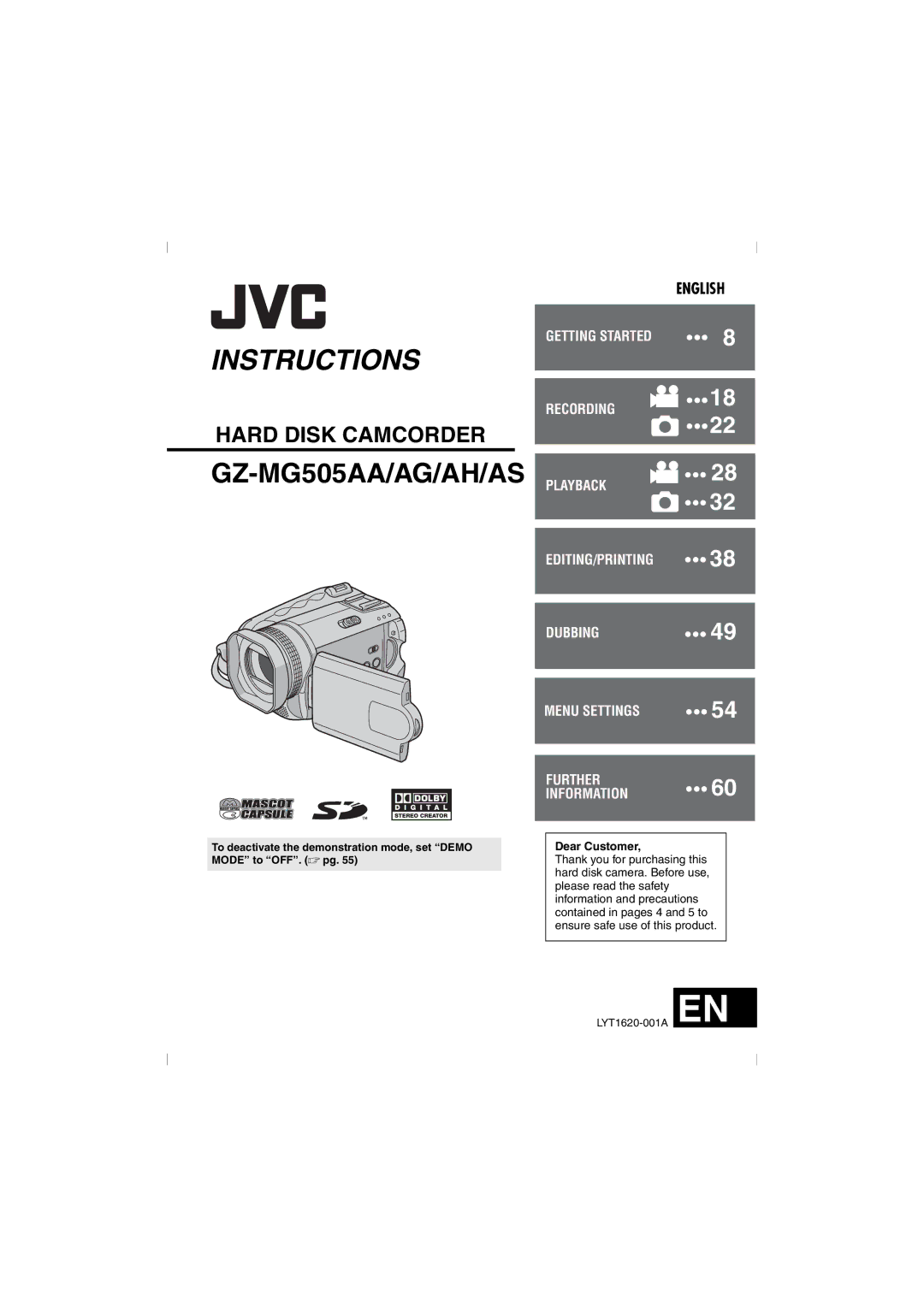INSTRUCTIONS
ENGLISH
GETTING STARTED | 8 |
|
|
RECORDING
18
HARD DISK CAMCORDER
![]()
![]()
![]()
![]() 22
22
GZ-MG505AA/AG/AH/AS
PLAYBACK
![]()
![]()
![]()
![]()
![]() 28
28
![]()
![]()
![]()
![]() 32
32
EDITING/PRINTING | 38 |
|
|
DUBBING
MENU SETTINGS
![]()
![]()
![]() 49
49
![]()
![]()
![]() 54
54
To deactivate the demonstration mode, set “DEMO MODE” to “OFF”. (☞ pg. 55)
FURTHER | 60 |
INFORMATION |
Dear Customer,
Thank you for purchasing this hard disk camera. Before use, please read the safety information and precautions contained in pages 4 and 5 to ensure safe use of this product.