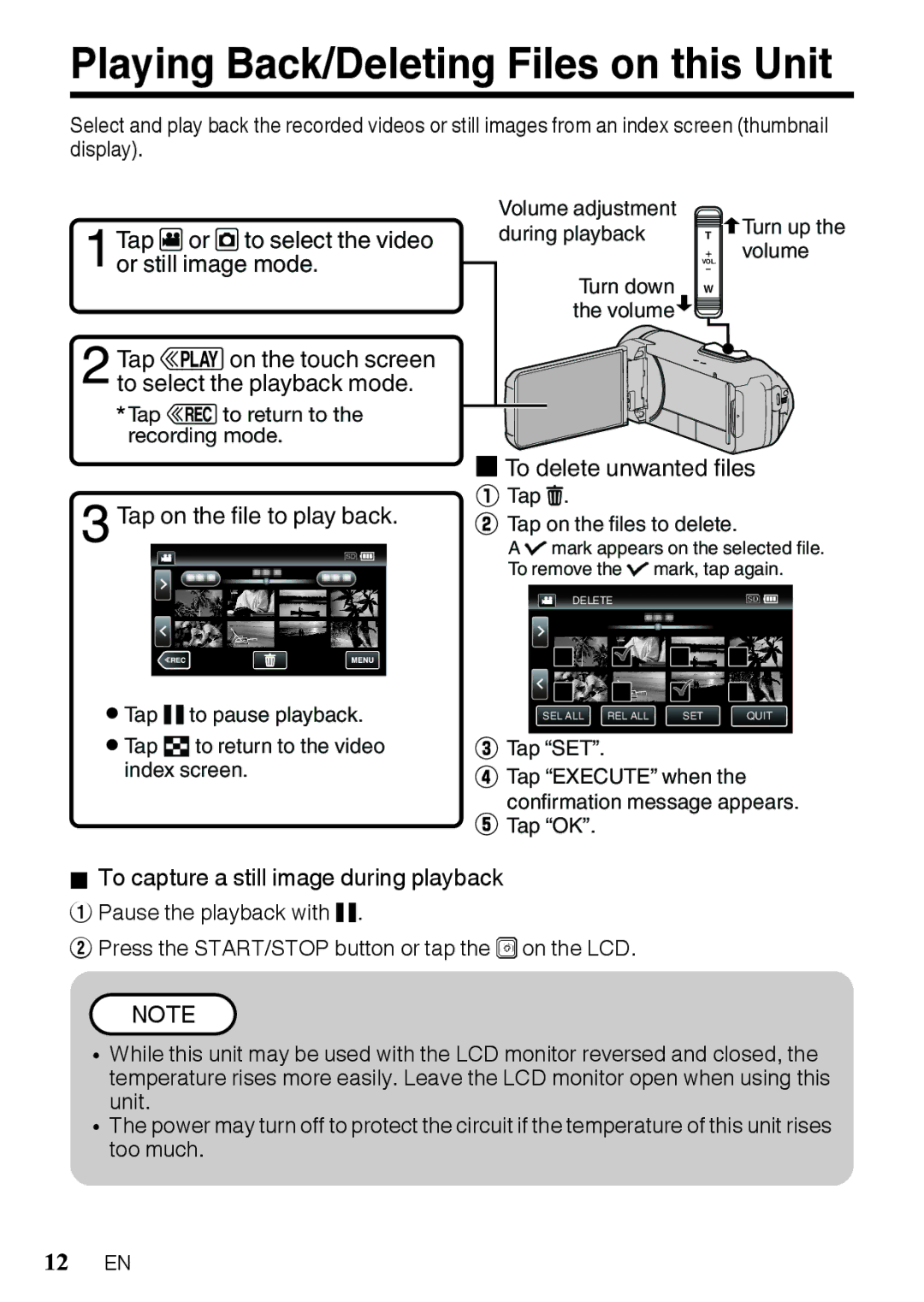LYT2689-001A-M
Detailed User Guide
Mobile User Guide
BC BC mark means complies with Energy Efficiency Law
Safety Precautions
Make a backup of important recorded data
Instructions in the literature accompanying the appliance
For AC adapter only
When using the AC adapter in areas other than the USA
Additional information may be obtained from Mpeg LA, L.L.C
Customer is not covered by warranty
Trademarks
And/or other countries
Google, Android, YouTube YouTube logo and Chrome are
Contents
Verifying the Accessories
Grip Belt Adjustment
Date and Time Setting
Tap YES when SET
DATE/TIME! is displayed
Open the terminal cover SD card cover
To close
Charging the Battery
Battery is built into the camcorder Charging Lamp
Adapter Cable AC Adapter Provided To AC Outlet
To 240
Inserting an SD Card
Open the terminal cover
Video Recording
Press again to stop
Indications during video recording
Video Quality Image Stabilizer Still Image Recording Button
Scene Counter 00000 054Remaining Recording
Tap Eto return to the recording mode
Playing Back/Deleting Files on this Unit
Tap on the file to play back
To delete unwanted files
Install Everio MediaBrowser Windows 8/Windows
Install Everio MediaBrowser Windows 7 / Windows Vista
Installation ends and icons are created on the desktop 14 EN
File Backup Windows
Start backup
Tap Connect to PC Tap Back UP
Select files
Simple File Backup with a Mac
Working with iMovie and iPhoto
Troubleshooting/Cautions
To prevent damage and prolong service life
To avoid hazards … do not burn
… do not modify or disassemble
To prolong service life
To prevent damage to the LCD monitor, do not
Do not leave the unit
18 EN
Declaration of Conformity
Can ICES-3 B/NMB-3 B
Recordable Time/Specifications
Power supply Using AC adapter DC 5.2
Approximate Video Recording Time
Camera
Guía detallada del usuario
Guía Usuario Móvil
Estimados clientes
Para futuras consultas
Precauciones de seguridad
Manual que acompaña al aparato
Sólo para adaptador de CA
El enchufe de red siempre debe estar fácilmente disponible
Realice una copia de seguridad de los datos importantes
Si utiliza el adaptador de CA en países fuera de los EE.UU
Podrá obtener información adicional en Mpeg LA, L.L.C
Marcas comerciales
Marcas tales como y han sido omitidas en este manual
Precauciones al usar la función impermeable
Contenido
Verificar los accesorios
Adaptador de CA Cable adaptador
AC-V11U Tipo a Tipo B Micro Cable de AV
Ajuste de la correa de mano
Ajuste de la fecha y la hora
Abra la tapa del terminal cubierta de la tarjeta SD
Para cerrar
Carga de la batería
Luz indicadora de carga
Adaptador de
CAProporcionado
Insertar una tarjeta SD
Abra la tapa del terminal
Grabación de vídeo
Presione nuevamente para detener la grabación
Telefoto Palanca de zoom Gran angular
Indicaciones durante la grabación de vídeo
Calidad de vídeo Estabilizador de imágenes
Pulse sobre el archivo que desea reproducir
Para eliminar archivos no deseados
Instalar Everio MediaBrowser Windows 8/Windows
Instalar Everio MediaBrowser Windows 7 / Windows Vista
Para Windows Vista, haga clic en Permitir
Copia de seguridad de archivo Windows
Seleccionar archivos
Inicie la copia de seguridad
Pulse Hacer Copia DE
Trabajar con iMovie y iPhoto
Importe los archivos
IMovie y iPhoto
Continuación, abra el monitor LCD para encender la cámara
Resolución de problemas/Precauciones
Esta unidad
Para evitar riesgos … no queme la batería
… no modifique ni desmonte la batería
Para prevenir daños en el monitor
Para prolongar la vida útil
Por seguridad, no Debe … abrir el chasis de la cámara
Evite utilizar este aparato
Contra objetos duros
Para evitar que se caiga la unidad
Ajuste bien la correa de mano
Tiempo de grabación/Especificaciones
Tiempo estimado de grabación de vídeo
Cámara
16 GB 32 GB 64 GB 128 GB
Mode Demploi Mobile
Manuel d’utilisation
Chers clients et chères clientes
Pour consultation ultérieure
Précautions de sécurité
Pour un adaptateur secteur uniquement
Secteur si le caméscope ne fonctionne pas normalement
Lire ces instructions Conserver ces instructions
Faites une sauvegarde des données importantes enregistrées
Marques commerciales
Les marques telles que et ont été omises dans ce manuel
Vérifier les accessoires
Contenu
Câble d’adaptateur
AC-V11U
Ajustement de la dragonne
Réglage de la date et l’heure
DATE/HEURE ! est affiché
Ouvrez le couvercle de borne couvercle de la carte SD
Pour fermer
Chargement de la batterie
Connectez l’autre extrémité à une prise USB sur l’appareil
Durée de chargement Environ 4 h 40 m en charge à 25 C 77 F
Insérer une nouvelle carte SD
Ouvrez le couvercle de borne
Pour retirer la carte SD
Insérez une carte SD
Enregistrer des vidéos
Appuyez à nouveau pour arrêter l’enregistrement
Téléobjectif Levier de zoom Grand angle
Fixer le filtre à noyau de ferrite
Qualité vidéo Stabilisateur d’image
Tapez sur le fichier à lire
Pour supprimer des fichiers inutiles
Installez Everio MediaBrowser Windows 8/Windows
Installer Everio MediaBrowser Windows 7 / Windows Vista
Tapez Connecter AU PC Tapez Lecture SUR PC
Pour Windows Vista, cliquez Permettre
Sauvegarde de fichier Windows
Tapez Sauvegarder
Sélectionnez les fichiers
Lancez la sauvegarde
Travailler avec iMovie et iPhoto
Importez les fichiers
IMovie et iPhoto
Puis ouvrez l’écran LCD pour allumer l’appareil photo
Dépannage/mises en garde
Si tel est le cas, réinitialisez l’unité
Pour éviter tout accident … ne pas brûler
… ne pas modifier ni démonter
Pour éviter tout endommagement de l’écran LCD, NE PAS
… insérer des objets dans le caméscope
Éviter d’utiliser l’appareil
Pour protéger l’appareil, NE PAS
Pour éviter une chute de l’appareil
Serrer la ceinture de la poignée fermement
Déclaration de conformité
Durée d’enregistrement/Spécifications
Durée d’enregistrement vidéo approximative
Caméra
Carte SDHC/SDXC 16 Go 32 Go 64 Go 128 Go

 Tap Eto return to the recording mode.
Tap Eto return to the recording mode. Tap on the file to play back.
Tap on the file to play back.![]() Tap e to pause playback.
Tap e to pause playback. ![]() Tap u to return to the video index screen.
Tap u to return to the video index screen.![]()
![]() Turn up the + volume
Turn up the + volume To delete unwanted files
To delete unwanted files Tap R.
Tap R.![]() Tap “OK”.
Tap “OK”.