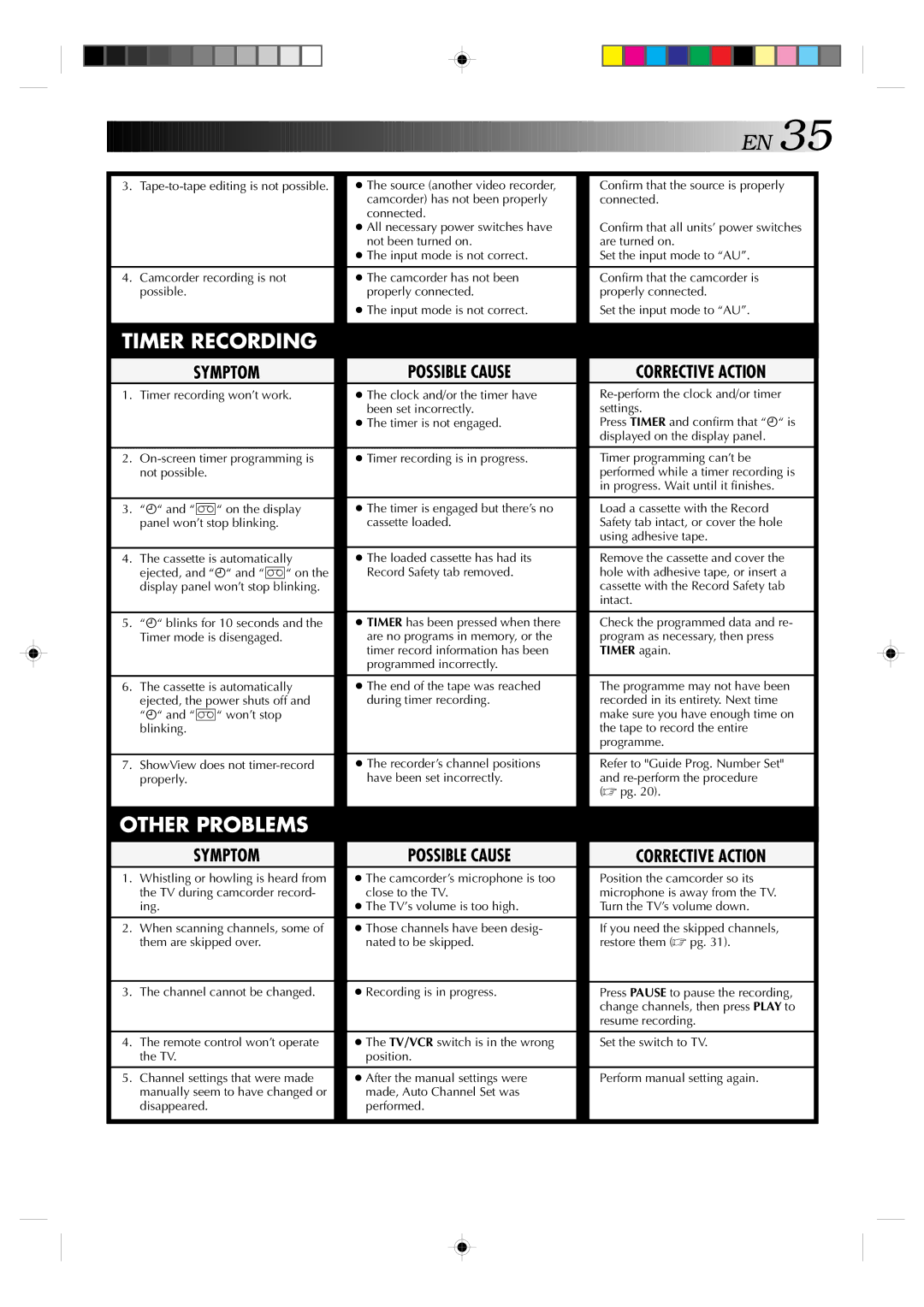HR-E239EG, HR-E439EG specifications
The JVC HR-E439EG and HR-E239EG are noteworthy models in the realm of VHS video cassette recorders, captivating users with their efficient design, reliability, and a suite of features tailored for both casual viewers and dedicated videophiles. Built with JVC's commitment to quality, these models are designed for ease of use while incorporating advanced technologies that enhance the viewing and recording experience.Both the HR-E439EG and HR-E239EG boast robust playback capabilities for VHS tapes, ensuring compatibility with a wide variety of video formats. Their construction includes high-quality components that contribute to crisp video reproduction and clear audio playback, maintaining the integrity of the original recordings. The devices utilize JVC’s Super VHS technology, allowing for superior picture quality when playing Super VHS tapes, alongside standard VHS tapes.
One of the standout features of the HR-E439EG is its built-in Time Base Corrector (TBC), which significantly improves the playback quality by reducing jitter and enhancing stability in the video signal. This technology is especially beneficial for older tapes that have degraded over time, allowing users to experience their favorite films and recordings in improved clarity. On the other hand, the HR-E239EG, while lacking the TBC, still delivers solid performance and is equipped with features that cater to everyday recording needs.
Both models support standard recording features including a programmable timer, allowing users to schedule recordings easily. The VCRs come with several playback modes, offering options such as slow-motion and frame advance, enhancing the viewing experience for those who enjoy detailed analysis of their recordings. The convenience of an on-screen display is also featured, making navigation through the settings and tape management intuitive.
In terms of connectivity, the HR-E439EG and HR-E239EG provide composite video and audio outputs, allowing users to connect to various television models seamlessly. The designs are also user-friendly, with straightforward controls that make operation easy for all ages.
These VCRs represent the classic reliability of JVC products, serving as an excellent choice for those looking to preserve their VHS collections or simply enjoy the nostalgic experience of analog video playback. Both the HR-E439EG and HR-E239EG stand out for their practicality, making them beloved devices in the ongoing legacy of cassette recording technology.