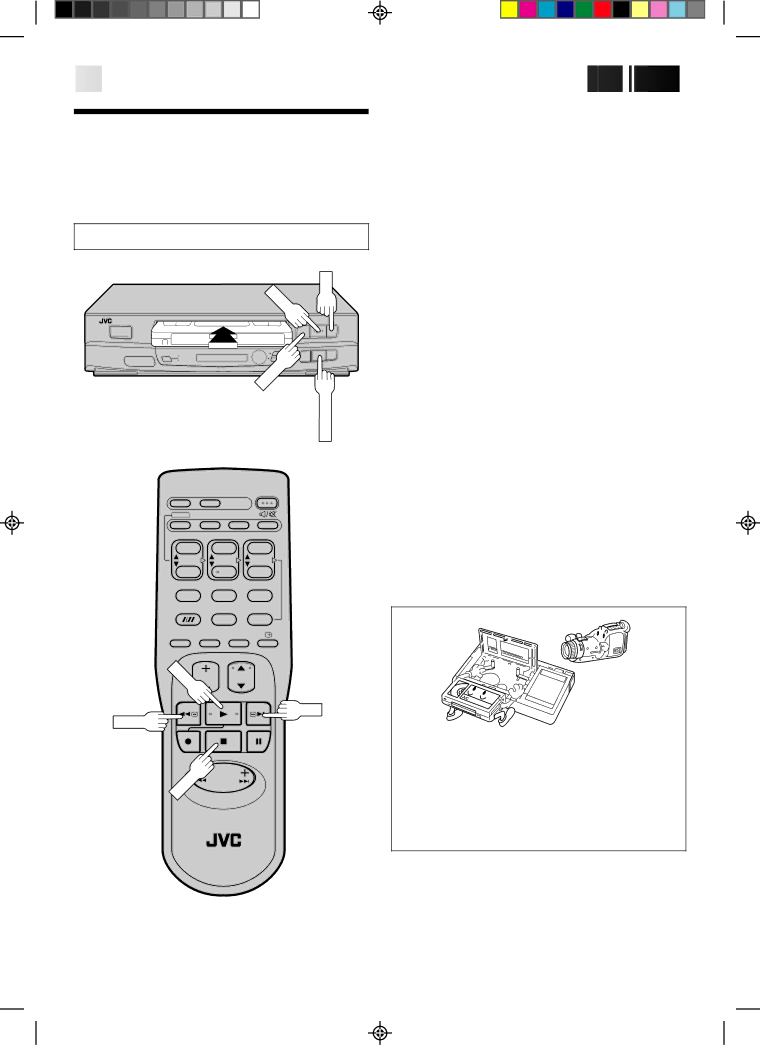
10![]()
![]()
![]()
![]()
![]()
![]()
![]()
![]()
![]()
![]()
![]()
![]()
![]()
![]()
![]()
![]()
![]()
![]()
![]()
![]()
![]()
![]()
![]()
![]()
![]()
![]()
![]()
![]()
![]()
![]()
![]()
![]()
![]()
![]()
![]()
![]()
![]()
![]()
![]()
![]()
![]()
![]()
![]()
![]()
![]()
![]()
![]()
![]()
![]()
![]()
![]()
![]()
Basic
Playback
Turn on the TV and select the VIDEO channel (or AV mode).
| FF |
LAY |
|
2 | 2 |
q | 5/8 6 |
REW | STOP/EJECT |
|
1 2 3
4 | 5 | 6 |
7 8 9
0
LAY![]()
FF
REW
STOP


































 PLAYBACK
PLAYBACK


The easiest, most basic operation possible with your video recorder is tape playback.
| 1 |
| LOAD A CASSETTE |
|
| Make sure the window side is up, the rear label side is | |
|
| facing you and the arrow on the front of the cassette is | |
|
| point toward the recorder. Don’t apply too much | |
|
|
| pressure when inserting. |
|
|
|
|
|
|
| ● The recorder power comes on automatically and the |
|
|
| counter is reset to 0:00:00. |
|
|
| ● If the record safety tab has been removed, playback |
|
|
| begins automatically. |
|
|
|
|
|
|
| FIND PROGRAMME START |
| 2 |
| POINT |
|
| If the tape is advanced past the start point, press REW. | |
|
| To go forward, press FF. | |
| 3 |
| START PLAYBACK |
|
| Press PLAY. | |
| 4 |
| STOP PLAYBACK |
|
| Press STOP on the remote or STOP/EJECT on the | |
|
| recorder’s front panel. Then press STOP/EJECT to | |
|
| remove the cassette. | |
|
|
|
|
Usable cassettes
●Compact VHS camcorder recordings can be played on this video recorder. Simply place the recorded cassette into a VHS Cassette Adapter and it can be used just like any
●This video recorder can record on regular VHS and Super VHS cassettes. However, it will record and play back regular VHS signals only. It is not possible to play back a recorded Super VHS tape.
