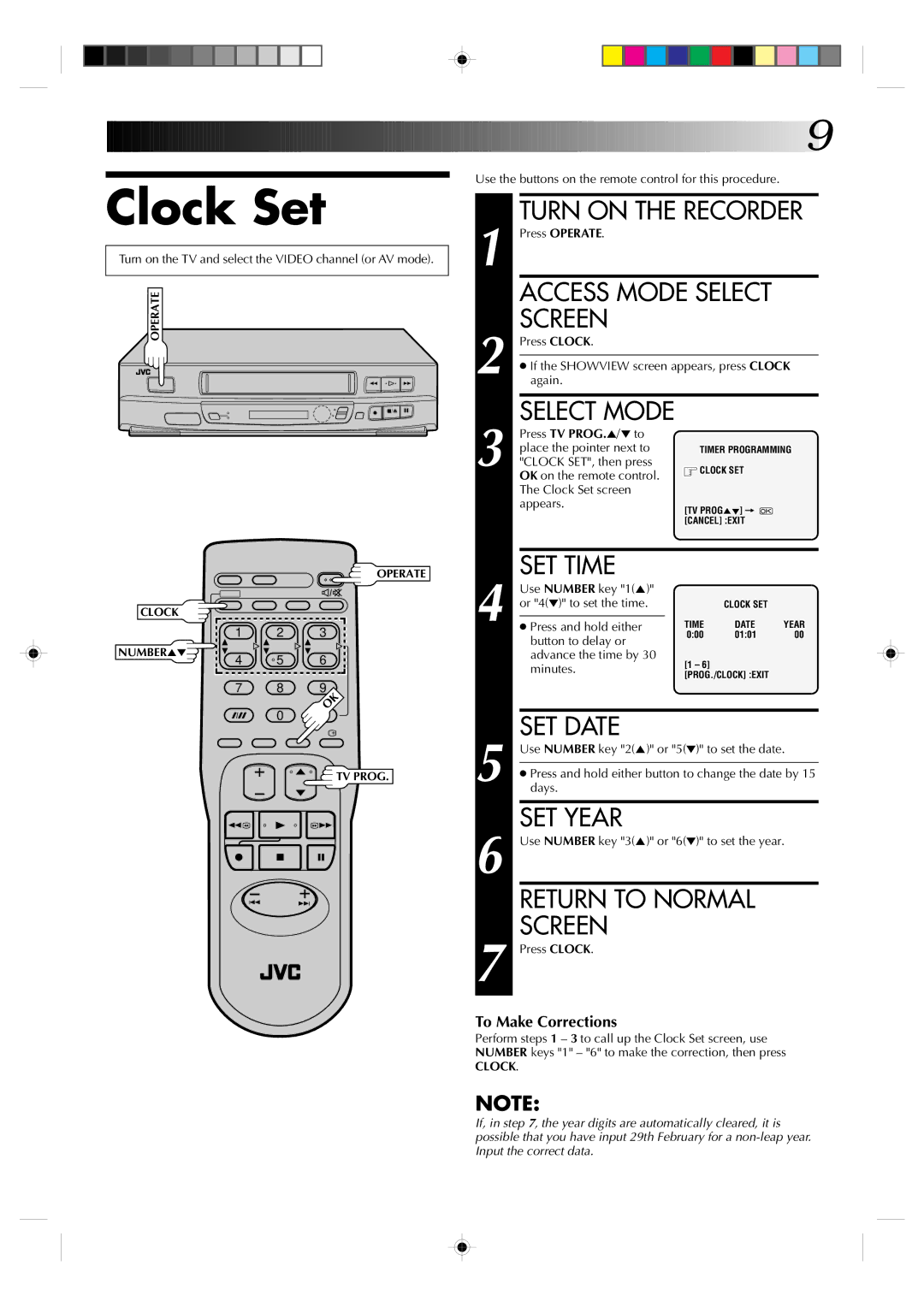Clock Set
Turn on the TV and select the VIDEO channel (or AV mode).
OPERATE
2 | 2 |
q ![]() 5/8 6
5/8 6
OPERATE
CLOCK
| 1 | 2 | 3 |
NUMBER5° | 4 | 5 | 6 |
| |||
| 7 | 8 | 9 |
|
| 0 |
|
TV PROG.
![]()
![]()
![]()
![]() 9
9![]()
Use the buttons on the remote control for this procedure.
TURN ON THE RECORDER
1 |
| Press OPERATE. |
|
|
| |
|
| ACCESS MODE SELECT |
| |||
2 |
| SCREEN |
|
|
| |
| Press CLOCK. |
|
|
| ||
|
|
| ||||
| ● If the SHOWVIEW screen appears, press CLOCK | |||||
| again. |
|
|
| ||
|
|
|
|
|
|
|
3 |
| SELECT MODE |
|
|
| |
| Press TV PROG.5/° to |
|
|
| ||
| place the pointer next to | TIMER PROGRAMMING | ||||
| "CLOCK SET", then press | CLOCK SET |
| |||
|
| OK on the remote control. |
|
|
| |
|
| The Clock Set screen |
|
|
| |
|
| appears. | [TV PROG5°] = |
| ||
|
|
|
|
| ||
|
|
|
| [CANCEL] :EXIT |
| |
|
|
|
|
|
|
|
4 |
| SET TIME |
|
|
| |
| Use NUMBER key "1(5)" |
|
|
| ||
or "4(°)" to set the time. |
| CLOCK SET |
| |||
|
|
| TIME | DATE | YEAR | |
| ● Press and hold either | |||||
|
| button to delay or | 0:00 | 01:01 | 00 | |
|
|
|
|
| ||
|
| advance the time by 30 | [1 – 6] |
|
| |
|
| minutes. |
|
| ||
|
|
|
| [PROG./CLOCK] :EXIT |
| |
|
|
|
|
|
| |
5 |
| SET DATE |
|
|
| |
| Use NUMBER key "2(5)" or "5(°)" to set the date. | |||||
|
| |||||
| ● Press and hold either button to change the date by 15 | |||||
| days. |
|
|
| ||
|
|
|
|
|
| |
6 |
| SET YEAR |
|
|
| |
| Use NUMBER key "3(5)" or "6(°)" to set the year. | |||||
|
| RETURN TO NORMAL |
| |||
7 |
| SCREEN |
|
|
| |
| Press CLOCK. |
|
|
| ||
To Make Corrections
Perform steps 1 – 3 to call up the Clock Set screen, use NUMBER keys "1" – "6" to make the correction, then press
CLOCK.
NOTE:
If, in step 7, the year digits are automatically cleared, it is possible that you have input 29th February for a