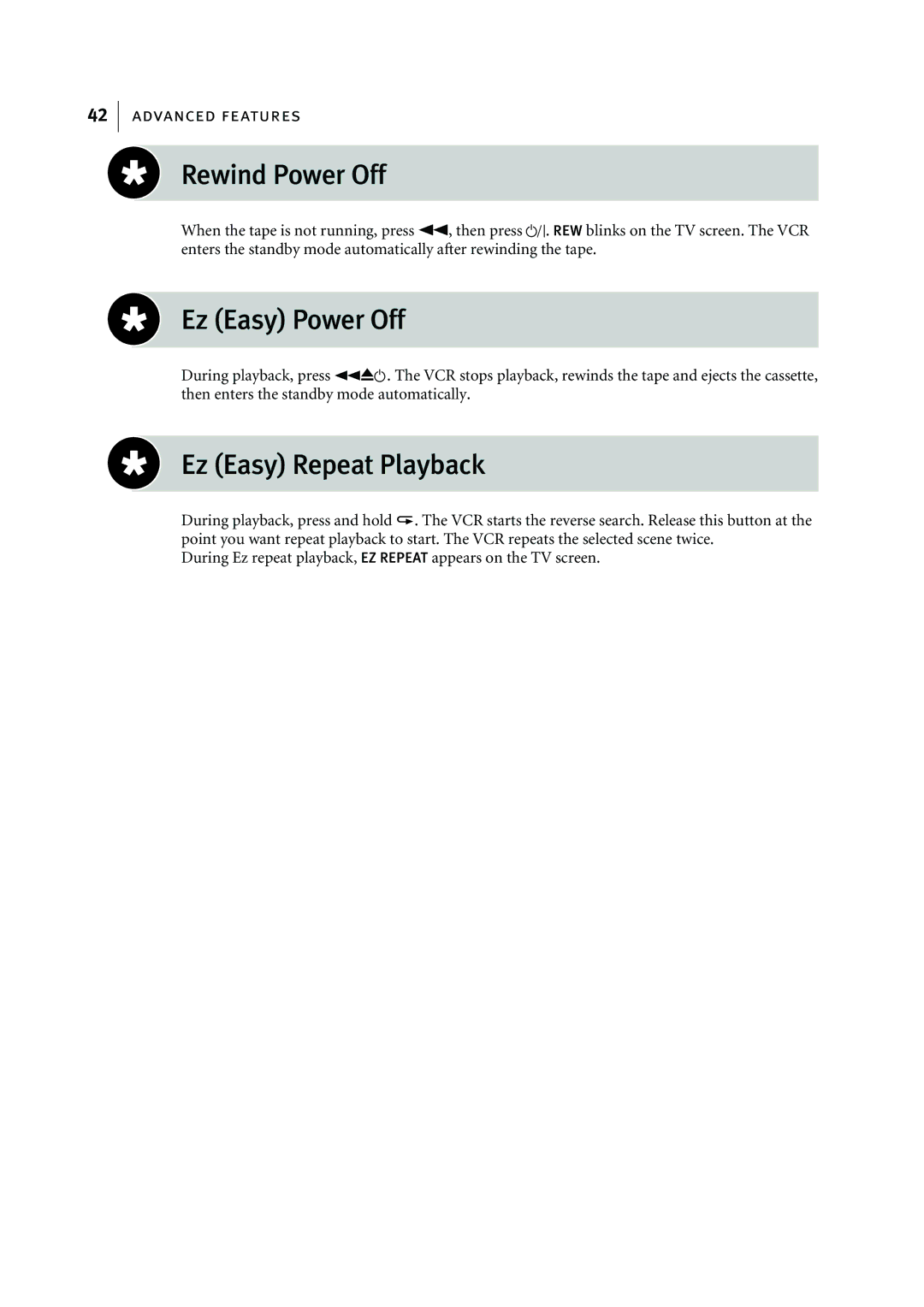42
advanced features
Rewind Power Off
When the tape is not running, press 1, then press o. REW blinks on the TV screen. The VCR enters the standby mode automatically after rewinding the tape.
Ez (Easy) Power Off
During playback, press 10y. The VCR stops playback, rewinds the tape and ejects the cassette, then enters the standby mode automatically.
Ez (Easy) Repeat Playback
During playback, press and hold ![]() . The VCR starts the reverse search. Release this button at the point you want repeat playback to start. The VCR repeats the selected scene twice.
. The VCR starts the reverse search. Release this button at the point you want repeat playback to start. The VCR repeats the selected scene twice.
During Ez repeat playback, EZ REPEAT appears on the TV screen.