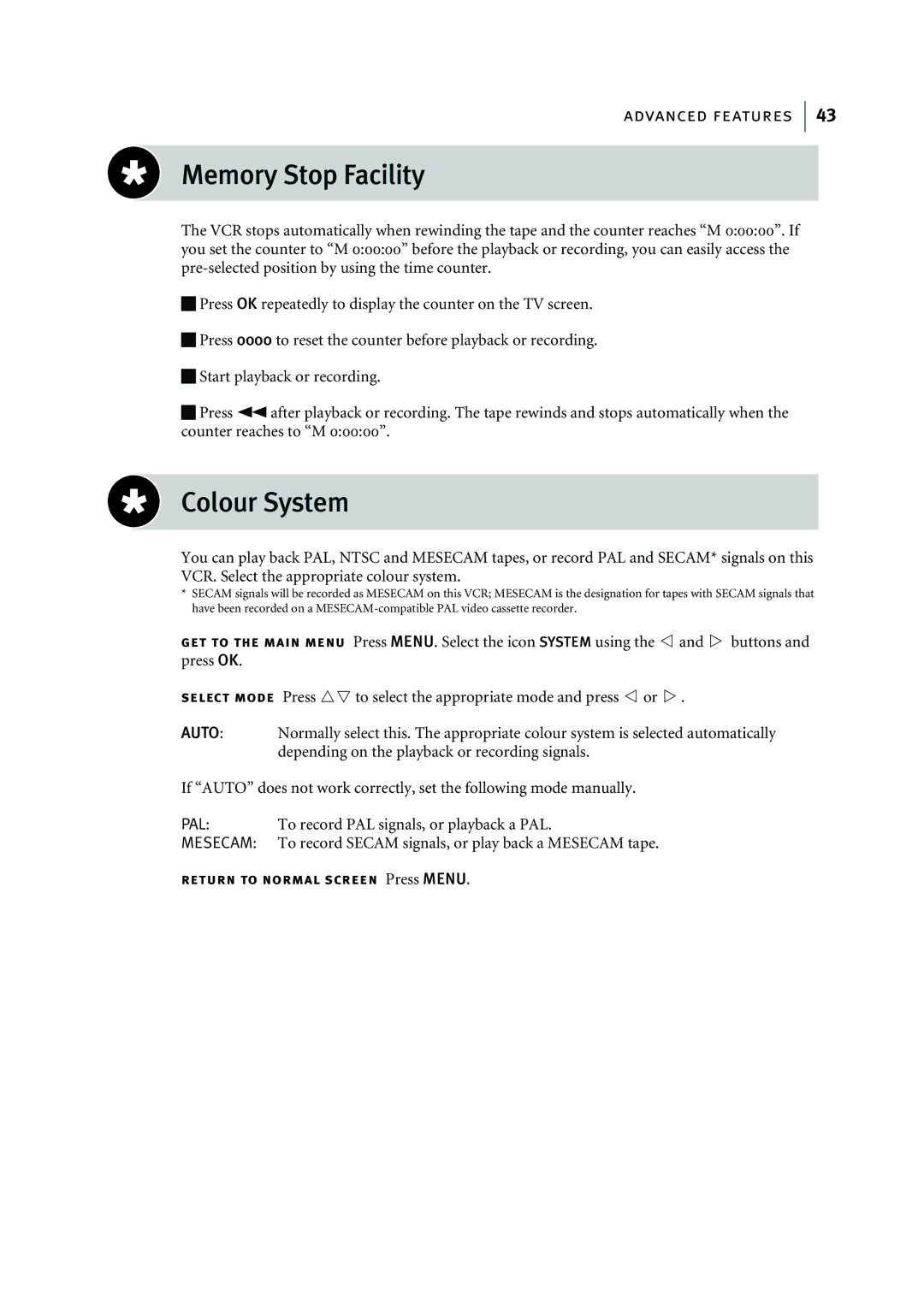advanced features
43
Memory Stop Facility
The VCR stops automatically when rewinding the tape and the counter reaches ÒM 0:00:00Ó. If you set the counter to ÒM 0:00:00Ó before the playback or recording, you can easily access the
1 Press OK repeatedly to display the counter on the TV screen.
2 Press 0000 to reset the counter before playback or recording.
3 Start playback or recording.
4 Press 1after playback or recording. The tape rewinds and stops automatically when the counter reaches to ÒM 0:00:00Ó.
Colour System
You can play back PAL, NTSC and MESECAM tapes, or record PAL and SECAM* signals on this VCR. Select the appropriate colour system.
*SECAM signals will be recorded as MESECAM on this VCR; MESECAM is the designation for tapes with SECAM signals that have been recorded on a
get to the main menu Press MENU. Select the icon SYSTEM using the *and Tbuttons and press OK.
select mode Press ^&to select the appropriate mode and press *or T.
AUTO: Normally select this. The appropriate colour system is selected automatically depending on the playback or recording signals.
If ÒAUTOÓ does not work correctly, set the following mode manually.
PAL: To record PAL signals, or playback a PAL.
MESECAM: To record SECAM signals, or play back a MESECAM tape.
return to normal screen Press MENU.