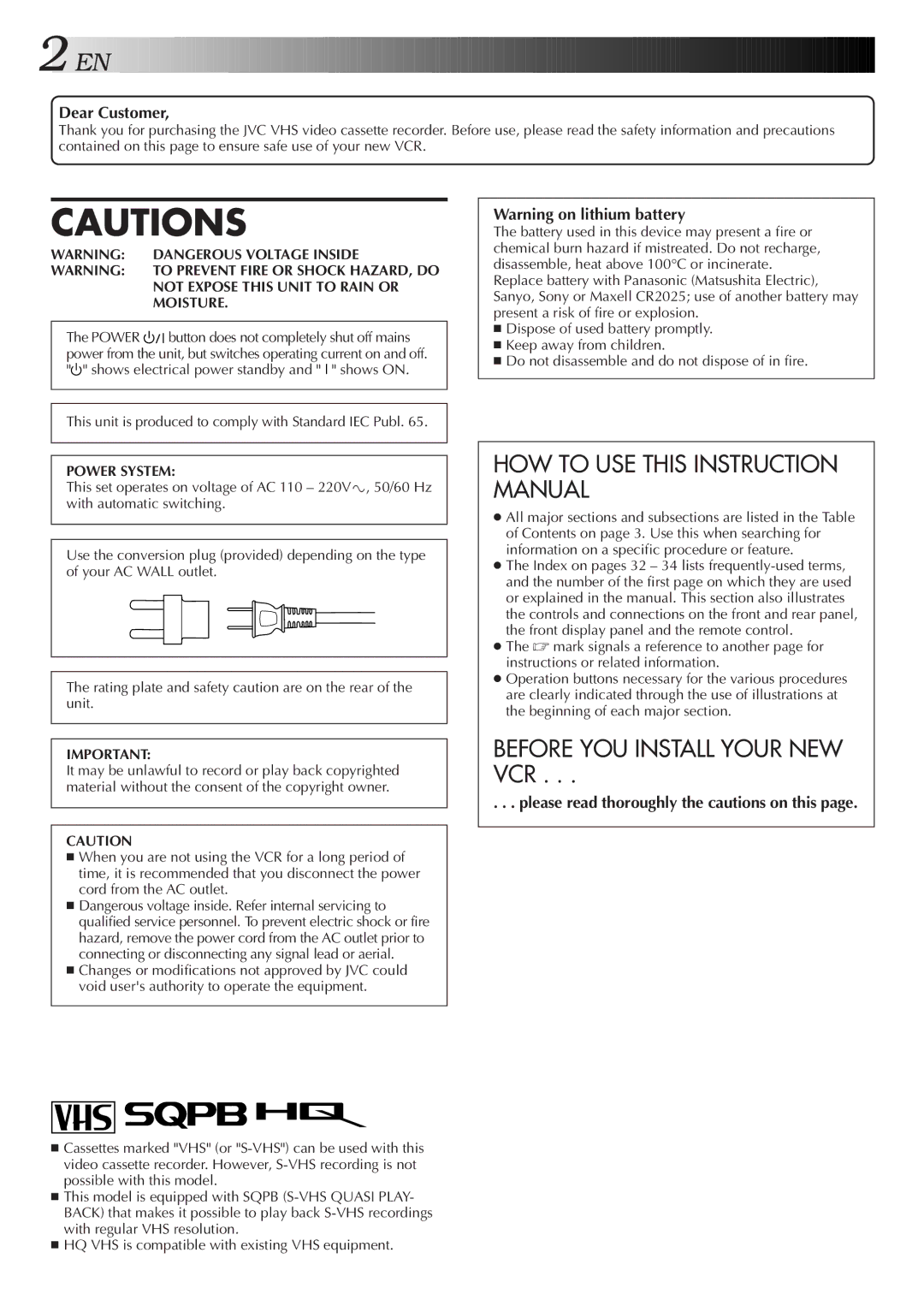2![]()
![]()
![]() EN
EN![]()
![]()
![]()
![]()
![]()
![]()
![]()
![]()
![]()
![]()
![]()
![]()
![]()
![]()
![]()
![]()
![]()
![]()
![]()
![]()
![]()
![]()
![]()
![]()
![]()
![]()
![]()
![]()
![]()
![]()
![]()
![]()
![]()
![]()
![]()
![]()
![]()
![]()
![]()
![]()
![]()
![]()
![]()
![]()
![]()
![]()
![]()
![]()
![]()
![]()
![]()
![]()
![]()
![]()
![]()
![]()
![]()
![]()
![]()
![]()
![]()
![]()
![]()
![]()
![]()
![]()
![]()
![]()
![]()
![]()
![]()
![]()
![]()
![]()
![]()
![]()
![]()
![]()
![]()
![]()
![]()
![]()
![]()
![]()
![]()
![]()
![]()
![]()
![]()
![]()
![]()
![]()
![]()
![]()
![]()
Dear Customer,
Thank you for purchasing the JVC VHS video cassette recorder. Before use, please read the safety information and precautions contained on this page to ensure safe use of your new VCR.
CAUTIONS
WARNING: | DANGEROUS VOLTAGE INSIDE |
WARNING: | TO PREVENT FIRE OR SHOCK HAZARD, DO |
| NOT EXPOSE THIS UNIT TO RAIN OR |
| MOISTURE. |
The POWER ![]()
![]()
![]() button does not completely shut off mains power from the unit, but switches operating current on and off. "
button does not completely shut off mains power from the unit, but switches operating current on and off. "![]() " shows electrical power standby and " " shows ON.
" shows electrical power standby and " " shows ON.
This unit is produced to comply with Standard IEC Publ. 65.
POWER SYSTEM:
This set operates on voltage of AC 110 – 220V`, 50/60 Hz with automatic switching.
Use the conversion plug (provided) depending on the type of your AC WALL outlet.
The rating plate and safety caution are on the rear of the unit.
IMPORTANT:
It may be unlawful to record or play back copyrighted material without the consent of the copyright owner.
CAUTION
■When you are not using the VCR for a long period of time, it is recommended that you disconnect the power cord from the AC outlet.
■Dangerous voltage inside. Refer internal servicing to qualified service personnel. To prevent electric shock or fire hazard, remove the power cord from the AC outlet prior to connecting or disconnecting any signal lead or aerial.
■Changes or modifications not approved by JVC could void user's authority to operate the equipment.
■Cassettes marked "VHS" (or
■This model is equipped with SQPB
■HQ VHS is compatible with existing VHS equipment.
Warning on lithium battery
The battery used in this device may present a fire or chemical burn hazard if mistreated. Do not recharge, disassemble, heat above 100°C or incinerate. Replace battery with Panasonic (Matsushita Electric), Sanyo, Sony or Maxell CR2025; use of another battery may present a risk of fire or explosion.
■Dispose of used battery promptly.
■Keep away from children.
■Do not disassemble and do not dispose of in fire.
HOW TO USE THIS INSTRUCTION MANUAL
●All major sections and subsections are listed in the Table of Contents on page 3. Use this when searching for information on a specific procedure or feature.
●The Index on pages 32 – 34 lists
●The ☞ mark signals a reference to another page for instructions or related information.
●Operation buttons necessary for the various procedures are clearly indicated through the use of illustrations at the beginning of each major section.