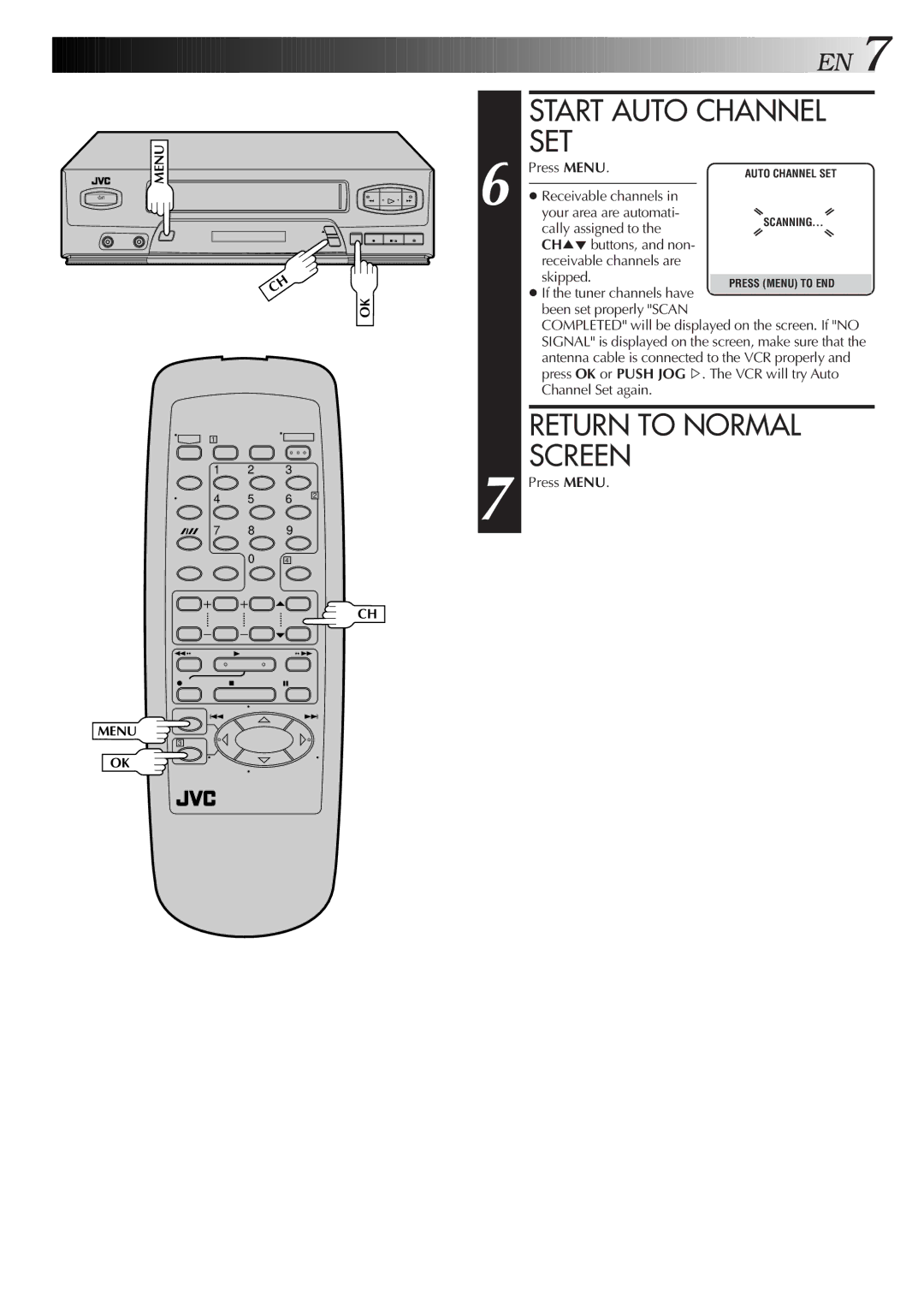MENU
OK
1
1 2 3
4 | 5 | 6 | 2 |
|
7 8 9
0 4
CH
•• | •• |
MENU
3
OK
![]()
![]()
![]()
![]()
![]()
![]()
![]()
![]()
![]()
![]()
![]()
![]()
![]()
![]()
![]()
![]()
![]()
![]()
![]()
![]()
![]()
![]()
![]()
![]()
![]()
![]()
![]()
![]()
![]()
![]()
![]()
![]()
![]()
![]()
![]()
![]()
![]()
![]()
![]()
![]()
![]()
![]()
![]()
![]()
![]()
![]()
![]()
![]()
![]()
![]()
![]()
![]()
![]()
![]()
![]()
![]()
![]()
![]() EN
EN![]()
![]() 7
7
|
|
| START AUTO CHANNEL | |||
| 6 |
| SET |
|
|
|
| Press MENU. |
| AUTO CHANNEL SET | |||
|
|
|
| |||
|
|
|
|
|
| |
|
| ● Receivable channels in |
|
|
| |
|
| your area are automati- |
| SCANNING... | ||
|
|
| cally assigned to the |
| ||
|
|
|
|
|
| |
|
|
| CH5° buttons, and non- |
|
|
|
|
|
| receivable channels are |
|
|
|
|
|
| skipped. |
|
|
|
|
|
|
| PRESS (MENU) TO END |
| |
|
|
| ● If the tuner channels have |
|
| |
|
|
|
|
|
| |
|
|
| been set properly "SCAN |
|
|
|
|
|
| COMPLETED" will be displayed on the screen. If "NO | |||
|
|
| SIGNAL" is displayed on the screen, make sure that the | |||
|
|
| antenna cable is connected to the VCR properly and | |||
|
|
| press OK or PUSH JOG%. The VCR will try Auto | |||
|
|
| Channel Set again. |
|
|
|
|
|
|
|
|
| |
|
|
| RETURN TO NORMAL | |||
| 7 |
| SCREEN |
|
|
|
| Press MENU. |
|
|
| ||
|
|
|
|
|
|
|