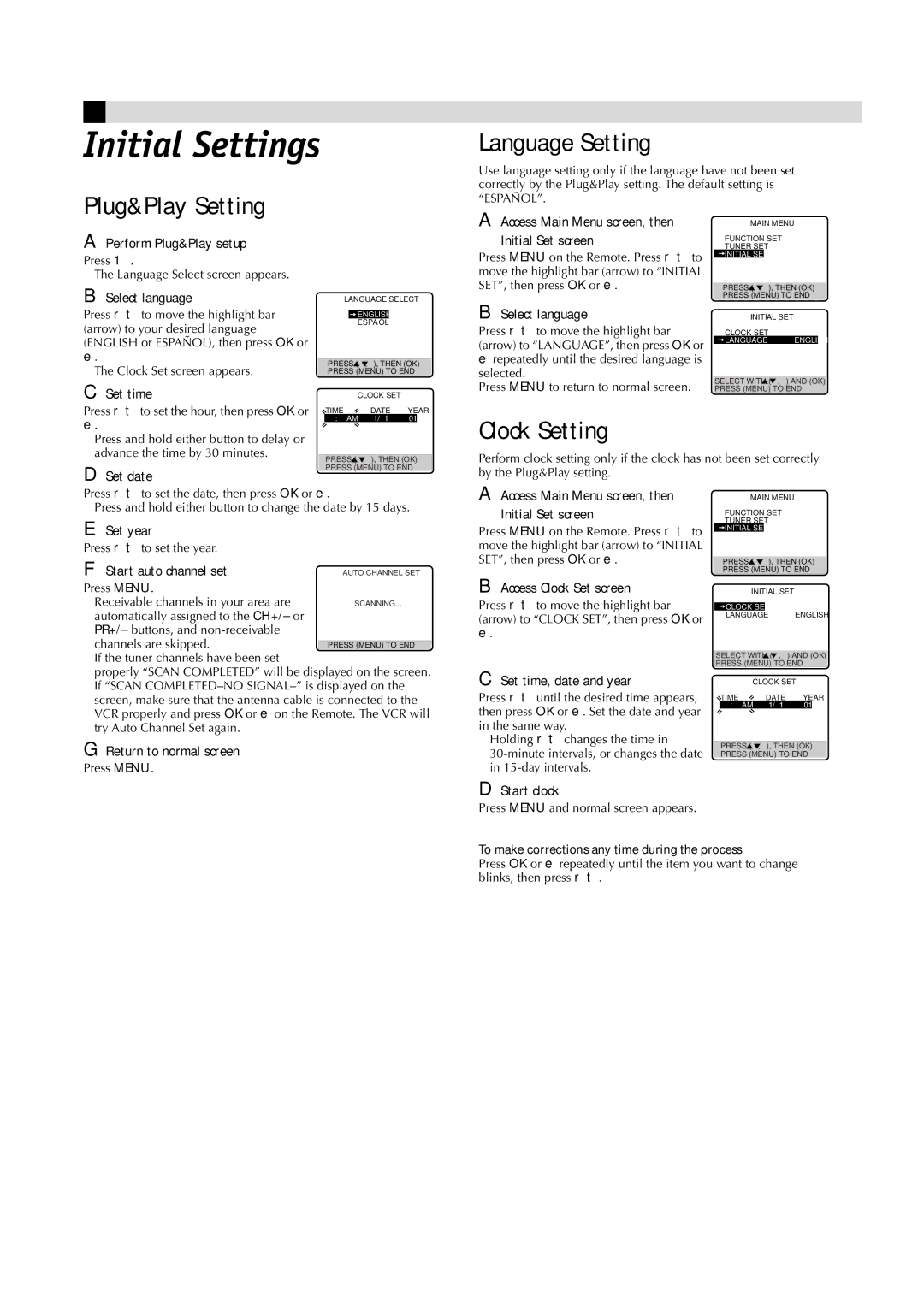Initial Settings
Plug&Play Setting
Language Setting
Use language setting only if the language have not been set correctly by the Plug&Play setting. The default setting is “ESPAÑOL”.
AAccess Main Menu screen, then
MAIN MENU
APerform Plug&Play setup
Press 1.
●The Language Select screen appears.
BSelect language
LANGUAGE SELECT
Initial Set screen
Press MENU on the Remote. Press rt to move the highlight bar (arrow) to “INITIAL SET”, then press OK or e.
FUNCTION SET
TUNER SET
![]() INITIAL SET
INITIAL SET
PRESS ( ![]() ,
,![]() ), THEN (OK)
), THEN (OK)
PRESS (MENU) TO END
Press rt to move the highlight bar (arrow) to your desired language (ENGLISH or ESPAÑOL), then press OK or e.
●The Clock Set screen appears.
CSet time
![]() ENGLISH
ENGLISH
ESPAÑOL
PRESS ( ,![]() ), THEN (OK)
), THEN (OK)
PRESS (MENU) TO END
CLOCK SET |
BSelect language
Press rt to move the highlight bar (arrow) to “LANGUAGE”, then press OK or e repeatedly until the desired language is selected.
Press MENU to return to normal screen.
INITIAL SET
CLOCK SET
![]() LANGUAGE ENGLISH GUIDE CHANNEL SET
LANGUAGE ENGLISH GUIDE CHANNEL SET
SELECT WITH ( ![]() , ) AND (OK)
, ) AND (OK)
PRESS (MENU) TO END
Press rt to set the hour, then press OK or e.
●Press and hold either button to delay or advance the time by 30 minutes.
DSet date
TIME | DATE | YEAR | |
– | 1/ 1 | 01 |
|
PRESS ( ,![]() ), THEN (OK)
), THEN (OK)
PRESS (MENU) TO END
Clock Setting
Perform clock setting only if the clock has not been set correctly by the Plug&Play setting.
Press rt to set the date, then press OK or e.
●Press and hold either button to change the date by 15 days.
ESet year
Press rt to set the year.
F Start auto channel set
AAccess Main Menu screen, then
Initial Set screen
Press MENU on the Remote. Press rt to move the highlight bar (arrow) to “INITIAL SET”, then press OK or e.
MAIN MENU
FUNCTION SET
TUNER SET
![]() INITIAL SET
INITIAL SET
PRESS ( ![]() ,
,![]() ), THEN (OK)
), THEN (OK)
PRESS (MENU) TO END
Press MENU.
● Receivable channels in your area are automatically assigned to the CH+/– or PR+/– buttons, and
●If the tuner channels have been set
properly “SCAN COMPLETED” will be displayed on the screen. If “SCAN
GReturn to normal screen
Press MENU.
BAccess Clock Set screen
Press rt to move the highlight bar (arrow) to “CLOCK SET”, then press OK or e.
CSet time, date and year
Press rt until the desired time appears, then press OK or e. Set the date and year in the same way.
●Holding rt changes the time in
INITIAL SET
![]() CLOCK SET
CLOCK SET
LANGUAGE ENGLISH GUIDE CHANNEL SET
SELECT WITH ( ![]() , ) AND (OK)
, ) AND (OK)
PRESS (MENU) TO END
| CLOCK SET |
|
|
TIME | DATE | YEAR | |
– | 1/ 1 | 01 |
|
PRESS ( ![]() , ), THEN (OK)
, ), THEN (OK)
PRESS (MENU) TO END
DStart clock
Press MENU and normal screen appears.
To make corrections any time during the process
Press OK or e repeatedly until the item you want to change blinks, then press rt.