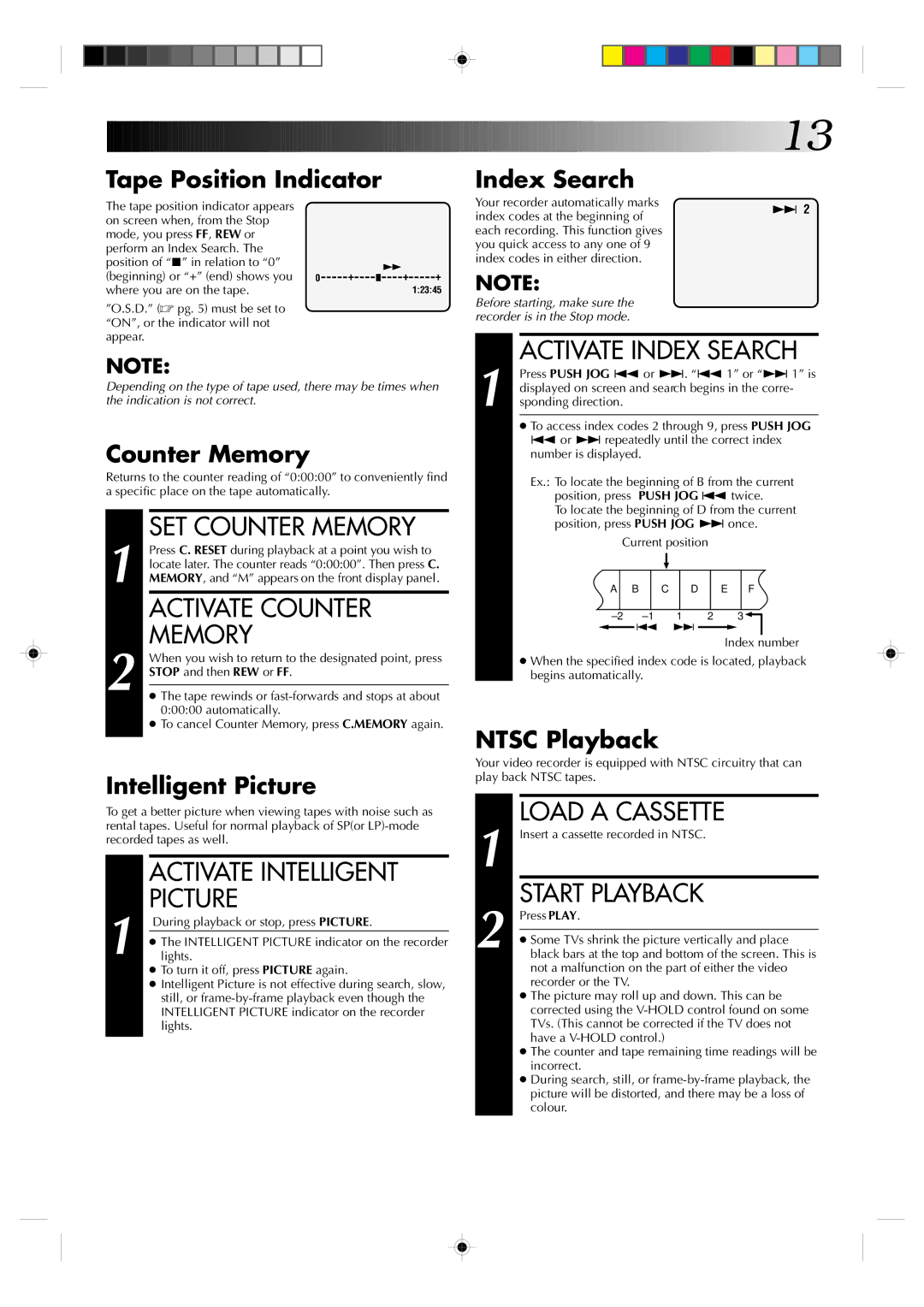Tape Position Indicator
The tape position indicator appears |
|
|
|
|
|
on screen when, from the Stop |
|
|
|
|
|
mode, you press FF, REW or |
|
|
|
|
|
perform an Index Search. The |
|
|
|
|
|
position of “5” in relation to “0” |
|
| 3 |
| |
(beginning) or “+” (end) shows you | 0 | + |
| + | + |
| |||||
where you are on the tape. |
|
|
|
| 1:23:45 |
”O.S.D.” (☞ pg. 5) must be set to “ON”, or the indicator will not appear.
NOTE:
Depending on the type of tape used, there may be times when the indication is not correct.
Counter Memory
Returns to the counter reading of “0:00:00” to conveniently find a specific place on the tape automatically.
1 | SET COUNTER MEMORY |
Press C. RESET during playback at a point you wish to | |
locate later. The counter reads “0:00:00”. Then press C. | |
MEMORY, and “M” appears on the front display panel. |
| ACTIVATE COUNTER | |
2 | MEMORY | |
When you wish to return to the designated point, press | ||
STOP and then REW or FF. | ||
● The tape rewinds or | ||
| ||
| 0:00:00 automatically. | |
| ● To cancel Counter Memory, press C.MEMORY again. |
Intelligent Picture
To get a better picture when viewing tapes with noise such as rental tapes. Useful for normal playback of SP(or
|
| ACTIVATE INTELLIGENT |
1 |
| PICTURE |
| During playback or stop, press PICTURE. | |
| ● lights.The INTELLIGENT PICTURE indicator on the recorder | |
|
| ● To turn it off, press PICTURE again. |
|
| ● Intelligent Picture is not effective during search, slow, |
|
| still, or |
|
| INTELLIGENT PICTURE indicator on the recorder |
|
| lights. |
|
|
|
![]()
![]()
![]()
![]()
![]()
![]()
![]()
![]()
![]()
![]()
![]()
![]()
![]()
![]()
![]()
![]()
![]()
![]() 13
13![]()
Index Search
Your recorder automatically marks
index codes at the beginning of£ 2 each recording. This function gives
you quick access to any one of 9 index codes in either direction.
NOTE:
Before starting, make sure the recorder is in the Stop mode.
ACTIVATE INDEX SEARCH
1 Press PUSH JOG ª or £. “ª 1” or “£ 1” is displayed on screen and search begins in the corre- sponding direction.
●To access index codes 2 through 9, press PUSH JOG ª or £ repeatedly until the correct index number is displayed.
Ex.: To locate the beginning of B from the current position, press PUSH JOG ª twice.
To locate the beginning of D from the current position, press PUSH JOG £ once.
Current position
A |
| B |
| C | D |
| E |
| F | |||||
|
|
|
|
|
|
|
|
|
|
|
|
|
|
|
| 1 |
| 2 | 3 |
|
|
| |||||||
|
|
|
|
| ||||||||||
|
|
| ª £ |
|
|
|
|
|
|
|
| |||
|
|
|
|
| Index |
| number | |||||||
|
|
|
|
|
|
|
|
|
| |||||
●When the specified index code is located, playback begins automatically.
NTSC Playback
Your video recorder is equipped with NTSC circuitry that can play back NTSC tapes.
1 |
| LOAD A CASSETTE |
| Insert a cassette recorded in NTSC. | |
2 |
| START PLAYBACK |
| Press PLAY. | |
|
| |
| ● Some TVs shrink the picture vertically and place | |
| black bars at the top and bottom of the screen. This is | |
|
| not a malfunction on the part of either the video |
|
| recorder or the TV. |
|
| ● The picture may roll up and down. This can be |
|
| corrected using the |
|
| TVs. (This cannot be corrected if the TV does not |
|
| have a |
|
| ● The counter and tape remaining time readings will be |
|
| incorrect. |
|
| ● During search, still, or |
|
| picture will be distorted, and there may be a loss of |
|
| colour. |
|
|
|