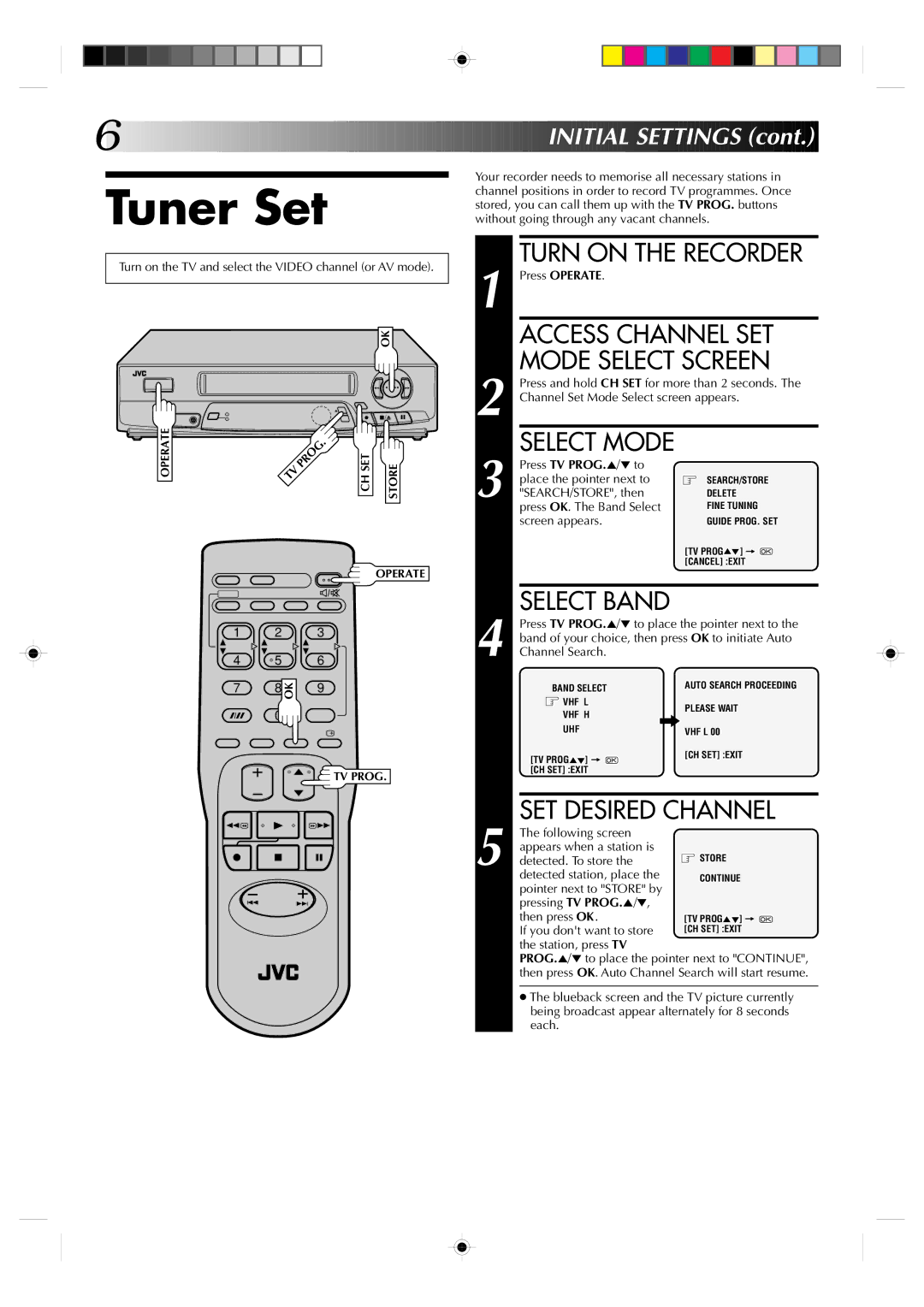6![]()
![]()
![]()
![]()
![]()
![]()
![]()
![]()
![]()
![]()
![]()
![]()
![]()
![]()
![]()
![]()
![]()
![]()
![]()
![]()
![]()
![]()
![]()
![]()
![]()
![]()
![]()
![]()
![]()
![]()
![]()
![]()
![]()
![]()
![]()
![]()
![]()
![]()
![]()
![]()
![]()
![]()
![]()
![]()
![]()
![]()
![]()
![]()
![]()
![]()
![]()
![]()
![]()
![]()
![]()
![]()
![]()
![]()
![]()
![]()
![]()
![]()
![]()
![]()
![]()
![]()
![]()
![]() INITIAL
INITIAL![]()
![]() SETTINGS
SETTINGS![]() (cont.)
(cont.)![]()
![]()
![]()
Tuner Set
Turn on the TV and select the VIDEO channel (or AV mode).
OK
2 ![]()
![]() 3
3
q ![]() 5/8
5/8 ![]() 6
6![]()
OPERATE | CH SET | STORE |
OPERATE
1 | 2 |
| 3 |
4 | 5 |
| 6 |
7 | 8 | OK | 9 |
| |||
| 0 |
|
|
TV PROG.
Your recorder needs to memorise all necessary stations in channel positions in order to record TV programmes. Once stored, you can call them up with the TV PROG. buttons without going through any vacant channels.
TURN ON THE RECORDER
1 Press OPERATE. |
| ||
|
| ACCESS CHANNEL SET | |
2 |
| MODE SELECT SCREEN | |
| Press and hold CH SET for more than 2 seconds. The | ||
Channel Set Mode Select screen appears. | |||
|
| SELECT MODE |
|
|
| Press TV PROG.5/° to |
|
|
| place the pointer next to | SEARCH/STORE |
3 "SEARCH/STORE", then | DELETE | ||
FINE TUNING | |||
|
| press OK. The Band Select |
|
|
| screen appears. | GUIDE PROG. SET |
|
|
| [TV PROG5°] = |
|
|
| [CANCEL] :EXIT |
|
|
|
|
4 |
| SELECT BAND |
|
| Press TV PROG.5/° to place the pointer next to the | ||
| band of your choice, then press OK to initiate Auto | ||
| Channel Search. |
| |
|
| BAND SELECT | AUTO SEARCH PROCEEDING |
|
|
| |
|
| VHF L | PLEASE WAIT |
|
| VHF H | |
|
|
| |
|
| UHF | VHF L 00 |
|
| [TV PROG5°] = | [CH SET] :EXIT |
|
|
| |
|
| [CH SET] :EXIT |
|
|
|
| |
|
| SET DESIRED CHANNEL | |
|
| The following screen |
|
|
| appears when a station is |
|
5 detected. To store the | STORE | ||
| |||
|
| detected station, place the | CONTINUE |
|
| pointer next to "STORE" by |
|
|
| pressing TV PROG.5/°, |
|
|
| then press OK. | [TV PROG5°] = |
|
| If you don't want to store | [CH SET] :EXIT |
|
| the station, press TV |
|
|
| PROG.5/° to place the pointer next to "CONTINUE", | |
|
| then press OK. Auto Channel Search will start resume. | |
●The blueback screen and the TV picture currently being broadcast appear alternately for 8 seconds each.