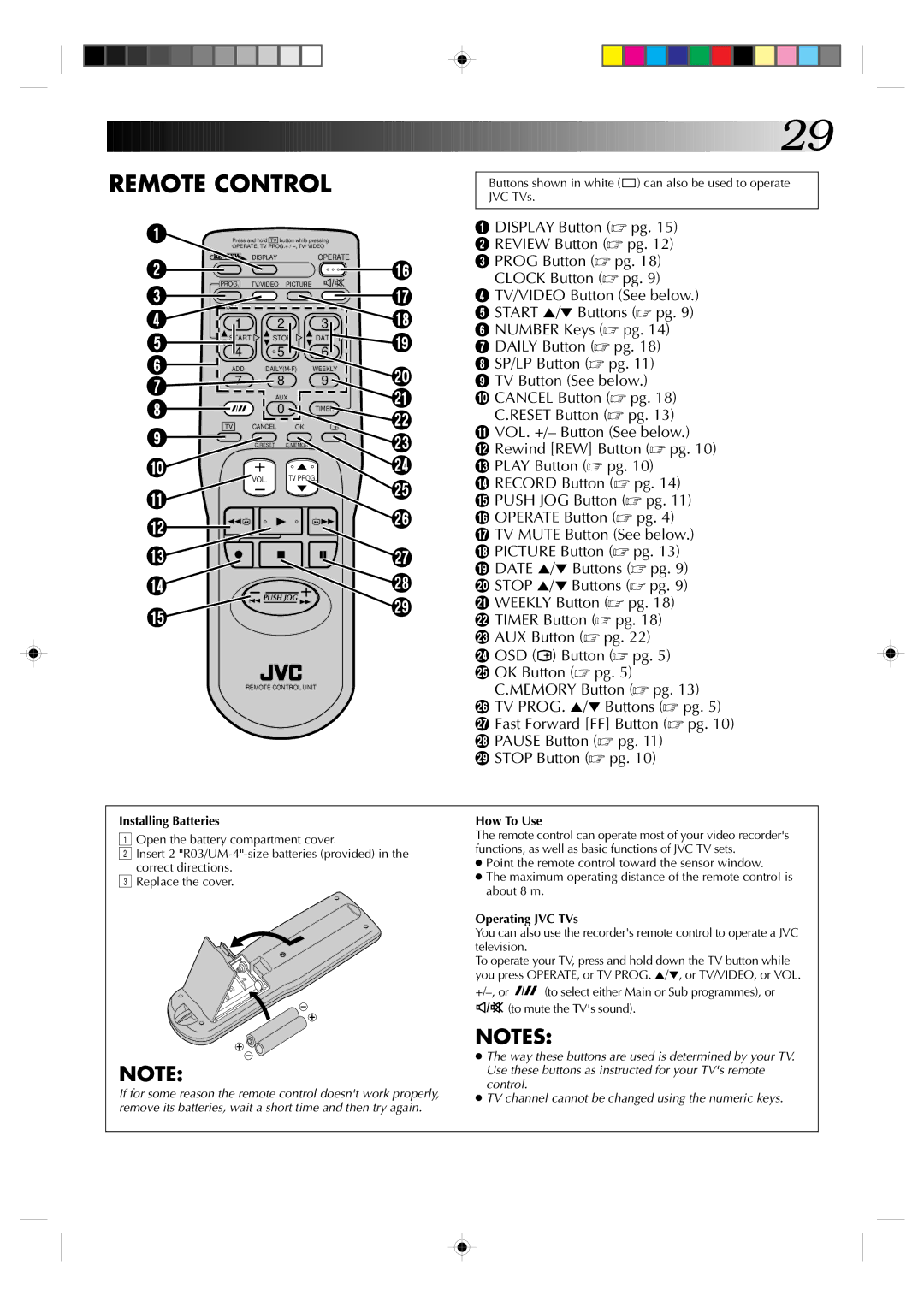REMOTE CONTROL
1 | Press and hold TV | button while pressing |
| ||
| OPERATE, TV PROG.+ / |
| |||
2 |
| DISPLAY |
| OPERATE | ^ |
PROG. | TV/VIDEO PICTURE |
| |||
3 |
| & | |||
CLOCK |
|
|
| ||
4 | 1 |
| 2 | 3 | * |
5 | 4 |
| 5 | 6 | ( |
| START | STOP | DATE |
| |
6 | ADD | WEEKLY | ) | ||
7 | 7 |
| 8 | 9 | |
| AUX |
| q | ||
8 |
|
| 0 | TIMER | |
9 | TV | CANCEL | OK |
| w |
| C.RESET | C.MEMORY |
| e | |
0 |
| VOL. | TV PROG. | r | |
! |
|
|
|
| t |
|
|
|
| y | |
@ |
|
|
|
| |
|
|
|
|
| |
#

 u
u
$ | PUSH JOG | i |
% |
| o |
|
| |
| REMOTE CONTROL UNIT |
|
![]()
![]()
![]()
![]()
![]()
![]()
![]()
![]()
![]()
![]()
![]()
![]()
![]()
![]()
![]()
![]()
![]()
![]()
![]()
![]()
![]()
![]()
![]()
![]()
![]() 29
29![]()
Buttons shown in white ( ![]()
![]() ) can also be used to operate
) can also be used to operate
JVC TVs.
1DISPLAY Button (☞ pg. 15)
2REVIEW Button (☞ pg. 12)
3PROG Button (☞ pg. 18) CLOCK Button (☞ pg. 9)
4TV/VIDEO Button (See below.)
5START 5/° Buttons (☞ pg. 9)
6NUMBER Keys (☞ pg. 14)
7DAILY Button (☞ pg. 18)
8SP/LP Button (☞ pg. 11)
9TV Button (See below.)
0CANCEL Button (☞ pg. 18) C.RESET Button (☞ pg. 13)
!VOL. +/– Button (See below.)
@ Rewind [REW] Button (☞ pg. 10)
# PLAY Button (☞ pg. 10) $ RECORD Button (☞ pg. 14)
% PUSH JOG Button (☞ pg. 11) ^ OPERATE Button (☞ pg. 4) & TV MUTE Button (See below.) * PICTURE Button (☞ pg. 13) ( DATE 5/° Buttons (☞ pg. 9) ) STOP 5/° Buttons (☞ pg. 9) q WEEKLY Button (☞ pg. 18) w TIMER Button (☞ pg. 18)
e AUX Button (☞ pg. 22)
r OSD (![]() ) Button (☞ pg. 5) t OK Button (☞ pg. 5)
) Button (☞ pg. 5) t OK Button (☞ pg. 5)
C.MEMORY Button (☞ pg. 13) y TV PROG. 5/°Buttons (☞ pg. 5) u Fast Forward [FF] Button (☞ pg. 10) i PAUSE Button (☞ pg. 11)
o STOP Button (☞ pg. 10)
Installing Batteries
1Open the battery compartment cover.
2Insert 2
3Replace the cover.
NOTE:
If for some reason the remote control doesn't work properly, remove its batteries, wait a short time and then try again.
How To Use
The remote control can operate most of your video recorder's functions, as well as basic functions of JVC TV sets.
●Point the remote control toward the sensor window.
●The maximum operating distance of the remote control is about 8 m.
Operating JVC TVs
You can also use the recorder's remote control to operate a JVC television.
To operate your TV, press and hold down the TV button while you press OPERATE, or TV PROG. 5/°, or TV/VIDEO, or VOL.
![]()
![]() (to select either Main or Sub programmes), or
(to select either Main or Sub programmes), or ![]()
![]() (to mute the TV's sound).
(to mute the TV's sound).
NOTES:
●The way these buttons are used is determined by your TV. Use these buttons as instructed for your TV's remote control.
●TV channel cannot be changed using the numeric keys.