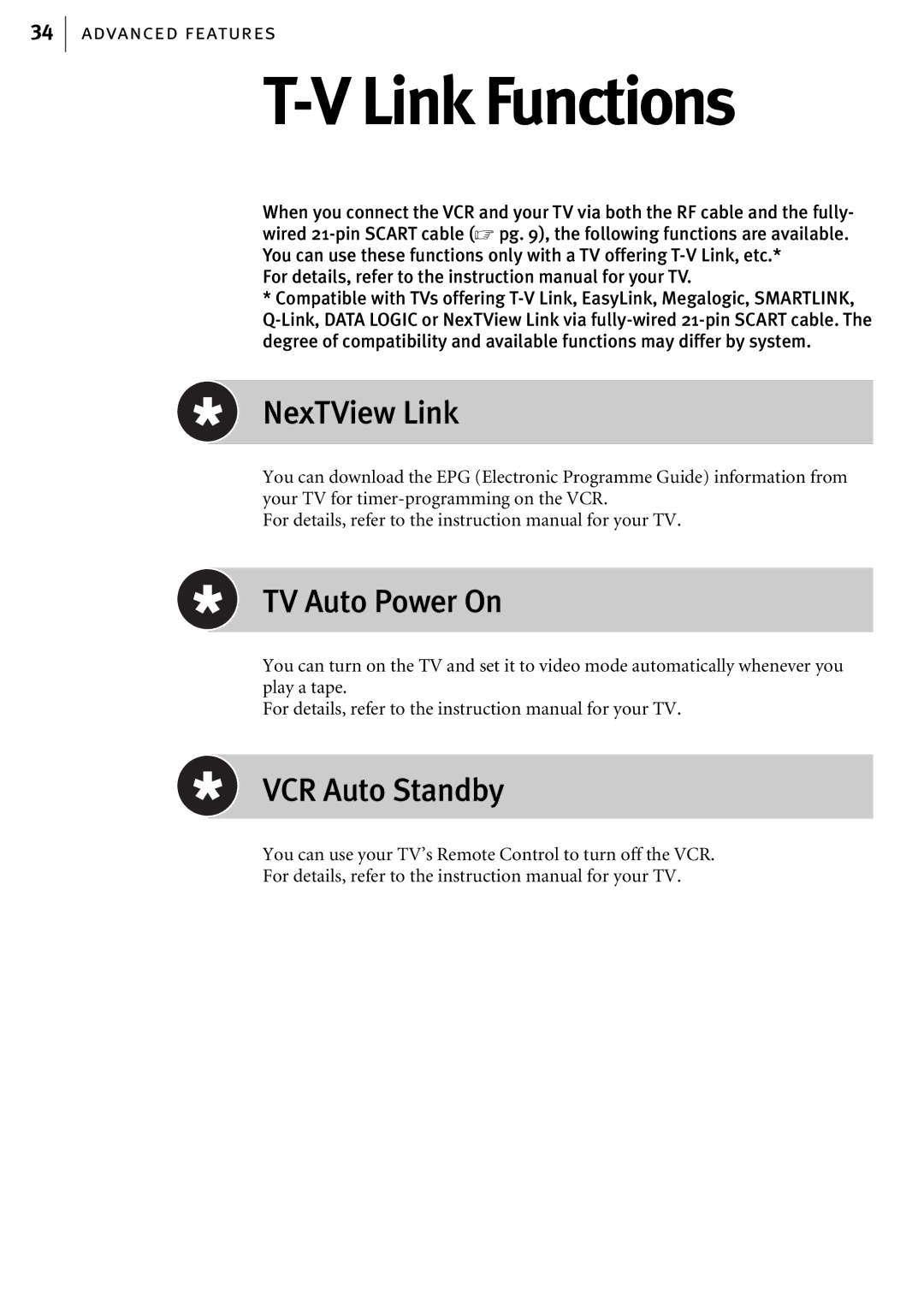34
advanced features
T-V Link Functions
When you connect the VCR and your TV via both the RF cable and the fully- wired
For details, refer to the instruction manual for your TV.
*Compatible with TVs offering
NexTView Link
You can download the EPG (Electronic Programme Guide) information from your TV for
For details, refer to the instruction manual for your TV.
TV Auto Power On
You can turn on the TV and set it to video mode automatically whenever you play a tape.
For details, refer to the instruction manual for your TV.
VCR Auto Standby
You can use your TVÕs Remote Control to turn off the VCR.
For details, refer to the instruction manual for your TV.