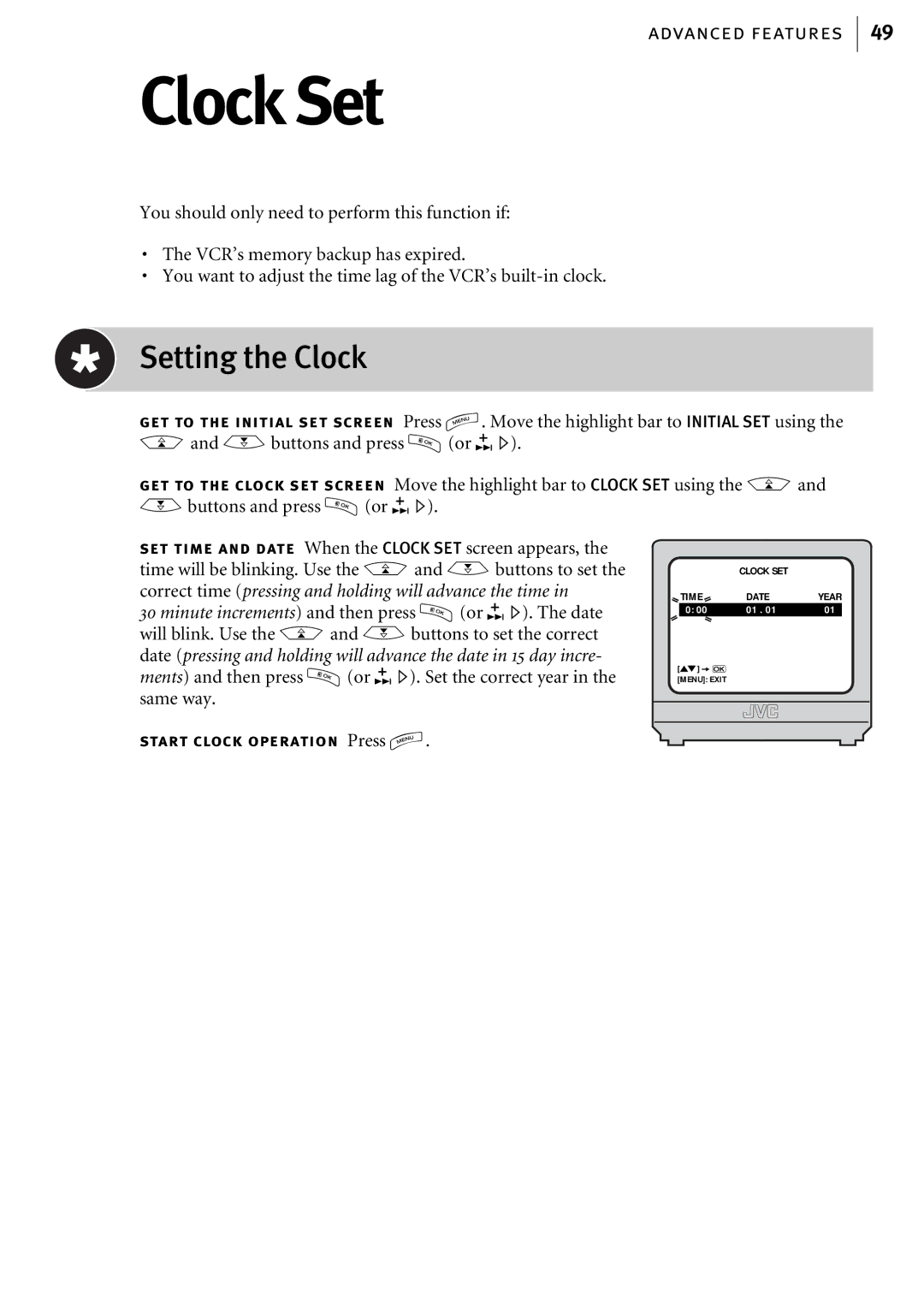advanced features
Clock Set
49
You should only need to perform this function if:
¥The VCRÕs memory backup has expired.
¥You want to adjust the time lag of the VCRÕs
Setting the Clock
get to the initial set screen Press m. Move the highlight bar to INITIAL SET using the Aand Bbuttons and press O(or E).
get to the clock set screen Move the highlight bar to CLOCK SET using the Aand Bbuttons and press O(or E).
set time and date When the CLOCK SET screen appears, the time will be blinking. Use the Aand Bbuttons to set the correct time (pressing and holding will advance the time in 30Êminute increments) and then press O(or E). The date will blink. Use the Aand Bbuttons to set the correct date (pressing and holding will advance the date in 15Êday incre- ments) and then press O(or E). Set the correct year in the same way.
| CLOCK SET |
|
TIME | DATE | YEAR |
0: 00 | 01 . 01 | 01 |
[1] ak [MENU]: EXIT
start clock operation Press m.