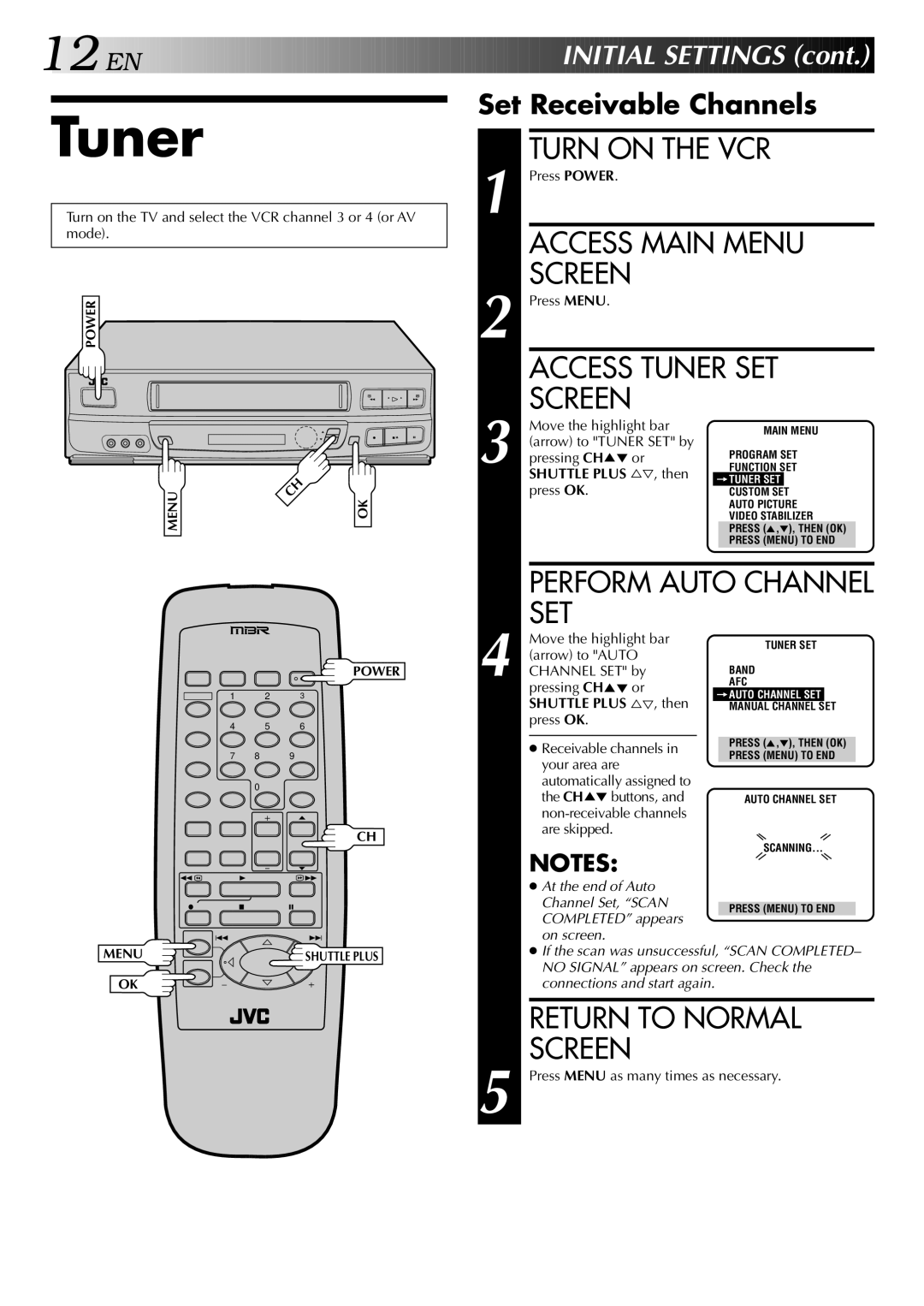12![]()
![]()
![]() EN
EN![]()
![]()
![]()
![]()
![]()
![]()
![]()
![]()
![]()
![]()
![]()
![]()
![]()
![]()
![]()
![]()
![]()
![]()
![]()
![]()
![]()
![]()
![]()
![]()
![]()
![]()
![]()
![]()
![]()
![]()
![]()
![]()
![]()
![]()
![]()
![]()
![]()
![]()
![]()
![]()
![]()
![]()
![]()
![]()
![]()
![]()
![]()
![]()
![]()
![]()
![]()
![]()
![]()
![]()
![]()
![]()
![]()
![]() INITIAL
INITIAL![]()
![]() SETTINGS
SETTINGS![]() (cont.)
(cont.)![]()
![]()
![]()
Tuner
Turn on the TV and select the VCR channel 3 or 4 (or AV mode).
POWER
2 | 2 |
q 5/8 6
MENU | OK |
POWER
1 2 3
4 5 6
7 8 9
0
CH
1![]() 3
3 ![]() Á
Á
¦ 7 8
4¢
MENU | SHUTTLE PLUS |
OK |
|
Set Receivable Channels
| TURN ON THE VCR | ||||||
1 Press POWER. |
|
|
|
|
|
| |
| ACCESS MAIN MENU | ||||||
| SCREEN |
|
|
|
|
|
|
2 Press MENU. |
|
|
|
|
|
| |
| ACCESS TUNER SET | ||||||
| SCREEN |
|
|
|
|
|
|
| Move the highlight bar |
|
| MAIN MENU | |||
| (arrow) to "TUNER SET" by |
|
| ||||
|
|
|
|
|
|
| |
3 pressing CH5° or |
|
| PROGRAM SET | ||||
|
| FUNCTION SET | |||||
| SHUTTLE PLUS %Þ, then |
|
|
|
| ||
|
| =TUNER SET | |||||
| press OK. |
|
| CUSTOM SET | |||
|
|
|
| AUTO PICTURE | |||
|
|
|
| VIDEO STABILIZER | |||
|
|
|
| PRESS (5,°), THEN (OK) |
| ||
|
|
|
| PRESS (MENU) TO END |
| ||
|
|
|
|
|
|
|
|
| PERFORM AUTO CHANNEL | ||||||
| SET |
|
|
|
|
|
|
| Move the highlight bar |
|
| TUNER SET | |||
| (arrow) to "AUTO |
|
| ||||
|
|
|
|
|
|
| |
4 CHANNEL SET" by |
|
| BAND | ||||
|
| AFC | |||||
| pressing CH5° or |
|
|
| |||
|
| =AUTO CHANNEL SET | |||||
| SHUTTLE PLUS %Þ, then |
|
| MANUAL CHANNEL SET | |||
| press OK. |
|
|
|
|
|
|
|
|
|
|
|
|
| |
| ● Receivable channels in |
|
| PRESS (5,°), THEN (OK) | |||
|
|
| PRESS (MENU) TO END |
| |||
| your area are |
|
|
| |||
|
|
|
|
|
|
| |
| automatically assigned to |
|
|
|
|
|
|
| the CH5°buttons, and |
|
| AUTO CHANNEL SET | |||
|
|
|
|
|
|
| |
| are skipped. |
|
|
|
|
|
|
| NOTES: |
|
| SCANNING... | |||
|
|
|
|
|
|
| |
| ● At the end of Auto |
|
|
|
|
|
|
| Channel Set, “SCAN |
|
|
|
|
|
|
|
|
| PRESS (MENU) TO END |
| |||
| COMPLETED” appears |
|
|
| |||
|
|
|
|
|
|
| |
| on screen. |
|
|
|
|
|
|
●If the scan was unsuccessful, “SCAN COMPLETED– NO SIGNAL” appears on screen. Check the connections and start again.
RETURN TO NORMAL
SCREEN
5 Press MENU as many times as necessary.