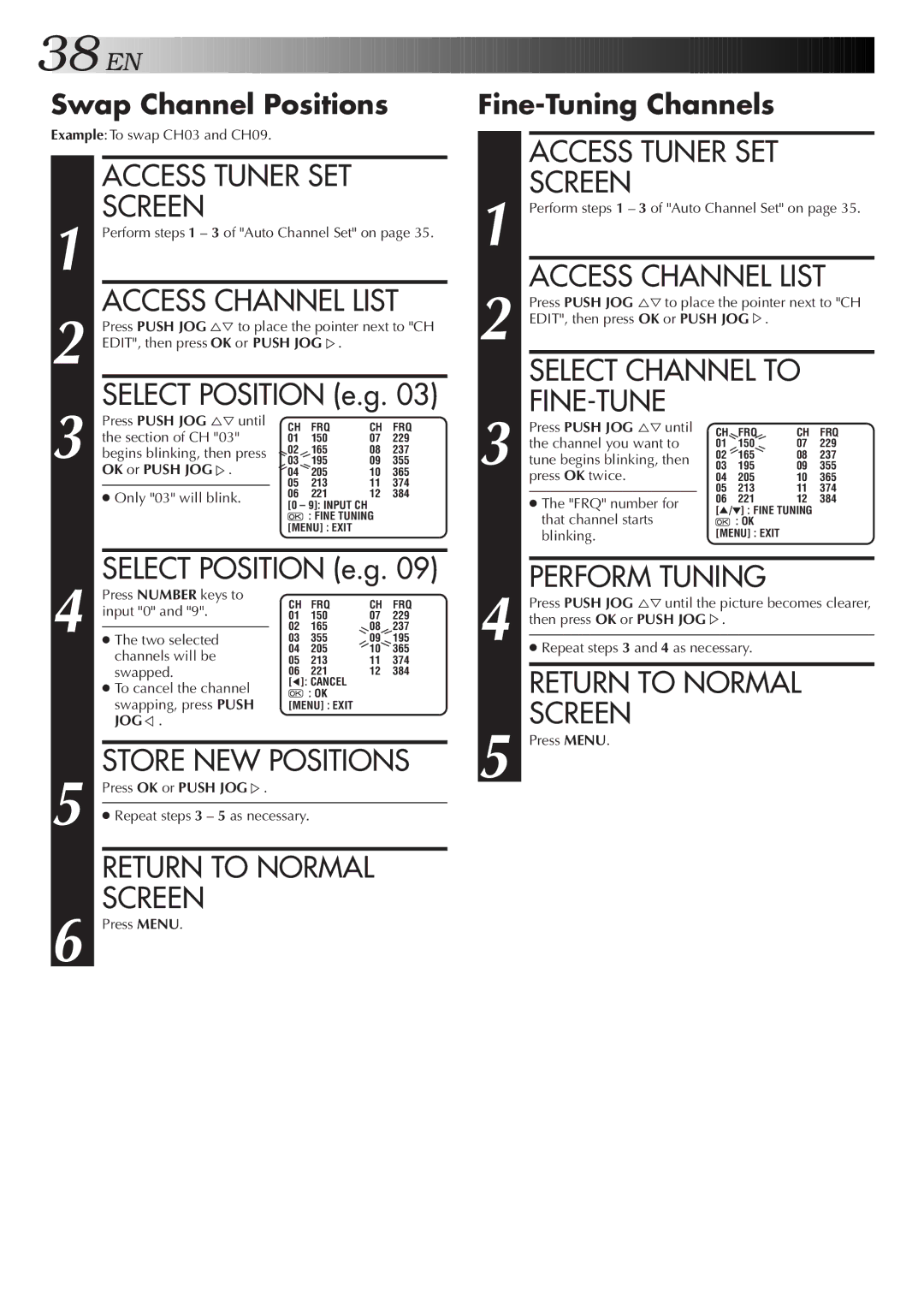HR-J655EA specifications
The JVC HR-J655EA is a standout model in the realm of VHS players and recorders, showcasing a blend of cutting-edge technology and practical features that cater to both casual viewers and avid collectors of video media. Launched as a part of JVC's renowned lineup of VHS products, the HR-J655EA maintains a reputation for reliability and performance.One of the primary features of the JVC HR-J655EA is its superior image quality, aided by the integration of JVC's advanced 4-head video technology. This technology allows for improved playback and recording, providing users with clear and vibrant images. The machine is equipped to support various tape speeds, including SP and LP, offering the flexibility to choose between standard quality and extended recording time, which is particularly advantageous for capturing longer television programming or events.
The HR-J655EA also incorporates a built-in timer that enables users to schedule recordings with ease. This feature is especially useful for those who wish to record their favorite shows while they are away from home. Furthermore, the unit supports various playback formats, ensuring compatibility with a wide range of VHS tapes, including S-VHS for those who seek even higher quality recordings.
One of the key characteristics of the JVC HR-J655EA is its user-friendly interface. The machine is designed with straightforward controls that make navigation simple, and the remote control provides added convenience for adjusting settings from across the room. The on-screen programming guide enhances usability, allowing viewers to browse and schedule recordings without hassle.
In terms of connectivity, the unit boasts multiple input and output options, including AV and RF connections, making it easy to connect to televisions and other multimedia devices. This versatility ensures that users can integrate the HR-J655EA into their existing home entertainment setups with minimal effort.
Moreover, JVC has included features such as Auto Tracking, which optimizes playback by automatically adjusting the tape position for the best possible image quality. The machine's robust build quality further adds to its longevity, making it a reliable choice for VHS enthusiasts.
In summary, the JVC HR-J655EA combines classic VHS technology with modern functionality, making it an invaluable device for anyone looking to relive the nostalgia of a bygone era of home entertainment. Its blend of high-quality video playback, user-friendly features, and reliable build makes it a cherished asset for video collectors and casual viewers alike.