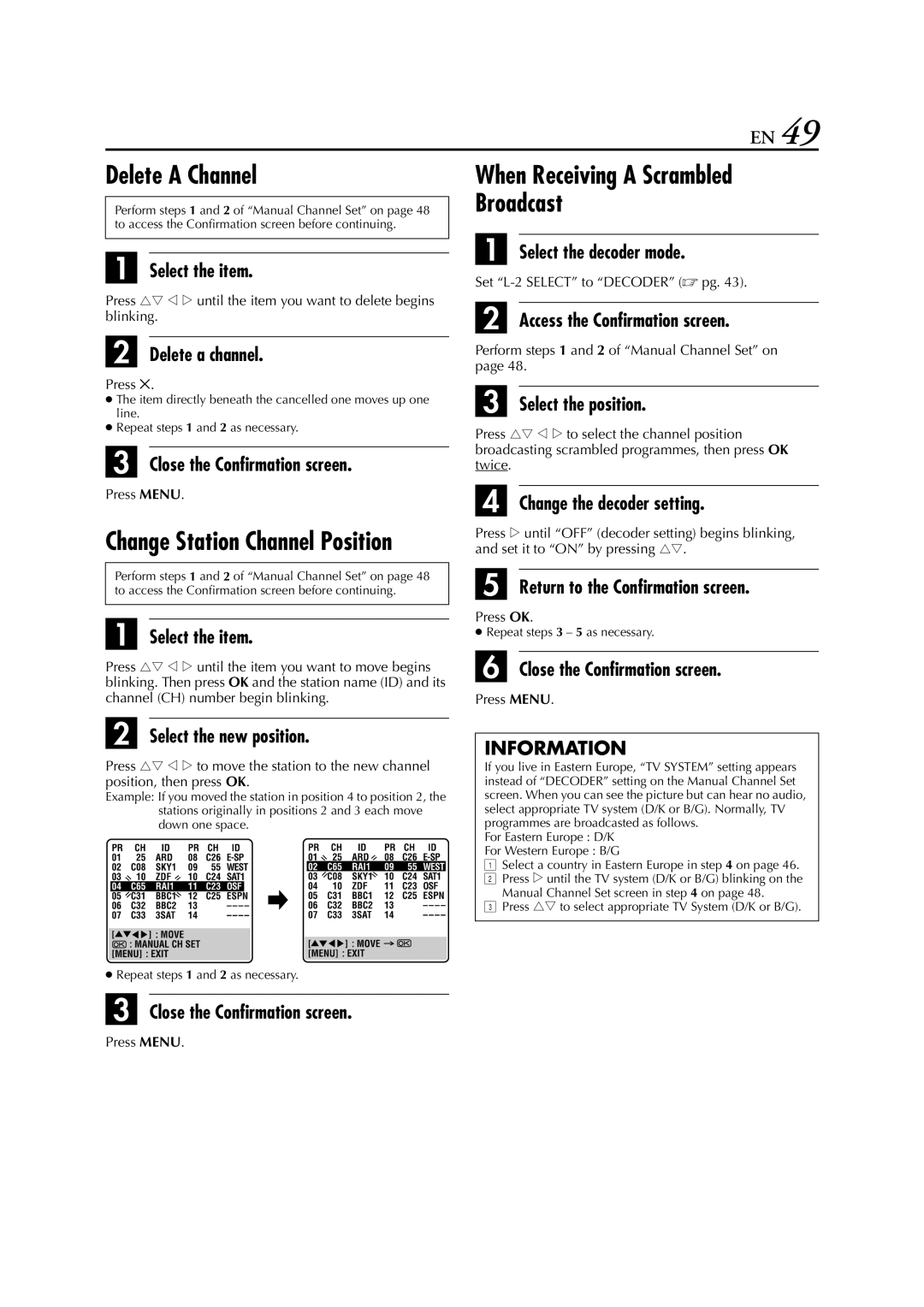HR-J781EU, HR-J780EU specifications
The JVC HR-J780EU and HR-J781EU are two impressive VCR models that showcase JVC's commitment to providing high-quality video recording and playback. Released during the height of VHS technology, these models stand out due to their robust features, advanced technologies, and user-friendly characteristics, making them a popular choice among enthusiasts and casual users alike.One of the standout features of both models is the incorporation of JVC’s innovative Digital Scene Selector technology. This allows for enhanced image processing, resulting in sharper and clearer video quality. The Digital Scene Selector analyzes incoming video signals and optimizes them in real-time, ensuring that every frame is rendered to its fullest potential.
Both the HR-J780EU and HR-J781EU come equipped with a Time Base Corrector (TBC), which significantly improves the stability of the video image. This technology reduces jitter and enhances overall playback quality, making these VCRs excellent for archiving and preserving precious home videos. The TBC is particularly beneficial when playing back older tapes that may have degraded over time.
Another key characteristic of the JVC HR-J780EU and HR-J781EU is their ability to support long-play (LP) recording modes. This feature enables users to store more content on a single tape, doubling the recording capacity without a noticeable dip in quality. For regular viewers and home movie creators, this is an excellent advantage, allowing for longer viewing and recording sessions without the hassle of frequently changing tapes.
Both models are equipped with a comprehensive set of connectivity options, including SCART and composite outputs, making it easy to connect to various TVs and other playback devices. Additionally, the inclusion of an easy-to-navigate on-screen menu enhances user experience, allowing users to quickly access settings and functionalities.
Moreover, the JVC HR-J780EU and HR-J781EU boast built-in auto tracking features, which automatically adjust the tape heads to maintain optimal playback quality. The sleek design, combined with a remote control for convenience, makes these VCRs both aesthetically pleasing and practical.
In summary, the JVC HR-J780EU and HR-J781EU are finely crafted VCR models that showcase advanced recording technologies, user-friendly features, and excellent performance characteristics. For those looking to relive nostalgic moments captured on VHS tapes, these models provide a reliable and high-quality option for both recording and playback.