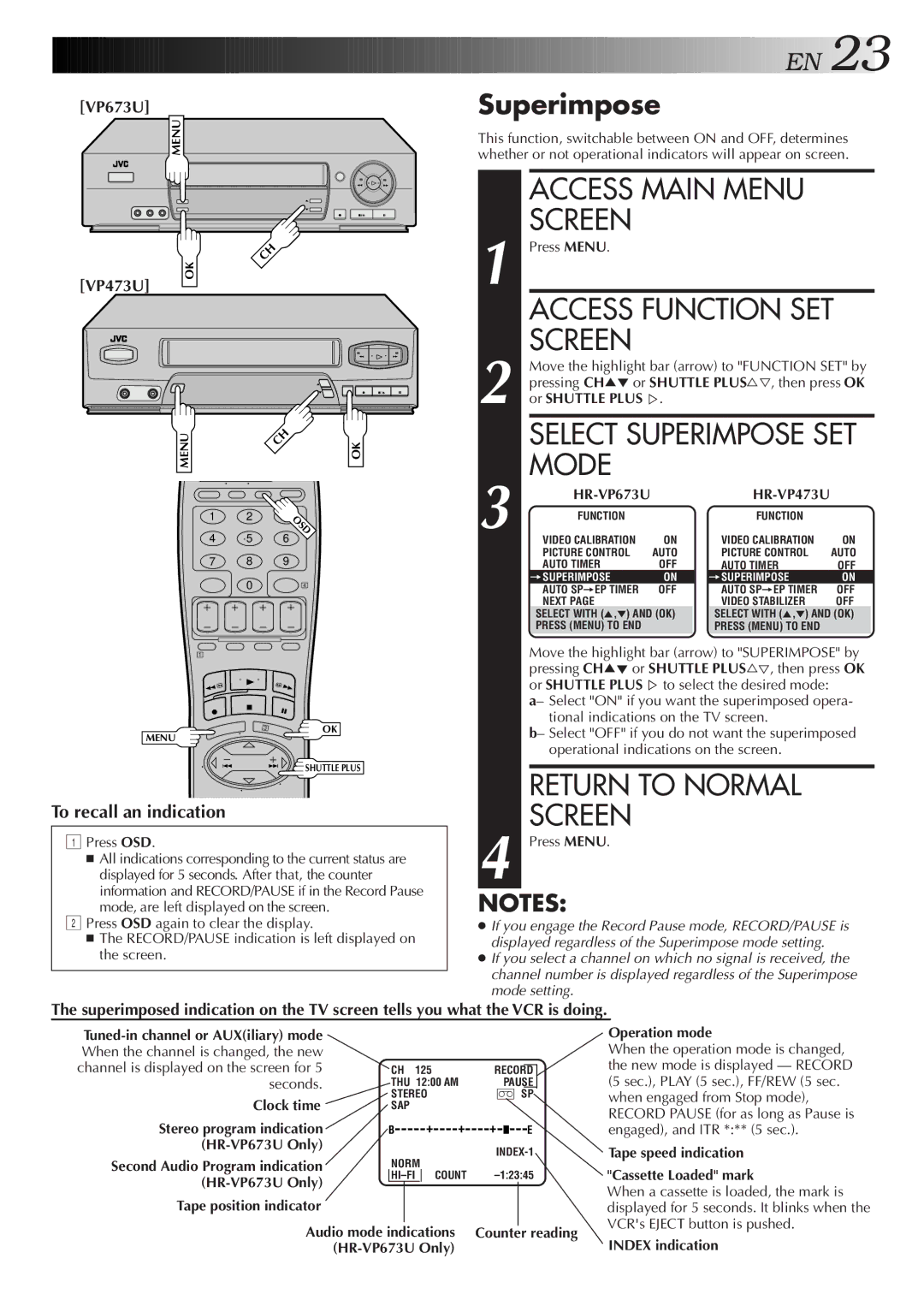HR-VP473U, HR-VP673U specifications
The JVC HR-VP673U and HR-VP473U are two remarkable VCR models that exemplify the quality and technological advancements that JVC has been known for across its product lineup. These models have been designed to cater to the needs of every video enthusiast, offering an array of features that enhance user experience and playback quality.One of the standout features of the HR-VP673U is its versatile playback capabilities. It supports Super VHS, which provides an improved picture quality over standard VHS. This model is particularly notable for its S-VHS playback that allows users to enjoy high-resolution videos with greater sharpness and clarity. The HR-VP473U, while slightly more basic, also offers solid VHS functionality, making it an ideal choice for those who need reliable performance without the additional features of the upper model.
Both units are equipped with various functionalities including a video cassette library capable of handling multiple tape formats, which allows users to play and record with ease. The built-in timer programming makes it convenient to schedule recordings, ensuring that users never miss their favorite shows. This functionality is a significant time-saver, enabling hassle-free viewing based on personal schedules.
Additionally, both the HR-VP673U and HR-VP473U leverage JVC's innovative Auto Tracking technology. This feature automatically adjusts the video heads for optimal playback, ensuring that image distortions, such as tracking errors, are minimized. The result is a seamless viewing experience without the hassle of manual adjustments.
Picture quality is further emphasized through their integration of various processing technologies. JVC has implemented features such as high-speed rewind, which allows users to quickly navigate through tapes, and crystal-clear playback options that enhance the overall viewing experience. These features ensure that users enjoy their media without compromise.
Both models include standard connectivity options, such as RCA video outputs and audio outputs, allowing for easy integration with older televisions and home theater systems. The HR-VP673U even offers additional S-video outputs, providing increased video quality for enhanced viewing.
In summary, the JVC HR-VP673U and HR-VP473U are excellent choices for anyone looking to invest in a reliable and feature-rich VCR. With superior playback capabilities, innovative technologies, and user-friendly features, these models truly reflect JVC's commitment to providing top-notch video recording and playback experiences. Whether users prefer high-quality S-VHS or standard VHS functionality, both products deliver excellent value tailored to both casual viewers and serious collectors alike.