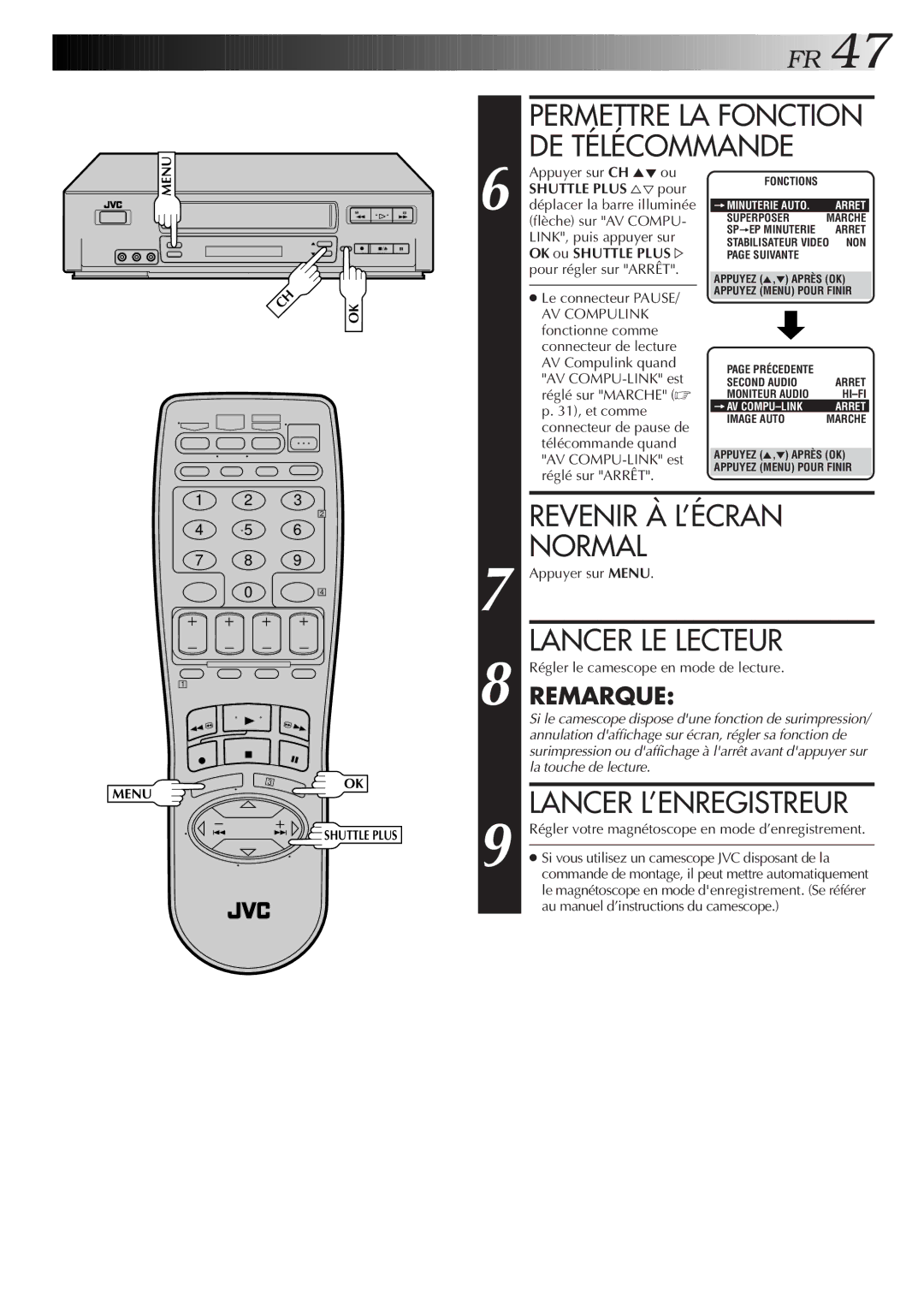![]()
![]()
![]()
![]()
![]()
![]()
![]()
![]()
![]()
![]()
![]()
![]()
![]()
![]()
![]()
![]()
![]()
![]()
![]()
![]()
![]()
![]()
![]()
![]()
![]()
![]()
![]()
![]()
![]()
![]()
![]()
![]()
![]()
![]()
![]()
![]()
![]()
![]()
![]()
![]()
![]()
![]()
![]()
![]()
![]()
![]()
![]()
![]()
![]()
![]()
![]()
![]()
![]()
![]()
![]()
![]()
![]()
![]()
![]()
![]()
![]()
![]()
![]()
![]()
![]()
![]()
![]()
![]()
![]()
![]()
![]()
![]()
![]()
![]()
![]()
![]()
![]()
![]()
![]()
![]()
![]()
![]()
![]()
![]()
![]()
![]()
![]()
![]()
![]()
![]()
![]()
![]()
![]()
![]()
![]()
![]()
![]()
![]() F
F![]()
![]() R
R![]()
![]() 47
47![]()
PERMETTRE LA FONCTION
DE TÉLÉCOMMANDE
6
Appuyer sur CH 5° ou SHUTTLE PLUS %Þpour déplacer la barre illuminée (flèche) sur "AV COMPU- LINK", puis appuyer sur OK ou SHUTTLE PLUS % pour régler sur "ARRÊT".
●Le connecteur PAUSE/ AV COMPULINK fonctionne comme connecteur de lecture AV Compulink quand "AV
réglé sur "ARRÊT".
FONCTIONS |
|
|
|
=MINUTERIE AUTO. | ARRET |
SUPERPOSER | MARCHE |
SP=EP MINUTERIE | ARRET |
STABILISATEUR VIDEO NON PAGE SUIVANTE
APPUYEZ (5,°) APRÈS (OK)
APPUYEZ (MENU) POUR FINIR
PAGE PRÉCEDENTE |
|
SECOND AUDIO | ARRET |
MONITEUR AUDIO | |
=AV | ARRET |
IMAGE AUTO | MARCHE |
APPUYEZ (5,°) APRÈS (OK)
APPUYEZ (MENU) POUR FINIR
MENU
CH | OK |
|
1 2 3
2
4 5 6
7 8 9
0 4
1
3 | OK |
MENU
![]() SHUTTLE PLUS
SHUTTLE PLUS
7
8
9
REVENIR À L’ÉCRAN
NORMAL
Appuyer sur MENU.
LANCER LE LECTEUR
Régler le camescope en mode de lecture.
REMARQUE:
Si le camescope dispose d'une fonction de surimpression/ annulation d'affichage sur écran, régler sa fonction de surimpression ou d'affichage à l'arrêt avant d'appuyer sur la touche de lecture.
LANCER L’ENREGISTREUR
Régler votre magnétoscope en mode d’enregistrement.
●Si vous utilisez un camescope JVC disposant de la commande de montage, il peut mettre automatiquement le magnétoscope en mode d'enregistrement. (Se référer au manuel d’instructions du camescope.)