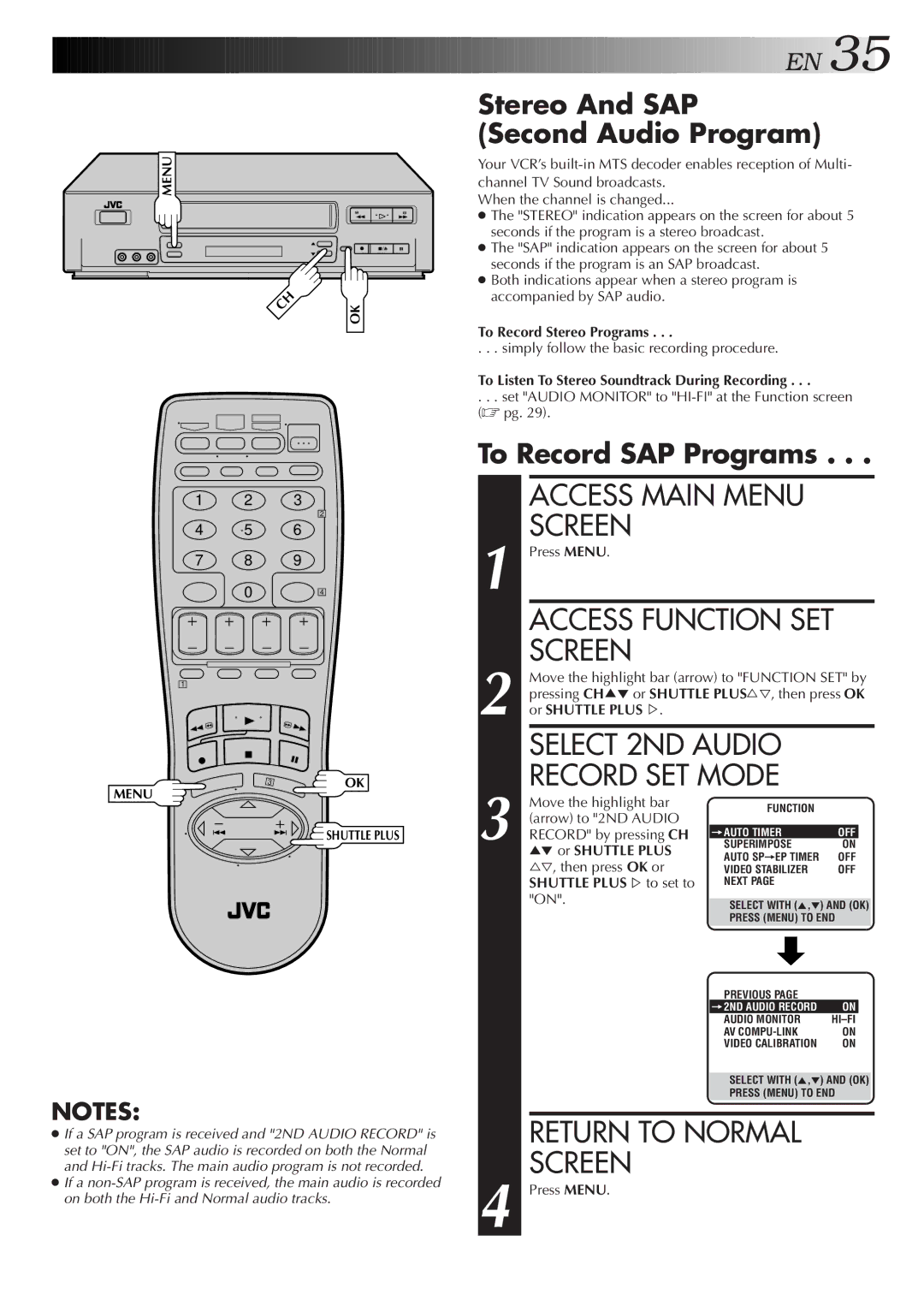HR-VP656U specifications
The JVC HR-VP656U is a sophisticated VHS VCR that embodies both vintage technology and user-friendly features, making it a standout choice for enthusiasts of analog video recording. Notable for its practicality and functionality, the HR-VP656U is designed to appeal to a wide range of users, from casual viewers to those with a penchant for archiving home videos.One of the most significant features of the HR-VP656U is its ability to handle a variety of tape formats, including standard VHS and S-VHS. This versatility allows users to play and record in different formats, making it compatible with an extensive library of existing tapes. The device also comes equipped with high-quality playback capabilities, ensuring that both audio and video quality are preserved during playback.
The HR-VP656U employs a unique VHS Hi-Fi audio system that significantly enhances the sound quality of recordings, providing sharp and clear audio that complements the visual experience. Additionally, the unit features a digital noise reduction system, which minimizes static and interference during playback, resulting in a more polished and enjoyable viewing experience.
Another hallmark of the JVC HR-VP656U is its user-friendly interface, which includes an easy-to-navigate on-screen menu system. Features like timer recording are also included, allowing users to schedule recordings with ease. The device supports a variety of recording speeds, giving users control over tape usage and recording length, which is particularly useful for those archiving longer events or shows.
The remote control functionality offers added convenience, enabling users to operate the VCR from a distance. This feature is ideal for those who prefer to sit back and enjoy their movies without the need to get up and manually operate the device.
The sleek, compact design of the HR-VP656U adds to its appeal, allowing it to fit seamlessly into any home entertainment setup. Its reliability and performance have made it a preferred choice for those seeking a dependable VHS recording solution as well as a solid option for nostalgia lovers wishing to relive the glory days of analog video. Overall, the JVC HR-VP656U stands as a notable example of the classic VHS technology, embodying a balance of performance, quality, and user-centric design.