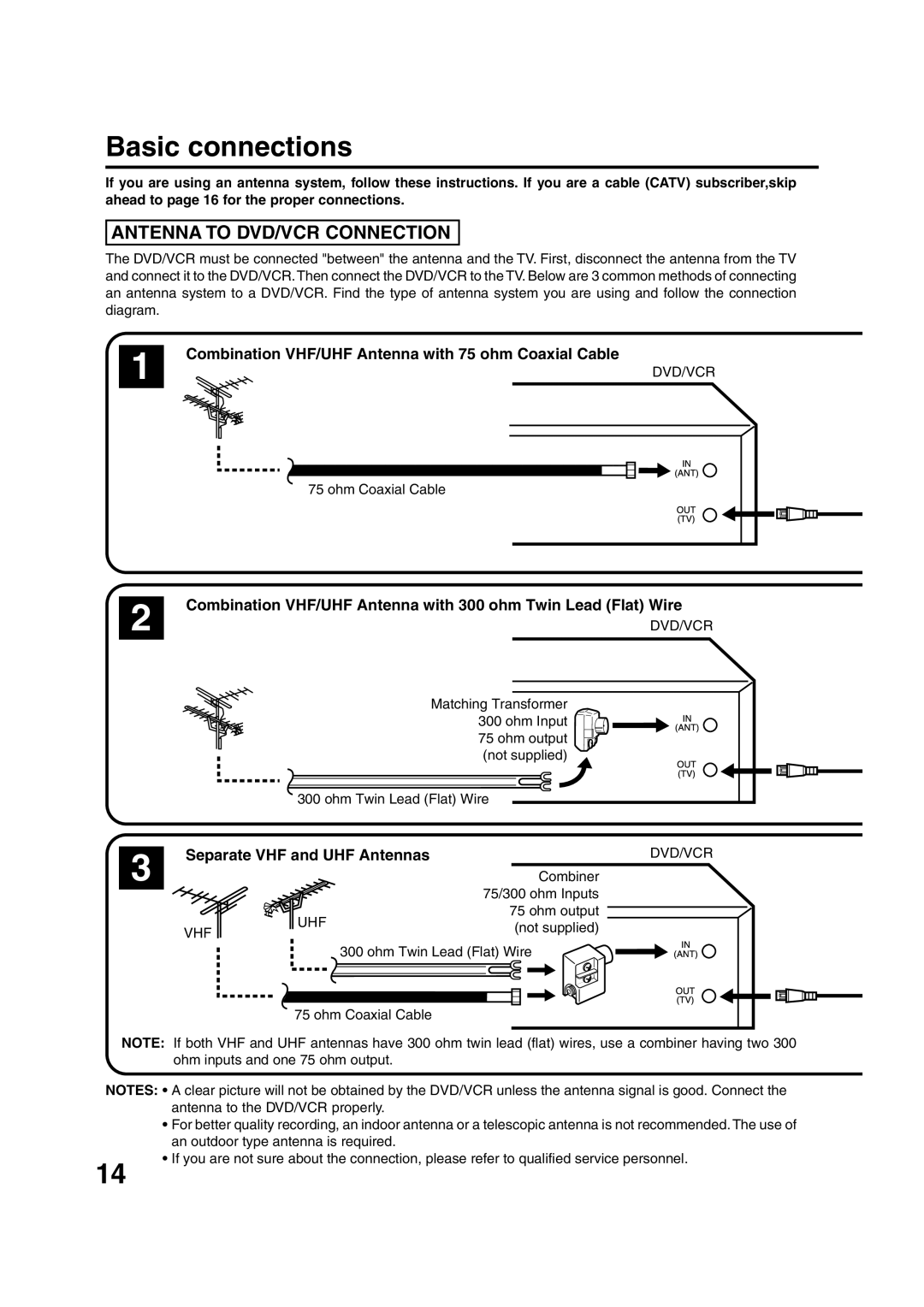Basic connections
If you are using an antenna system, follow these instructions. If you are a cable (CATV) subscriber,skip ahead to page 16 for the proper connections.
ANTENNA TO DVD/VCR CONNECTION
The DVD/VCR must be connected "between" the antenna and the TV. First, disconnect the antenna from the TV and connect it to the DVD/VCR. Then connect the DVD/VCR to the TV. Below are 3 common methods of connecting an antenna system to a DVD/VCR. Find the type of antenna system you are using and follow the connection diagram.
1
Combination VHF/UHF Antenna with 75 ohm Coaxial Cable
| DVD/VCR |
| (AT)IN |
75 ohm Coaxial Cable | OUT(TV) |
|
2
Combination VHF/UHF Antenna with 300 ohm Twin Lead (Flat) Wire
| DVD/VCR |
Matching Transformer | (AT)IN |
300 ohm Input | |
75 ohm output | OUT(TV) |
(not supplied) |
300 ohm Twin Lead (Flat) Wire
3
Separate VHF and UHF Antennas | DVD/VCR | |||
|
| Combiner | (AT)OUT(TV)IN | |
|
| 75/300 ohm Inputs | ||
| UHF | 75 ohm output | ||
VHF | (not supplied) | |||
| ||||
|
| |||
|
| 300 ohm Twin Lead (Flat) Wire | ||
75 ohm Coaxial Cable
NOTE: If both VHF and UHF antennas have 300 ohm twin lead (flat) wires, use a combiner having two 300 ohm inputs and one 75 ohm output.
NOTES: • A clear picture will not be obtained by the DVD/VCR unless the antenna signal is good. Connect the antenna to the DVD/VCR properly.
•For better quality recording, an indoor antenna or a telescopic antenna is not recommended. The use of an outdoor type antenna is required.
•If you are not sure about the connection, please refer to qualified service personnel.
14