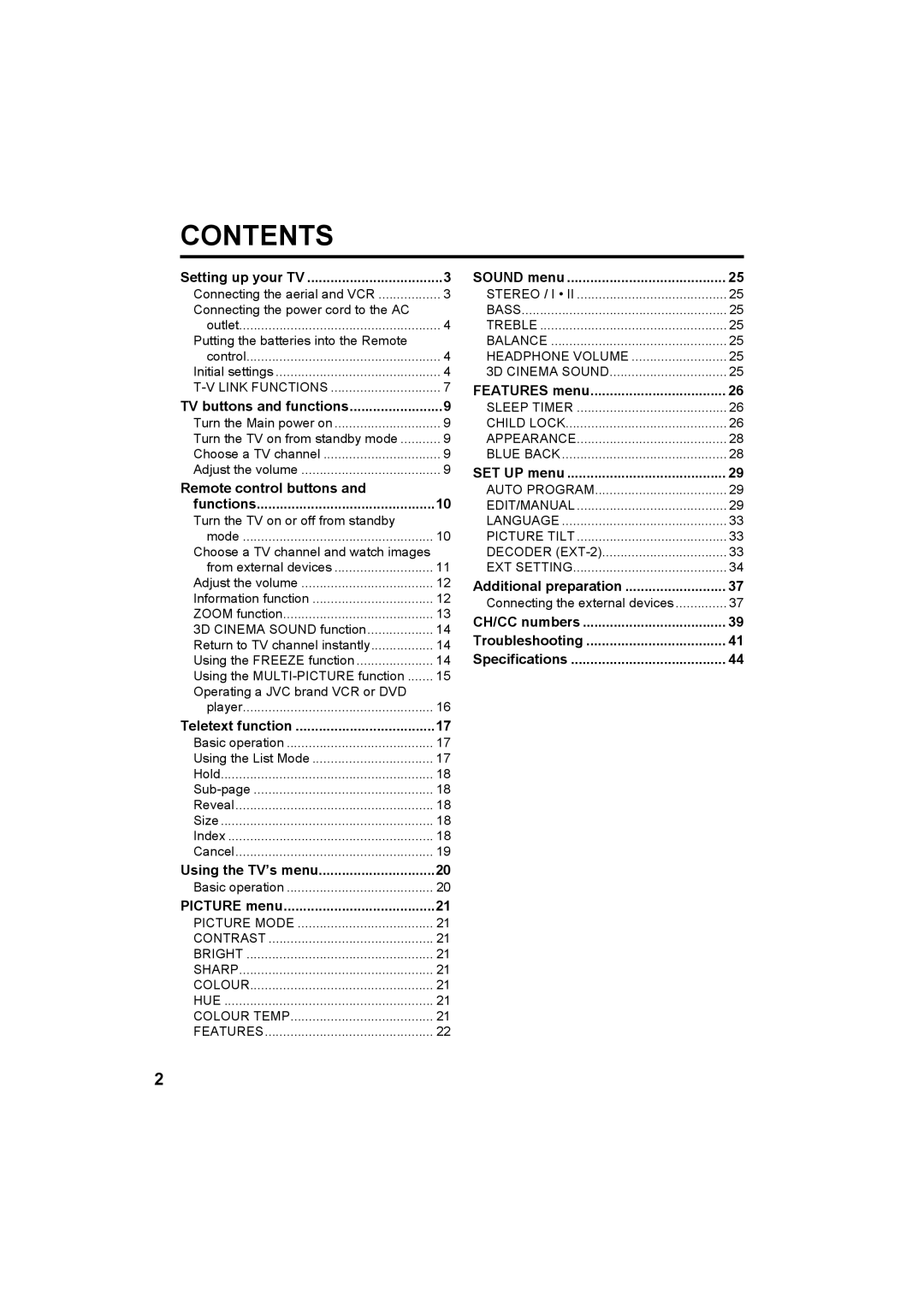CONTENTS
Setting up your TV | 3 |
Connecting the aerial and VCR | 3 |
Connecting the power cord to the AC |
|
outlet | 4 |
Putting the batteries into the Remote |
|
control | 4 |
Initial settings | 4 |
7 | |
TV buttons and functions | 9 |
Turn the Main power on | 9 |
Turn the TV on from standby mode | 9 |
Choose a TV channel | 9 |
Adjust the volume | 9 |
Remote control buttons and |
|
functions | 10 |
Turn the TV on or off from standby |
|
mode | 10 |
Choose a TV channel and watch images |
|
from external devices | 11 |
Adjust the volume | 12 |
Information function | 12 |
ZOOM function | 13 |
3D CINEMA SOUND function | 14 |
Return to TV channel instantly | 14 |
Using the FREEZE function | 14 |
Using the | 15 |
Operating a JVC brand VCR or DVD |
|
player | 16 |
Teletext function | 17 |
Basic operation | 17 |
Using the List Mode | 17 |
Hold | 18 |
18 | |
Reveal | 18 |
Size | 18 |
Index | 18 |
Cancel | 19 |
Using the TV’s menu | 20 |
Basic operation | 20 |
PICTURE menu | 21 |
PICTURE MODE | 21 |
CONTRAST | 21 |
BRIGHT | 21 |
SHARP | 21 |
COLOUR | 21 |
HUE | 21 |
COLOUR TEMP | 21 |
FEATURES | 22 |
SOUND menu | 25 |
STEREO / I • II | 25 |
BASS | 25 |
TREBLE | 25 |
BALANCE | 25 |
HEADPHONE VOLUME | 25 |
3D CINEMA SOUND | 25 |
FEATURES menu | 26 |
SLEEP TIMER | 26 |
CHILD LOCK | 26 |
APPEARANCE | 28 |
BLUE BACK | 28 |
SET UP menu | 29 |
AUTO PROGRAM | 29 |
EDIT/MANUAL | 29 |
LANGUAGE | 33 |
PICTURE TILT | 33 |
DECODER | 33 |
EXT SETTING | 34 |
Additional preparation | 37 |
Connecting the external devices | 37 |
CH/CC numbers | 39 |
Troubleshooting | 41 |
Specifications | 44 |
2