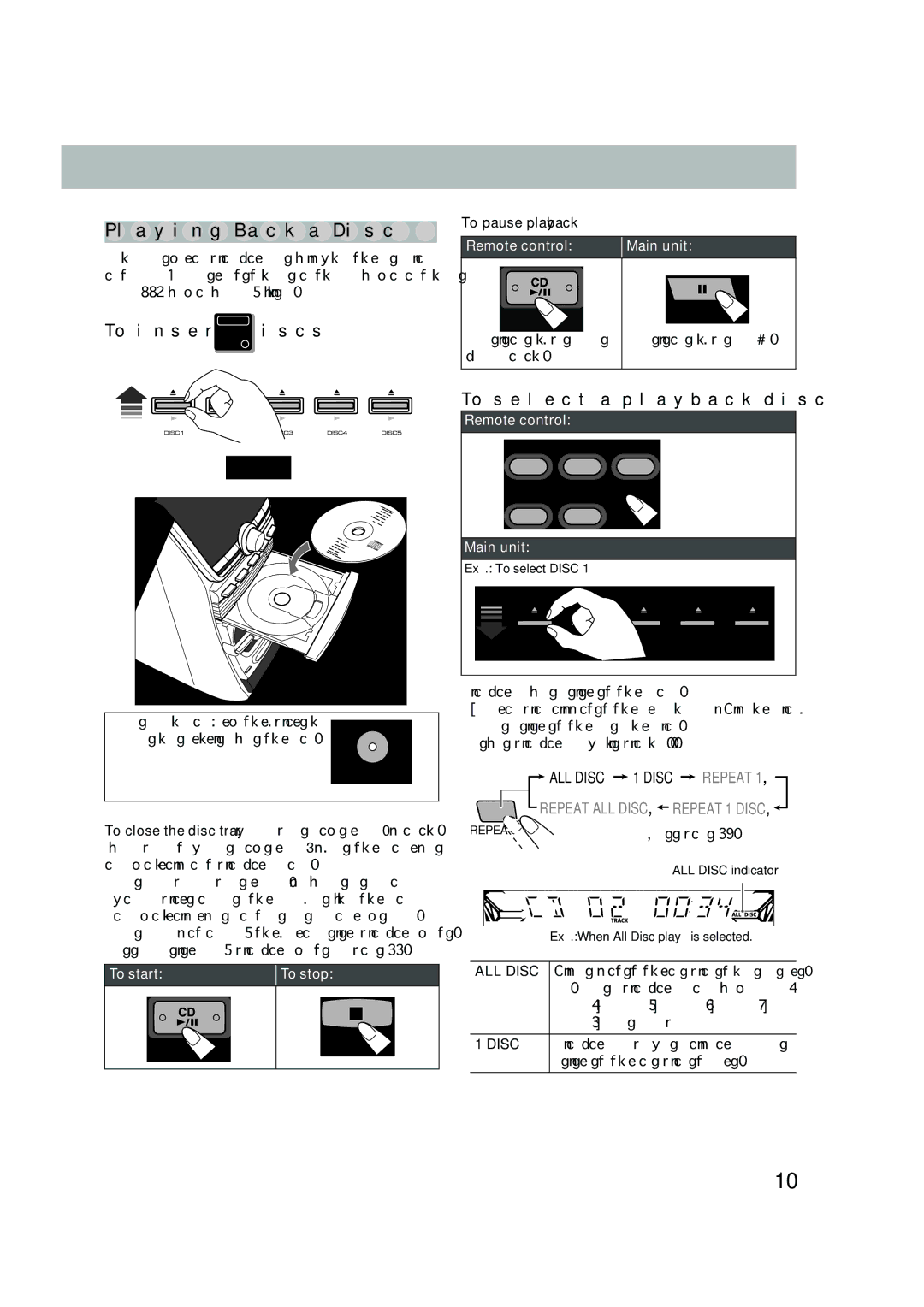CA-HXC6, SP-HXC6, HX-C6 specifications
The JVC HX-C6, SP-HXC6, and CA-HXC6 systems represent a well-designed audio solution tailored to meet the needs of both casual listeners and audiophiles alike. These models incorporate innovative technologies and features that set them apart in the crowded audio market.The JVC HX-C6 is a compact audio system that delivers powerful sound in a sleek design. Its standout feature is the integration of high-quality amplification and speaker technology that provides clear and robust audio reproduction. The system supports a variety of audio formats, allowing users to enjoy music from CDs, USB drives, and even FM radio, ensuring versatile listening options.
One of the prominent technologies incorporated into the HX-C6 is JVC's proprietary audio enhancement algorithms. These algorithms are designed to optimize sound quality, providing users with a rich, immersive listening experience. The system also includes a digital sound processing feature, which allows for customization of sound profiles, enabling users to adjust the output to suit their preferences.
The SP-HXC6 speakers are engineered to complement the HX-C6 system, featuring a bass reflex design that enhances low-frequency response. This means that users can experience deep, powerful bass without distortion, making it ideal for various genres of music. The speakers also feature high-performance tweeters, ensuring that high frequencies are crisp and clear, maintaining audio fidelity across all listening scenarios.
In addition to sound quality, the design of the JVC HX-C6 is both stylish and functional. Its compact size makes it suitable for small spaces, while a user-friendly interface enables easy navigation through various functions. The digital display provides visibility of current tracks and volume levels, enhancing usability.
The CA-HXC6 component acts as the brain of the audio system, featuring advanced connectivity options. Users can connect their devices via Bluetooth, enabling seamless streaming from smartphones and tablets. This wireless feature allows music lovers to enjoy their favorite playlists without the hassle of cables, making the system ideal for modern lifestyles.
Overall, the JVC HX-C6, SP-HXC6, and CA-HXC6 together create a comprehensive audio package that prioritizes sound quality and user convenience. With robust performance characteristics, diverse connectivity options, and a sleek design, this audio system continues to be a favored choice among consumers seeking high-quality sound in a compact form.