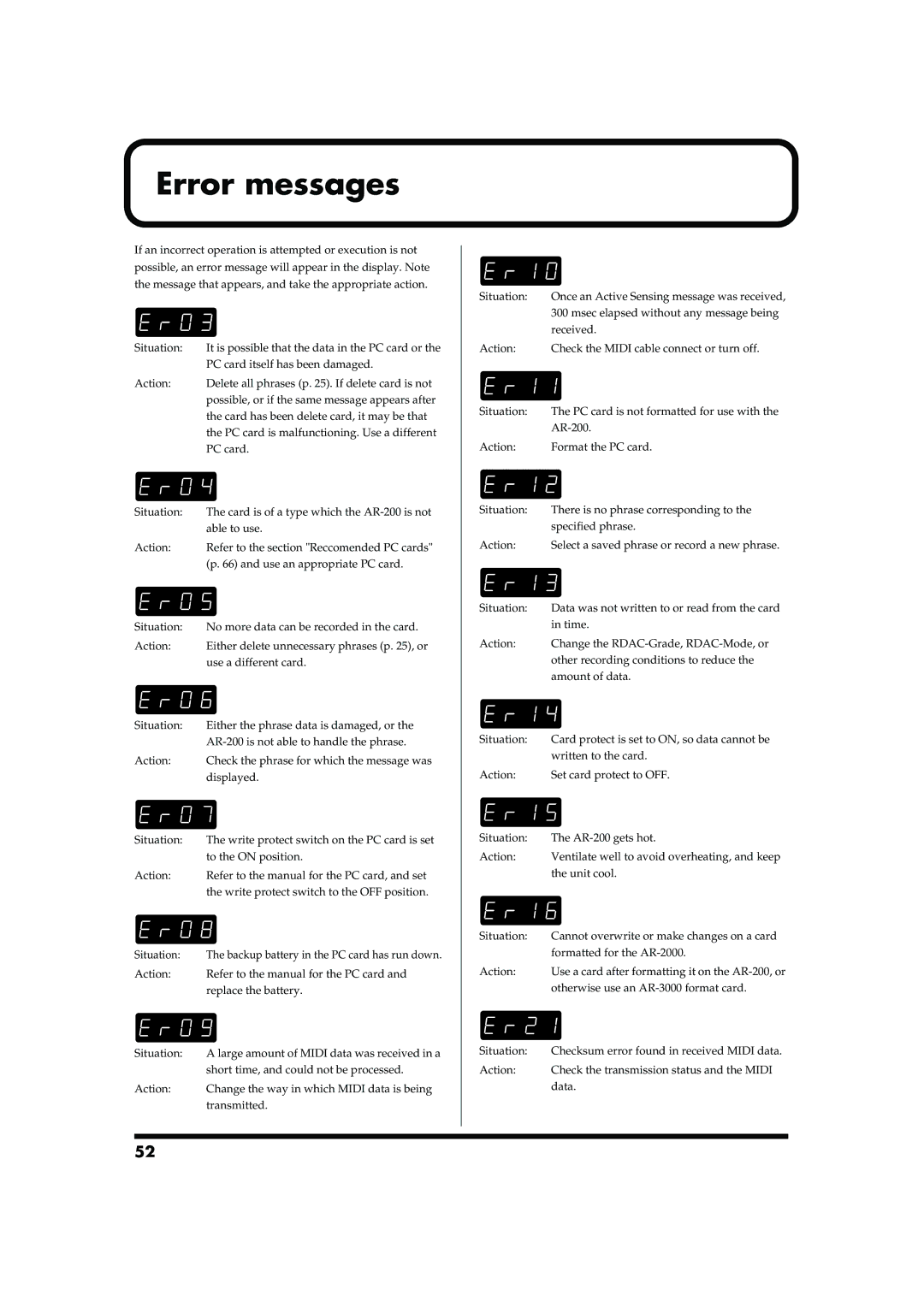Error messages
If an incorrect operation is attempted or execution is not possible, an error message will appear in the display. Note the message that appears, and take the appropriate action.
fig.er-3
Situation: | It is possible that the data in the PC card or the |
| PC card itself has been damaged. |
Action: | Delete all phrases (p. 25). If delete card is not |
| possible, or if the same message appears after |
| the card has been delete card, it may be that |
| the PC card is malfunctioning. Use a different |
| PC card. |
|
|
Situation: | The card is of a type which the |
| able to use. |
Action: | Refer to the section "Reccomended PC cards" |
| (p. 66) and use an appropriate PC card. |
|
|
Situation: | No more data can be recorded in the card. |
Action: | Either delete unnecessary phrases (p. 25), or |
| use a different card. |
|
|
Situation: | Either the phrase data is damaged, or the |
| |
Action: | Check the phrase for which the message was |
| displayed. |
|
|
Situation: | The write protect switch on the PC card is set |
| to the ON position. |
Action: | Refer to the manual for the PC card, and set |
| the write protect switch to the OFF position. |
|
|
Situation: | The backup battery in the PC card has run down. |
Action: | Refer to the manual for the PC card and |
| replace the battery. |
|
|
Situation: | A large amount of MIDI data was received in a |
| short time, and could not be processed. |
Action: | Change the way in which MIDI data is being |
| transmitted. |
fig.er-10
Situation: | Once an Active Sensing message was received, |
| 300 msec elapsed without any message being |
| received. |
Action: | Check the MIDI cable connect or turn off. |
|
|
Situation: | The PC card is not formatted for use with the |
| |
Action: | Format the PC card. |
|
|
Situation: | There is no phrase corresponding to the |
| specified phrase. |
Action: | Select a saved phrase or record a new phrase. |
|
|
Situation: | Data was not written to or read from the card |
| in time. |
Action: | Change the |
| other recording conditions to reduce the |
| amount of data. |
|
|
Situation: | Card protect is set to ON, so data cannot be |
| written to the card. |
Action: | Set card protect to OFF. |
|
|
Situation: | The |
Action: | Ventilate well to avoid overheating, and keep |
| the unit cool. |
|
|
Situation: | Cannot overwrite or make changes on a card |
| formatted for the |
Action: | Use a card after formatting it on the |
| otherwise use an |
Situation: | Checksum error found in received MIDI data. |
Action: | Check the transmission status and the MIDI |
| data. |
52