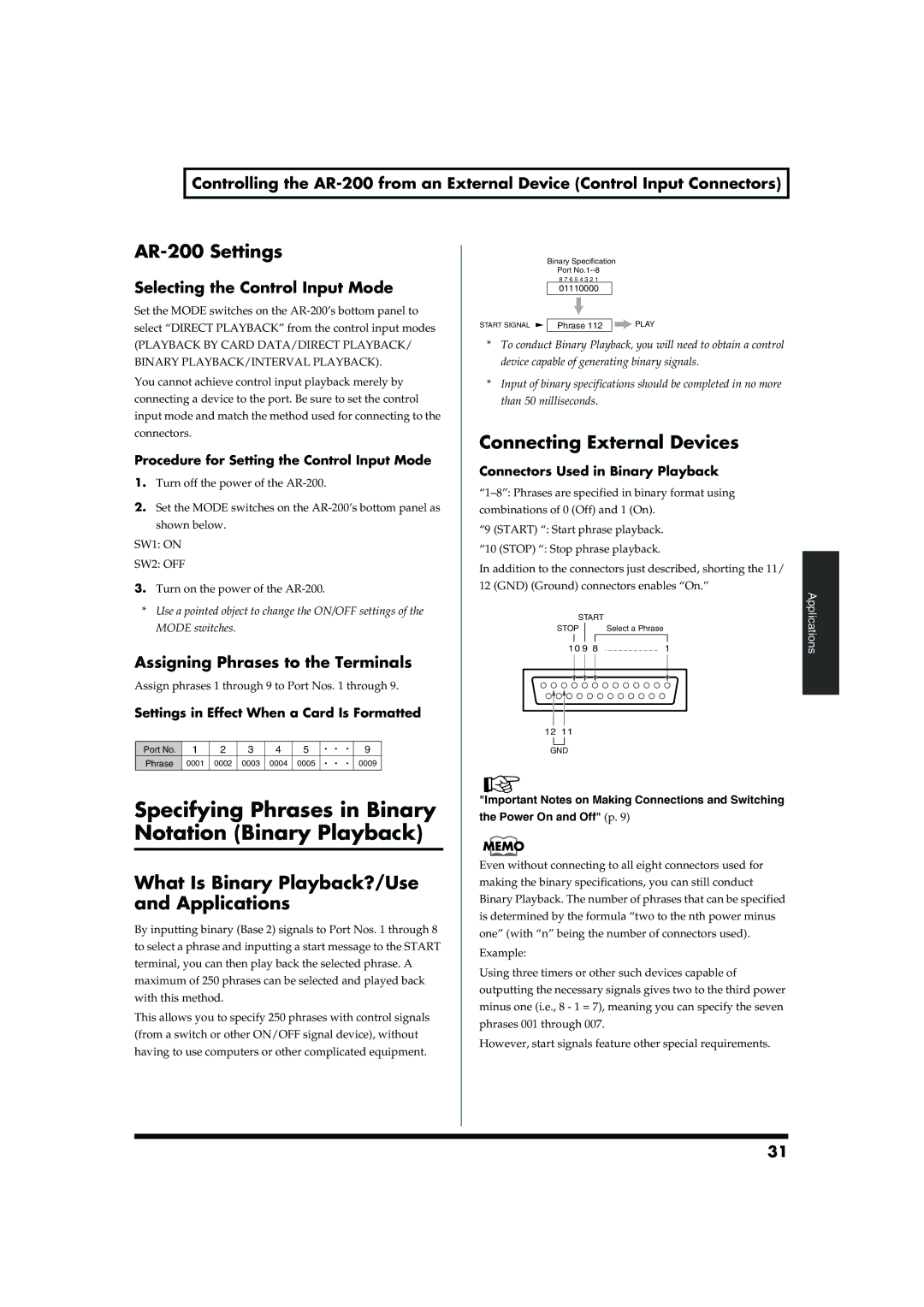Controlling the
AR-200 Settings
Selecting the Control Input Mode
Set the MODE switches on the
(PLAYBACK BY CARD DATA/DIRECT PLAYBACK/ BINARY PLAYBACK/INTERVAL PLAYBACK).
You cannot achieve control input playback merely by connecting a device to the port. Be sure to set the control input mode and match the method used for connecting to the connectors.
Procedure for Setting the Control Input Mode
1.Turn off the power of the
2.Set the MODE switches on the
SW1: ON
SW2: OFF
3.Turn on the power of the
*Use a pointed object to change the ON/OFF settings of the MODE switches.
Assigning Phrases to the Terminals
Assign phrases 1 through 9 to Port Nos. 1 through 9.
Settings in Effect When a Card Is Formatted
fig.inp-13
Port No. | 1 | 2 | 3 | 4 | 5 |
| 9 |
Phrase | 0001 | 0002 | 0003 | 0004 | 0005 |
| 0009 |
Specifying Phrases in Binary Notation (Binary Playback)
What Is Binary Playback?/Use and Applications
By inputting binary (Base 2) signals to Port Nos. 1 through 8 to select a phrase and inputting a start message to the START terminal, you can then play back the selected phrase. A maximum of 250 phrases can be selected and played back with this method.
This allows you to specify 250 phrases with control signals (from a switch or other ON/OFF signal device), without having to use computers or other complicated equipment.
fig.inp-14
Binary Specification
Port
8 7 6 5 4 3 2 1
01110000
START SIGNAL | Phrase 112 |
|
| PLAY |
|
|
*To conduct Binary Playback, you will need to obtain a control device capable of generating binary signals.
*Input of binary specifications should be completed in no more than 50 milliseconds.
Connecting External Devices
Connectors Used in Binary Playback
“9 (START) “: Start phrase playback.
“10 (STOP) “: Stop phrase playback.
In addition to the connectors just described, shorting the 11/ 12 (GND) (Ground) connectors enables “On.”
fig.inp-15
|
| START |
|
|
| ||
| STOP |
| Select a Phrase |
| |||
|
|
|
|
|
|
|
|
| 10 9 8 | 1 |
| ||||
|
|
|
|
|
|
|
|
|
|
|
|
|
|
|
|
|
|
|
|
|
|
|
|
12 11
GND
"Important Notes on Making Connections and Switching
the Power On and Off" (p. 9)
Even without connecting to all eight connectors used for making the binary specifications, you can still conduct Binary Playback. The number of phrases that can be specified is determined by the formula “two to the nth power minus one” (with “n” being the number of connectors used). Example:
Using three timers or other such devices capable of outputting the necessary signals gives two to the third power minus one (i.e., 8 - 1 = 7), meaning you can specify the seven phrases 001 through 007.
However, start signals feature other special requirements.
Applications
31