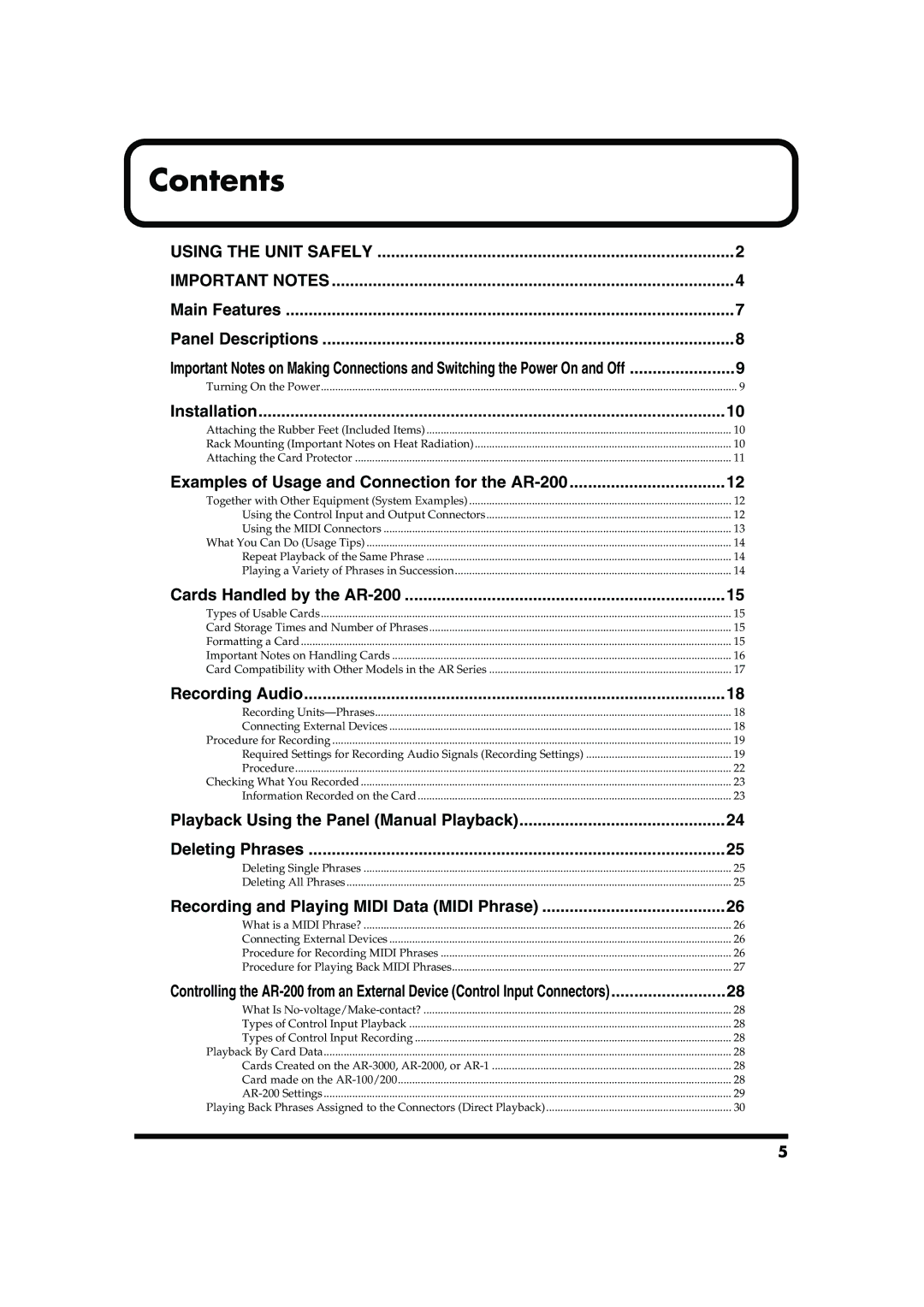Contents
USING THE UNIT SAFELY | 2 |
IMPORTANT NOTES | 4 |
Main Features | 7 |
Panel Descriptions | 8 |
Important Notes on Making Connections and Switching the Power On and Off | 9 |
Turning On the Power | 9 |
Installation | 10 |
Attaching the Rubber Feet (Included Items) | 10 |
Rack Mounting (Important Notes on Heat Radiation) | 10 |
Attaching the Card Protector | 11 |
Examples of Usage and Connection for the | 12 |
Together with Other Equipment (System Examples) | 12 |
Using the Control Input and Output Connectors | 12 |
Using the MIDI Connectors | 13 |
What You Can Do (Usage Tips) | 14 |
Repeat Playback of the Same Phrase | 14 |
Playing a Variety of Phrases in Succession | 14 |
Cards Handled by the | 15 |
Types of Usable Cards | 15 |
Card Storage Times and Number of Phrases | 15 |
Formatting a Card | 15 |
Important Notes on Handling Cards | 16 |
Card Compatibility with Other Models in the AR Series | 17 |
Recording Audio | 18 |
Recording | 18 |
Connecting External Devices | 18 |
Procedure for Recording | 19 |
Required Settings for Recording Audio Signals (Recording Settings) | 19 |
Procedure | 22 |
Checking What You Recorded | 23 |
Information Recorded on the Card | 23 |
Playback Using the Panel (Manual Playback) | 24 |
Deleting Phrases | 25 |
Deleting Single Phrases | 25 |
Deleting All Phrases | 25 |
Recording and Playing MIDI Data (MIDI Phrase) | 26 |
What is a MIDI Phrase? | 26 |
Connecting External Devices | 26 |
Procedure for Recording MIDI Phrases | 26 |
Procedure for Playing Back MIDI Phrases | 27 |
Controlling the | 28 |
What Is | 28 |
Types of Control Input Playback | 28 |
Types of Control Input Recording | 28 |
Playback By Card Data | 28 |
Cards Created on the | 28 |
Card made on the | 28 |
29 | |
Playing Back Phrases Assigned to the Connectors (Direct Playback) | 30 |
5