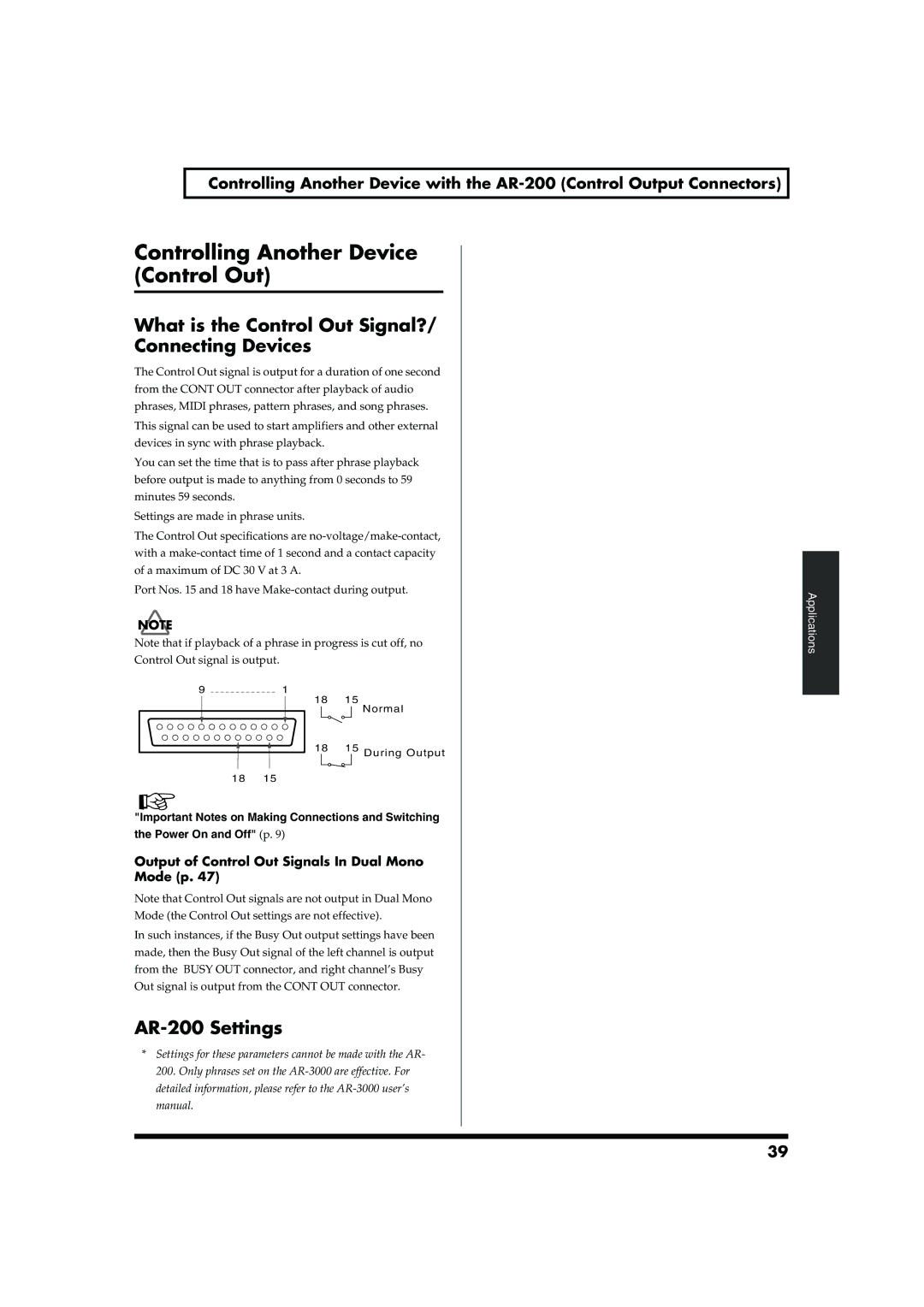Controlling Another Device with the
Controlling Another Device
(Control Out)
What is the Control Out Signal?/
Connecting Devices
The Control Out signal is output for a duration of one second from the CONT OUT connector after playback of audio phrases, MIDI phrases, pattern phrases, and song phrases. This signal can be used to start amplifiers and other external devices in sync with phrase playback.
You can set the time that is to pass after phrase playback before output is made to anything from 0 seconds to 59 minutes 59 seconds.
Settings are made in phrase units.
The Control Out specifications are
Port Nos. 15 and 18 have
Note that if playback of a phrase in progress is cut off, no
Control Out signal is output.
|
|
|
9 | 1 |
|
| 18 | 15 |
|
| Normal |
| 18 | 15 During Output |
18 | 15 |
|
"Important Notes on Making Connections and Switching
the Power On and Off" (p. 9)
Output of Control Out Signals In Dual Mono
Mode (p. 47)
Note that Control Out signals are not output in Dual Mono
Mode (the Control Out settings are not effective).
In such instances, if the Busy Out output settings have been made, then the Busy Out signal of the left channel is output from the BUSY OUT connector, and right channel’s Busy Out signal is output from the CONT OUT connector.
AR-200 Settings
*Settings for these parameters cannot be made with the AR- 200. Only phrases set on the
Applications
39