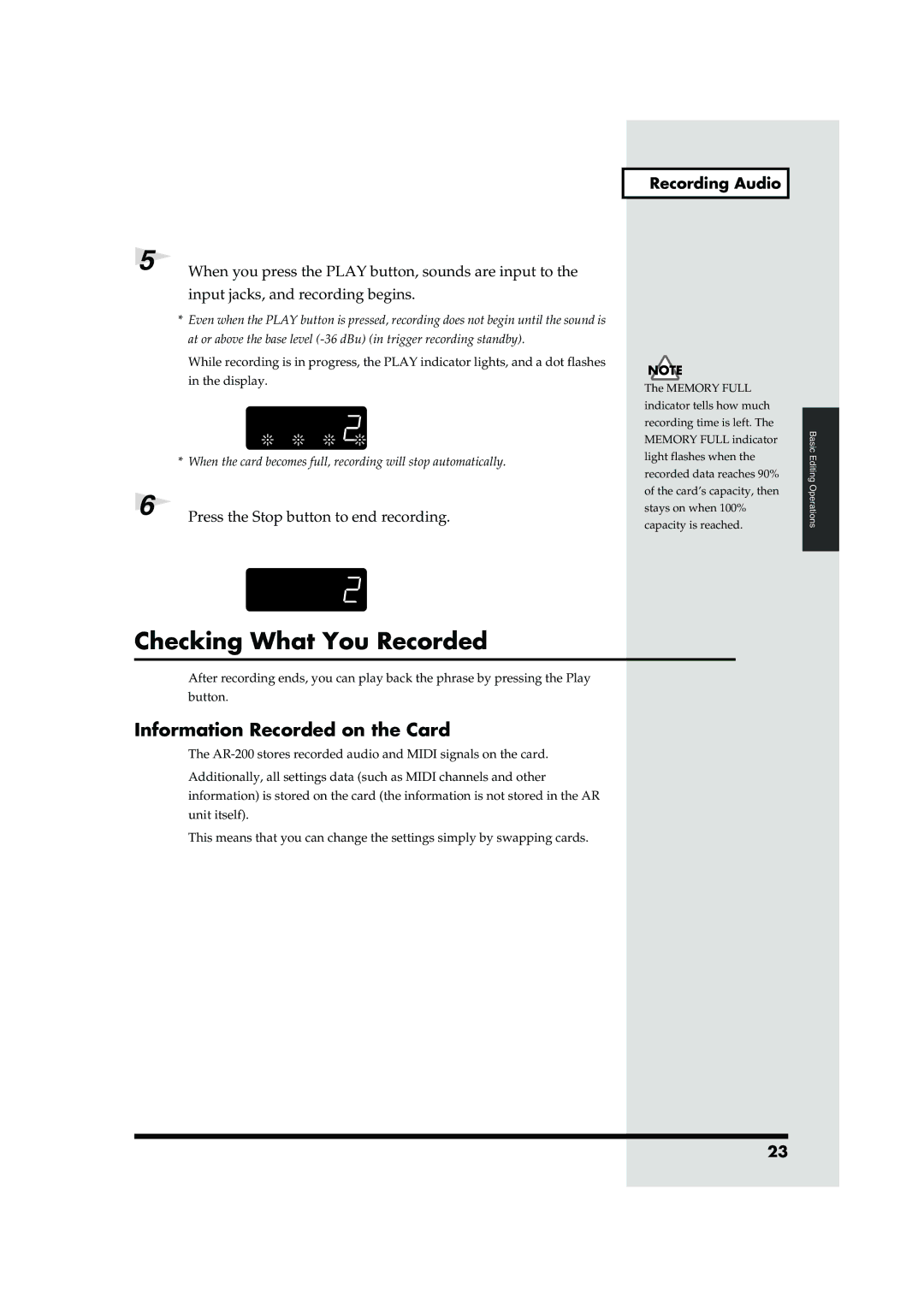5 | When you press the PLAY button, sounds are input to the |
|
input jacks, and recording begins.
*Even when the PLAY button is pressed, recording does not begin until the sound is at or above the base level
While recording is in progress, the PLAY indicator lights, and a dot flashes
in the display.
fig.rec-06
* When the card becomes full, recording will stop automatically.
6 | Press the Stop button to end recording. |
| |
|
|
Recording Audio
The MEMORY FULL indicator tells how much recording time is left. The MEMORY FULL indicator light flashes when the recorded data reaches 90% of the card’s capacity, then stays on when 100% capacity is reached.
Basic Editing Operations
Checking What You Recorded
After recording ends, you can play back the phrase by pressing the Play button.
Information Recorded on the Card
The
Additionally, all settings data (such as MIDI channels and other information) is stored on the card (the information is not stored in the AR unit itself).
This means that you can change the settings simply by swapping cards.
23