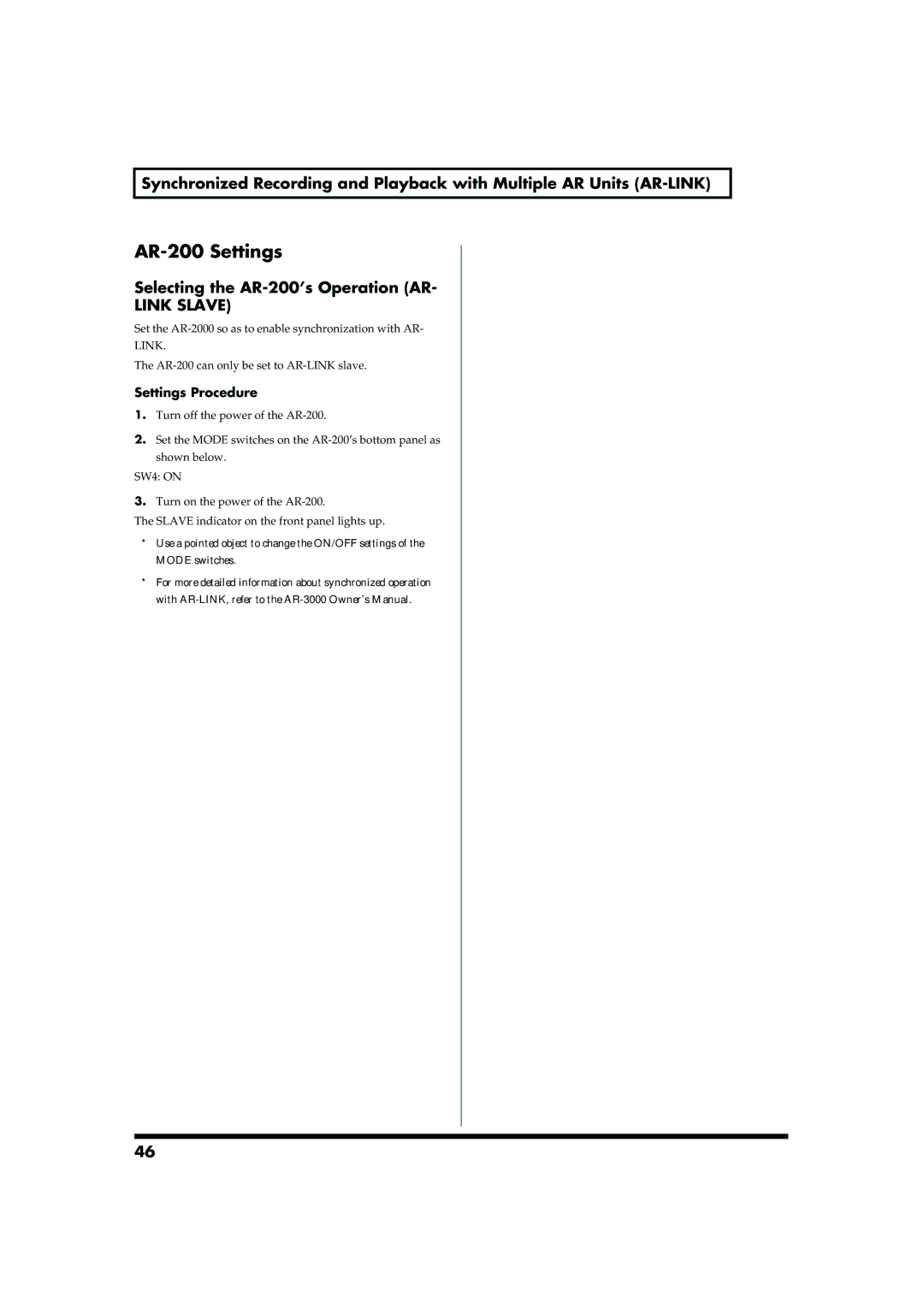Synchronized Recording and Playback with Multiple AR Units
AR-200 Settings
Selecting the AR-200’s Operation (AR-
LINK SLAVE)
Set the
LINK.
The
Settings Procedure
1.Turn off the power of the
2.Set the MODE switches on the
SW4: ON
3.Turn on the power of the
The SLAVE indicator on the front panel lights up.
*Use a pointed object to change the ON/OFF settings of the MODE switches.
*For more detailed information about synchronized operation with
46