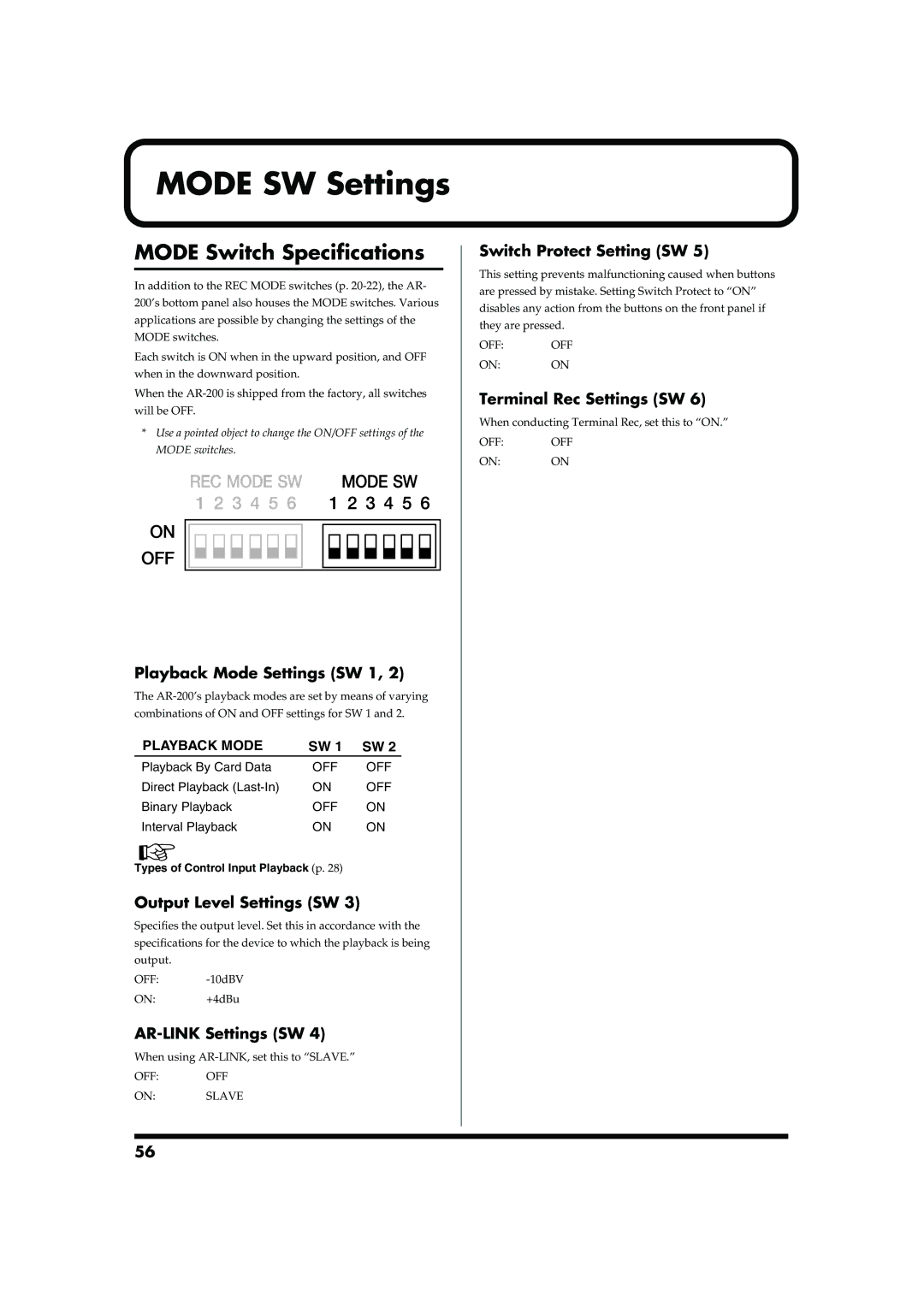MODE SW Settings
MODE Switch Specifications
In addition to the REC MODE switches (p.
Each switch is ON when in the upward position, and OFF when in the downward position.
When the
* Use a pointed object to change the ON/OFF settings of the MODE switches.
fig.mode-01j
Playback Mode Settings (SW 1, 2)
The
|
|
|
PLAYBACK MODE | SW 1 | SW 2 |
Playback By Card Data | OFF | OFF |
Direct Playback | ON | OFF |
Binary Playback | OFF | ON |
Interval Playback | ON | ON |
Types of Control Input Playback (p. 28)
Output Level Settings (SW 3)
Specifies the output level. Set this in accordance with the specifications for the device to which the playback is being output.
OFF:
ON:
When using
OFF: OFF
ON: SLAVE
Switch Protect Setting (SW 5)
This setting prevents malfunctioning caused when buttons are pressed by mistake. Setting Switch Protect to “ON” disables any action from the buttons on the front panel if they are pressed.
OFF: OFF
ON: ON
Terminal Rec Settings (SW 6)
When conducting Terminal Rec, set this to “ON.”
OFF: OFF
ON: ON
56